Concept | API endpoints#
Watch the video
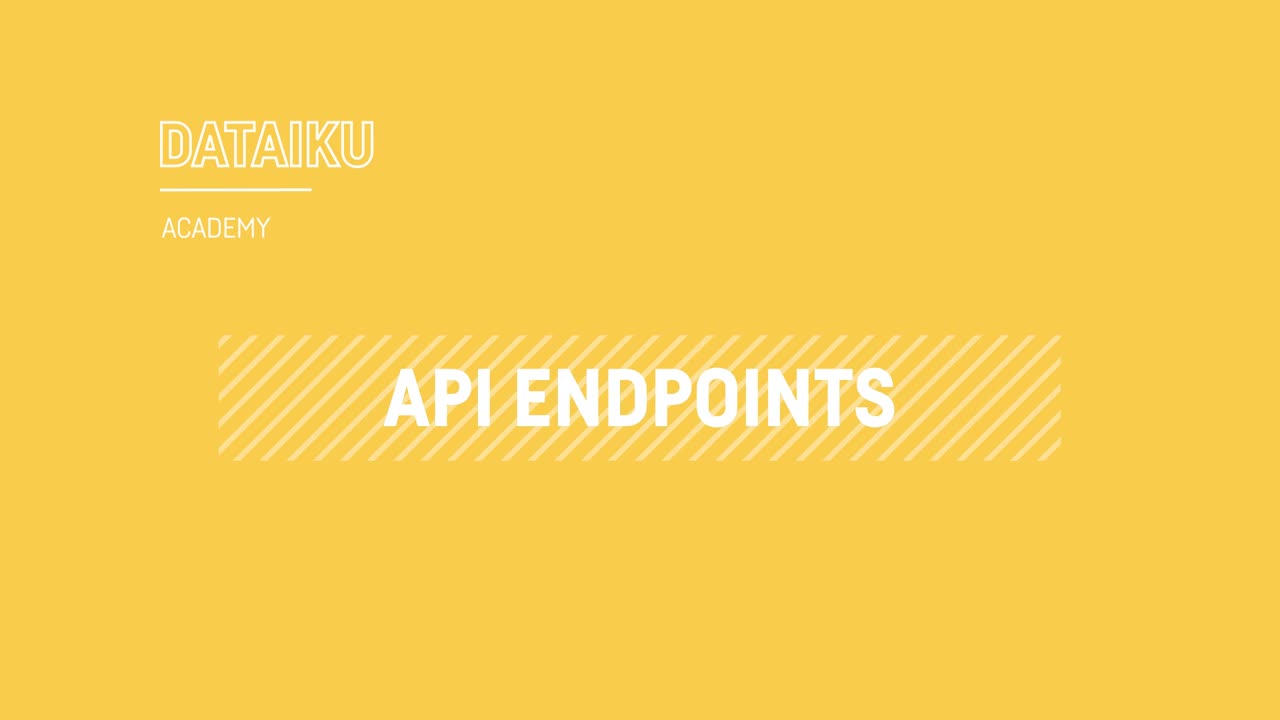
Let’s discuss API endpoints and what kinds are available in Dataiku. Then you’ll see how to create a particular kind of endpoint and test it.
Definition#
An API service exposes one or more endpoints. An endpoint is a single path on the API: that is, a URL to which HTTP requests are posted, and from which a response is expected.
Each endpoint fulfills a single function. Therefore, an API service that provides several different functions necessarily contains several endpoints.
Example#
A banking API service that returns predictions for credit card fraud detection and also returns the probability of loan default would expose two different prediction endpoints.

Types of endpoints#
You can have many different kinds of endpoints in an API service. Dataiku’s API Designer supports endpoints such as:
Endpoint |
Purpose |
|---|---|
Perform predictions or group clusters using models created with the visual ML tool. This endpoint can include optional data preparation steps that have been performed in the preparation script of the visual ML tool. |
|
Perform predictions using a custom model developed in Python or R. |
|
Call specific functions developed in Python or R. |
|
Perform parameterized SQL queries. |
|
Perform data lookups in one or more Dataiku datasets. |
Endpoint creation#
Given a Dataiku project that contains a visual ML prediction model in the Flow, you would expose the model as a prediction endpoint.
To create API services and their endpoints, you use the API Designer. Here, you can specify the kind of endpoint to create, in this example, a prediction endpoint.

Alternatively, a quick way to create a prediction endpoint is to select the deployed model directly from the Flow, and select the Create API option from the right-hand panel. This will open the API Designer where the kind of endpoint will automatically be specified as a prediction endpoint.
Note that the visual analysis used to create the prediction (or clustering) model may include data preparation steps (in the Script tab). If so, these steps will be included in the endpoint that’s part of the API service deployed to the API node.
As a result, records sent as API calls will first be preprocessed according to the steps in the Prepare script of the visual analysis. Only then will they be passed to the model for scoring.

Endpoint testing#
In the Test queries section of the API Designer, you can write your own test query in JSON format. You can also specify to run a few random queries selected from a dataset.
When you run the test queries, the endpoint will output predictions for each test query, and you can view the details of the run to get the complete endpoint response.

Next steps#
For many types of endpoints, you’ll also want to perform a query enrichment on that endpoint.
See also
See the reference documentation for more information on Types of Endpoints.

