How-to | Generate Prepare recipe steps with AI#
In the Prepare recipe, after enabling this feature, you can generate steps with a plain text prompt:
In the left panel of a Prepare recipe, click Generate Steps.
Enter your prompt in the text input.
Click Generate to validate.
Notice and verify your generated steps in the steps panel.
Check the previewed result directly on your data.
Click Run to execute the recipe.
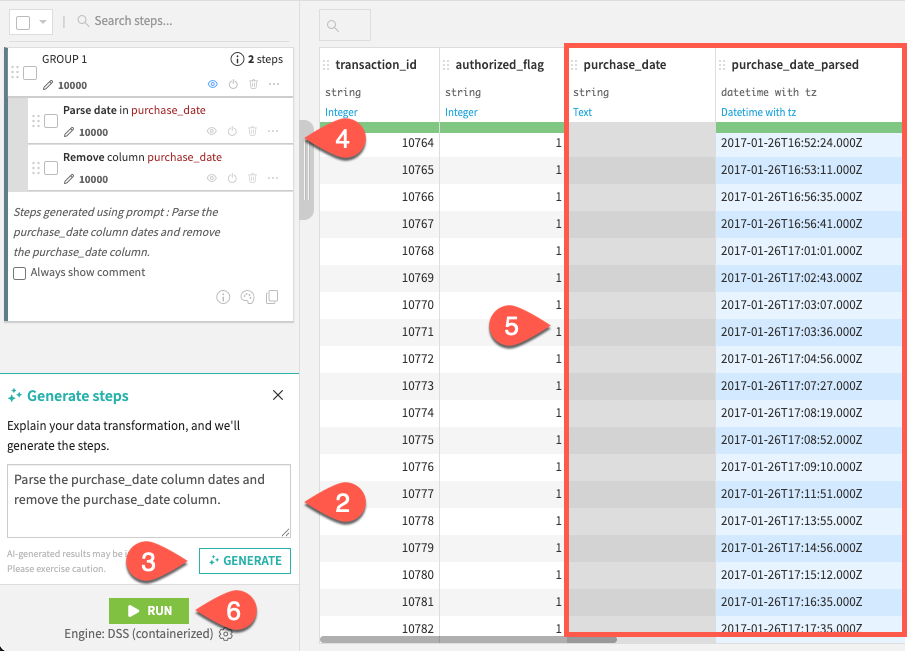
Tip
The more detailed the prompt, the better the results will be. Also, you can call your previous prompt if you want to refine it for better results.

