How-to | Fill empty cells of a column with the value of the corresponding row from another column#
Handling missing data is one data preparation challenge that analysts routinely face. Let’s review one way to fill in missing data.
This example demonstrates filling the empty cells of a column with values of the corresponding rows from another column.
Coalesce function#
In a Prepare recipe, use the Formula processor with the coalesce() function as shown below:
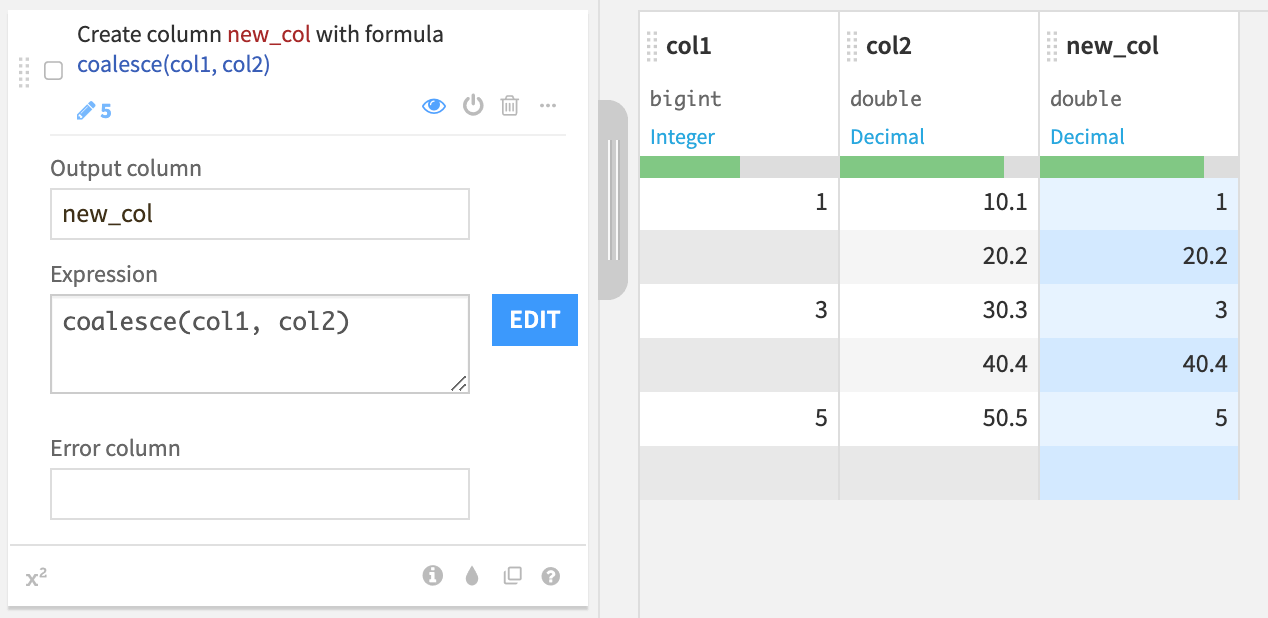
Here we fill the empty values of `col1` with the corresponding values of `col2` in a new column.#
You can also specify multiple columns, or even directly specify the missing values.
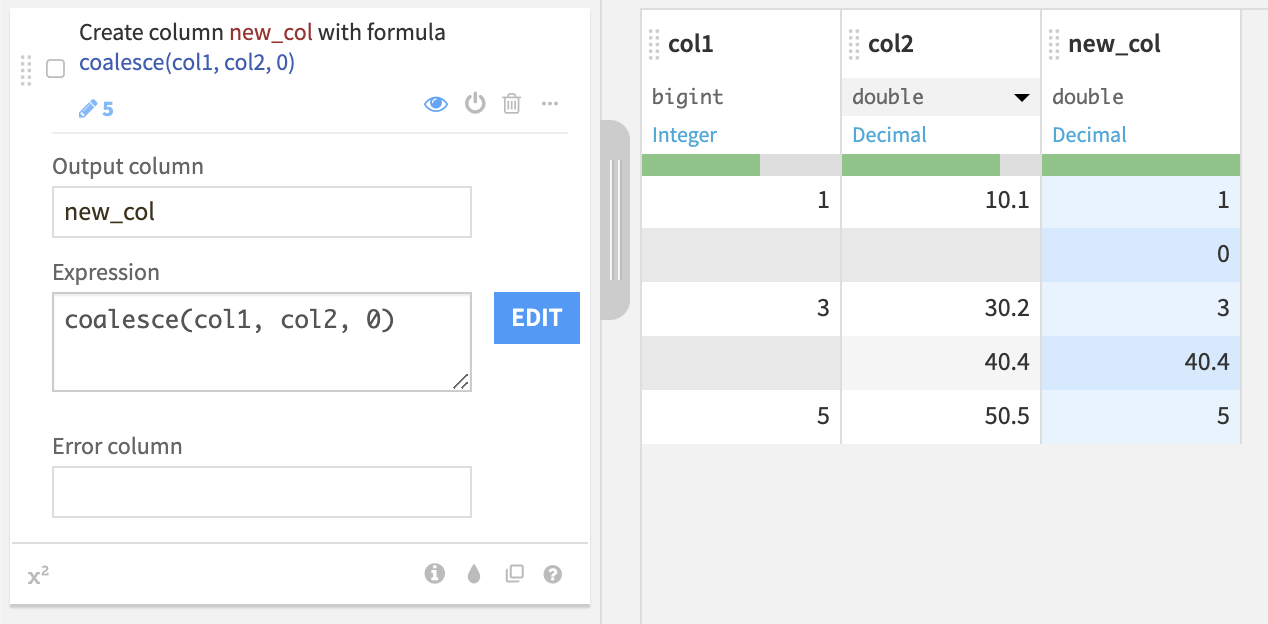
Here we fill the empty values of `col1` with the values of `col2`, or `0` when `col2` is also empty.#
The Formula language gives you the flexibility to achieve more customized tasks. For example, you can combine functions in the same expression.
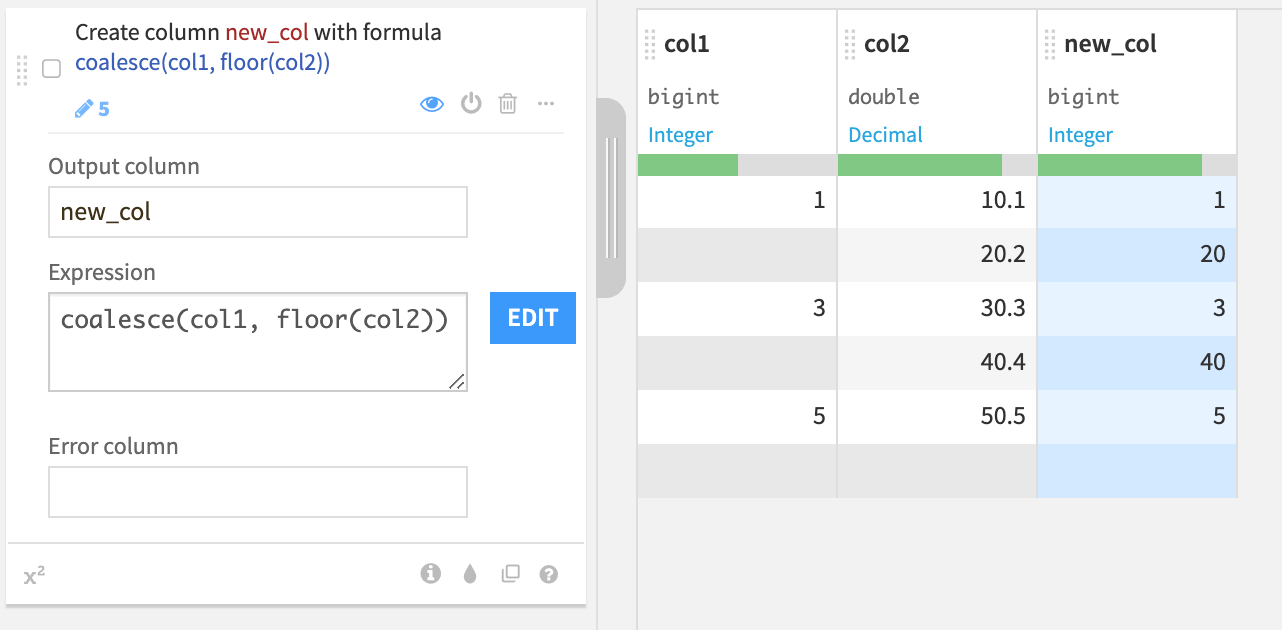
Here we fill the empty values of `col1` with the corresponding floored values of `col2` in a new column.#
See also
See Concept | Dataiku formulas to learn more.

