Concept: Schema¶
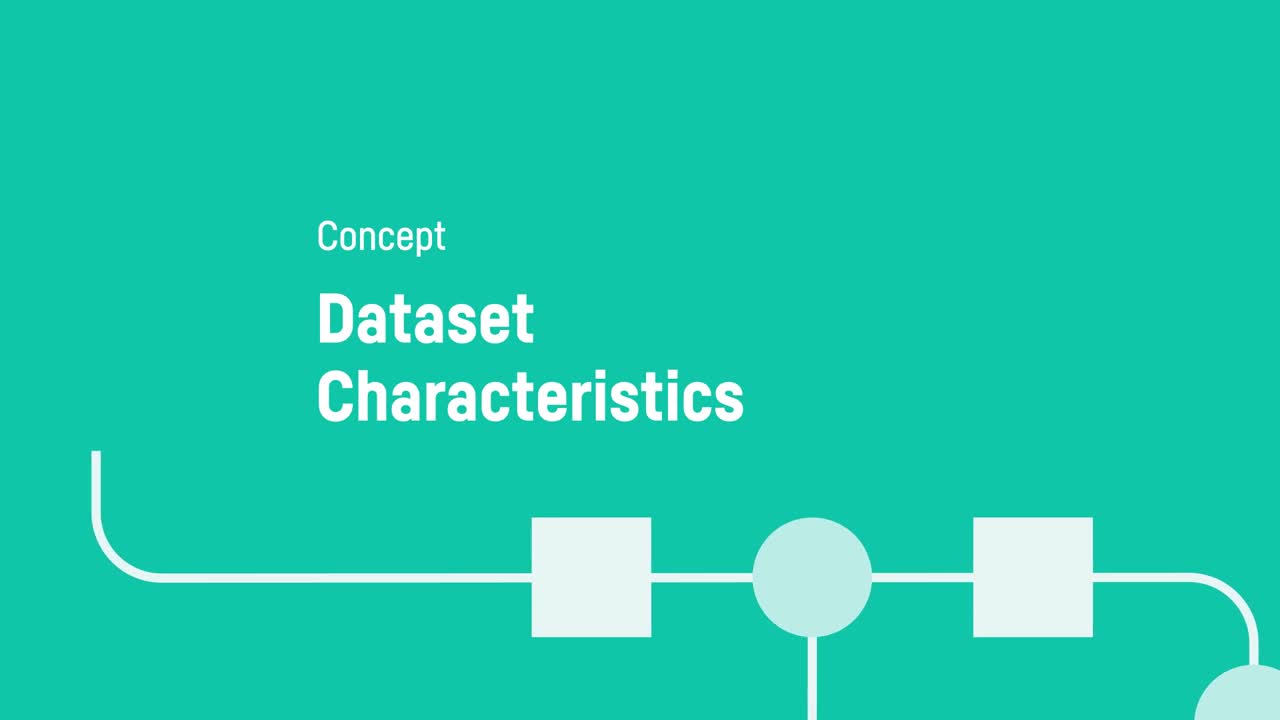
Tip
This content is also included in the free Dataiku Academy course, Basics 101, which is part of the Core Designer learning path. Register for the course there if you’d like to track and validate your progress alongside concept videos, summaries, hands-on tutorials, and quizzes.
When you upload a dataset or connect to a dataset, Dataiku DSS detects the columns with their names and types. While uploading a dataset, you can preview it to see the columns and types. You can find the Schema tab within the Settings tab of a dataset.
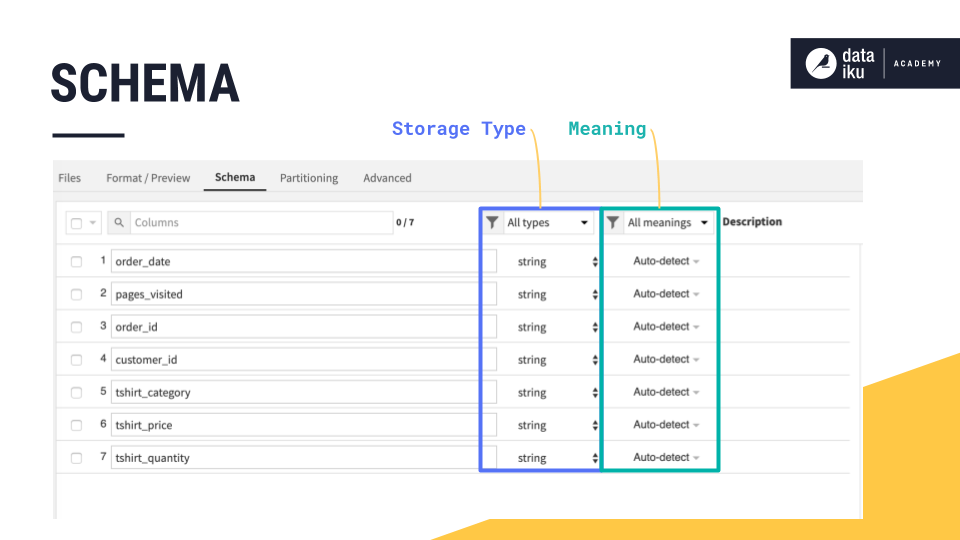
When running recipes in the Flow, DSS asks if you want to update the schema. This is because the output dataset’s schema changes as you apply changes to the columns including things like date parsing and creating new computed columns. In most cases, you will update the schema.
Learn More¶
In this lesson, you learned about dataset schemas in Dataiku. Continue learning about the Basics of Dataiku DSS by visiting Concept: Storage Type.