How to pad a number with leading zeros¶
A common requirement when you have a column of numbers is to format all numbers so that they have the same length, adding leading zeros if needed.
This can be done in the Prepare recipe using a Formula.
The formula function to use is format. For example, to ensure that all values of the column mycolumn are padded to have a length of 11, including leading zeros, use: format("%011d", mycolumn)
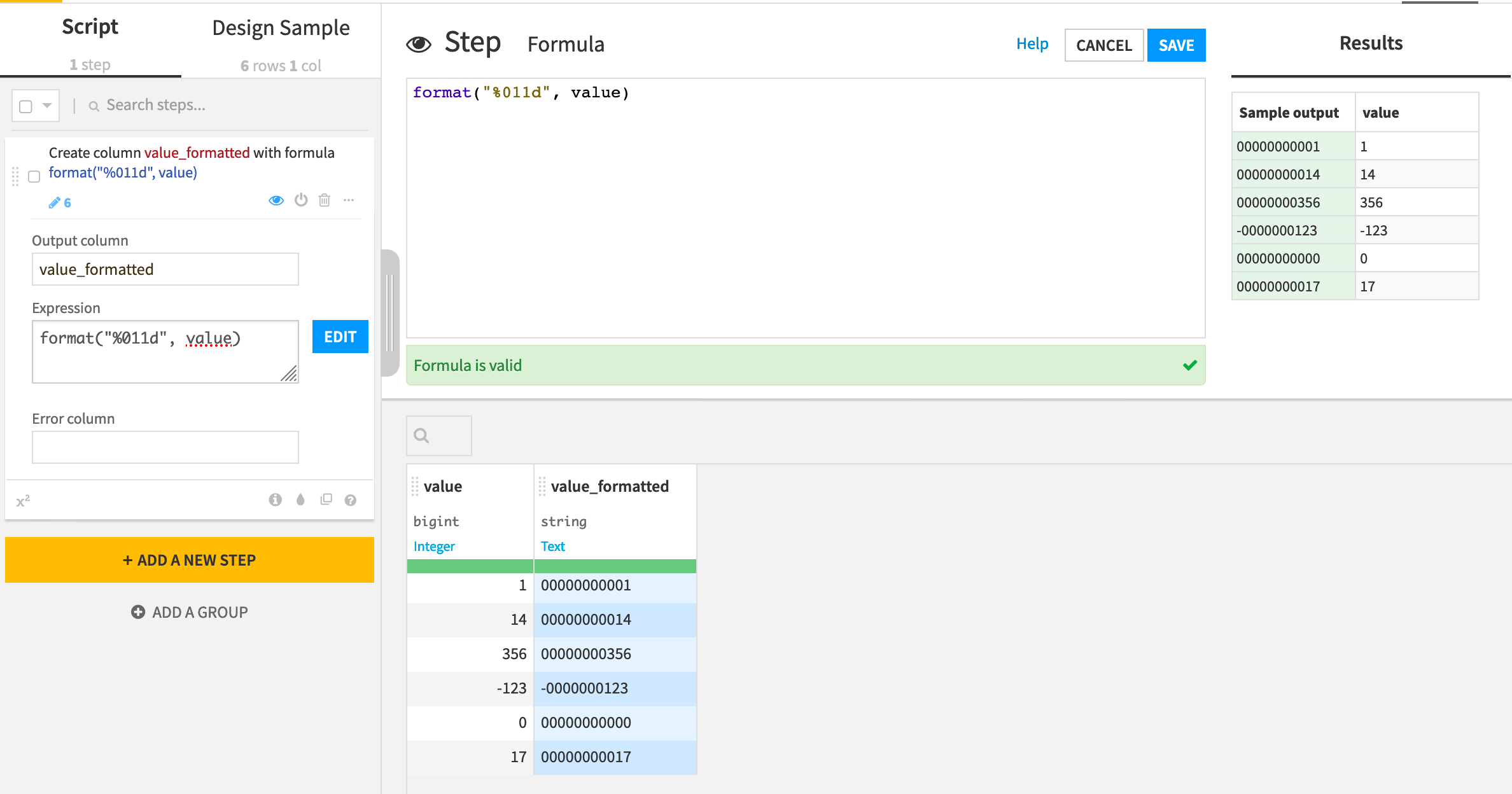
It is useful to remember the usual formula rules to refer the values of columns, as described in the Dataiku DSS reference documentation.
For example, to do the same in a column named my column (note the space), you would use instead format("%011d", numval("my column"))
format is actually a very powerful function that uses Java string formatting capabilities. See this Java reference for more details.