Using Formulas¶
Excel provides the ability to create complex formulas for computing new values based on arbitrary selections of cells.
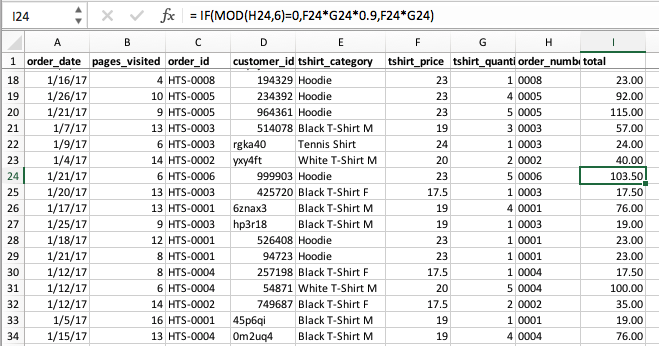
Dataiku’s approach to tabular data is similar to Excel’s structured references to columns. Instead of referring to cells within a table, Dataiku formulas refer to column names, and the formula is applied to each row in the table. Formulas are provided as a step in Dataiku’s Prepare recipe, along with an expression editor to validate your formula. The expression editor shows a preview of results of your formula, examples of correct syntax, and a reference guide to functions you can use in formulas.
See also
Prepare recipe lessons in the Visual Recipes 101 course
Formula language in the reference documentation