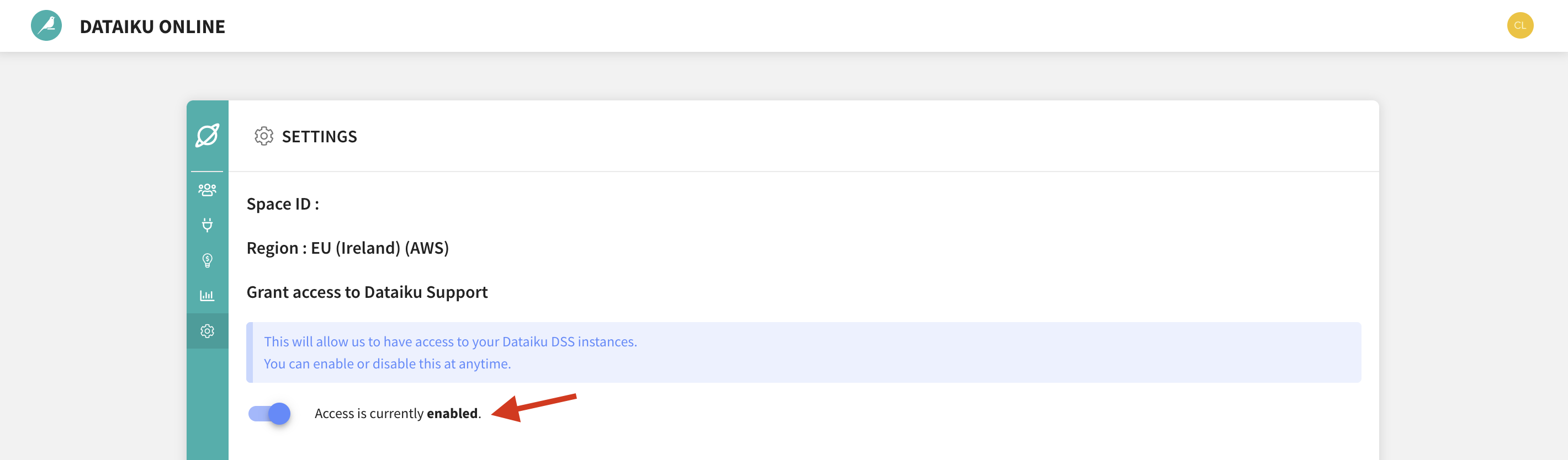Manage Dataiku Online from the Launchpad¶
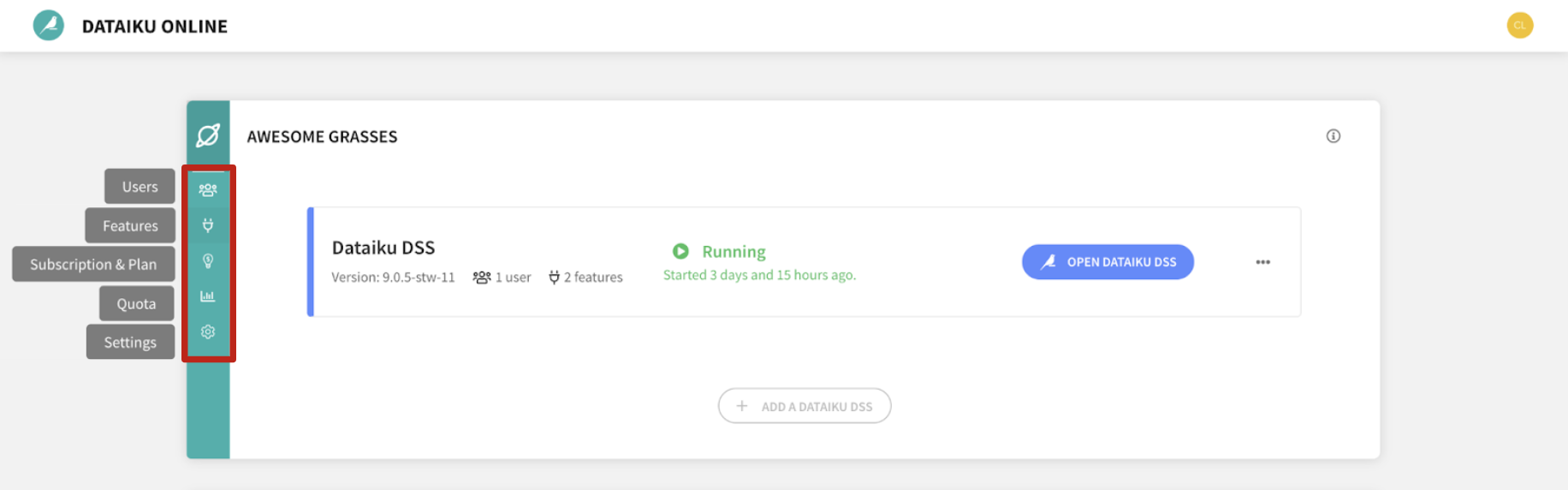
The Launchpad is where you get access to Dataiku Online. It is also the administrative hub of your instance. It is where you can:
Add users from the Users tab.
Connect to your data and Add custom extensions from the Features tab.
See in real time the running tasks and resources available on your instance from the Running Tasks and Quota tab.
Manage your subscription from the Subscription & Plan tab.
Give access to Dataiku Support from the Settings tab.