Concept: Statistics Card¶
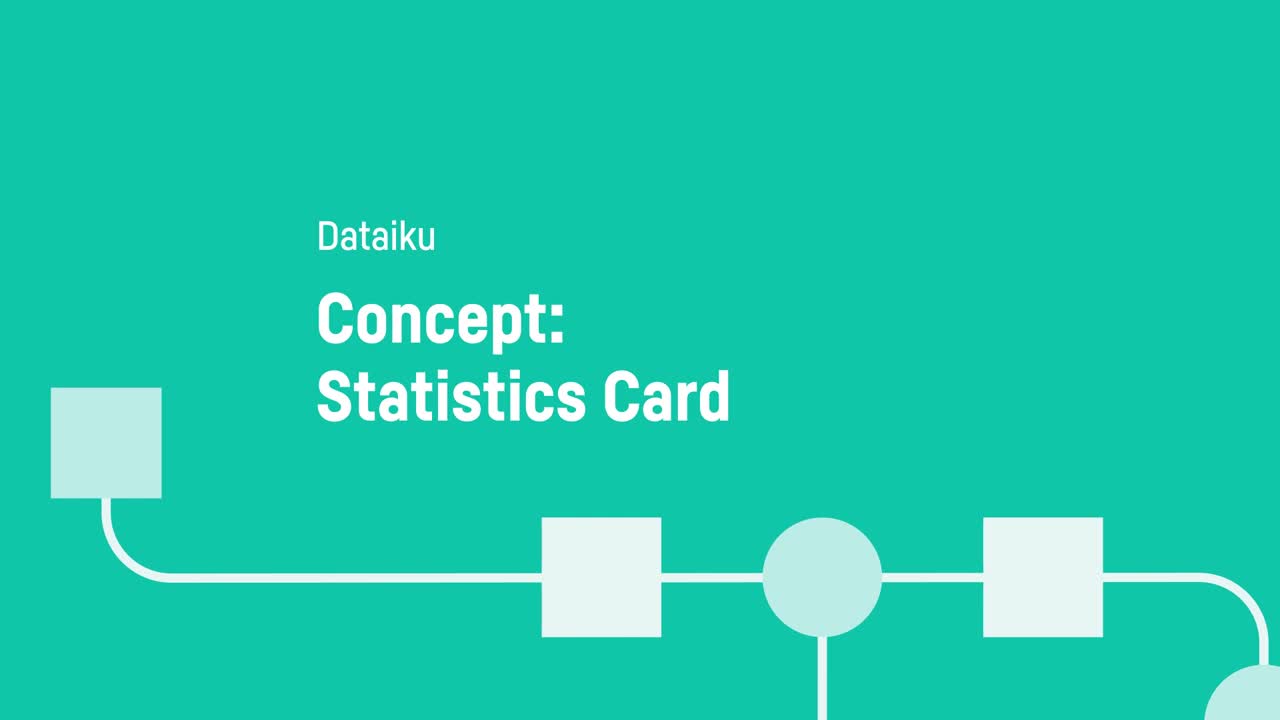
Tip
This content is also included in the free Dataiku Academy course, Basics 102, which is part of the Core Designer learning path. Register for the course there if you’d like to track and validate your progress alongside concept videos, summaries, hands-on tutorials, and quizzes.
Cards in a worksheet provide a straightforward way to perform various statistical tasks while keeping your workspace well organized.
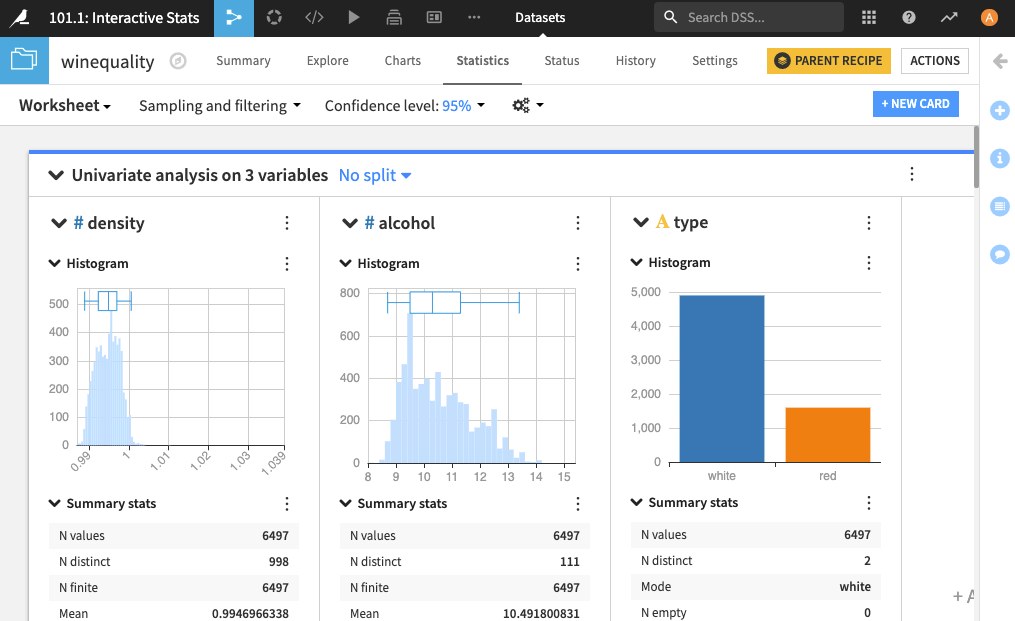
In DSS, a Card is used to perform a specific EDA task. For example, you can describe your dataset, draw inferences about an underlying population, analyze the effect of dimensionality reduction, and so on.
A worksheet can have many cards, with the cards appearing below the worksheet header. When creating a card, specify the card type and its corresponding parameter values.
All cards have a configuration menu (⋮) for duplicating the card, viewing the JSON payloads and responses (for the purpose of leveraging the public API), and so on. Some cards also contain multiple sections, with each section having its own configuration menu.
Finally, the Split by menu in a card is useful for grouping your dataset by a specified variable. This allows the card to perform computations on each data subgroup.
For more information about cards, see Elements of a card in the reference documentation.
Learn More¶
In this lesson, you learned to use statistics cards to perform various statistical tasks while keeping your workspace well organized. Continue learning about the Basics of Dataiku DSS by visiting Concept: Group Recipe.