Concept: Jobs¶

Tip
This content is also included in the free Dataiku Academy course, Basics 102, which is part of the Core Designer learning path. Register for the course there if you’d like to track and validate your progress alongside concept videos, summaries, hands-on tutorials, and quizzes.
DSS creates a Job when you build a dataset, run a recipe, or train a model. DSS lets you know when a Job is running and when it completes. To find out more about a Job or debug a Job, you can view the Jobs log. If a Job fails, you can take steps to diagnose or troubleshoot it.
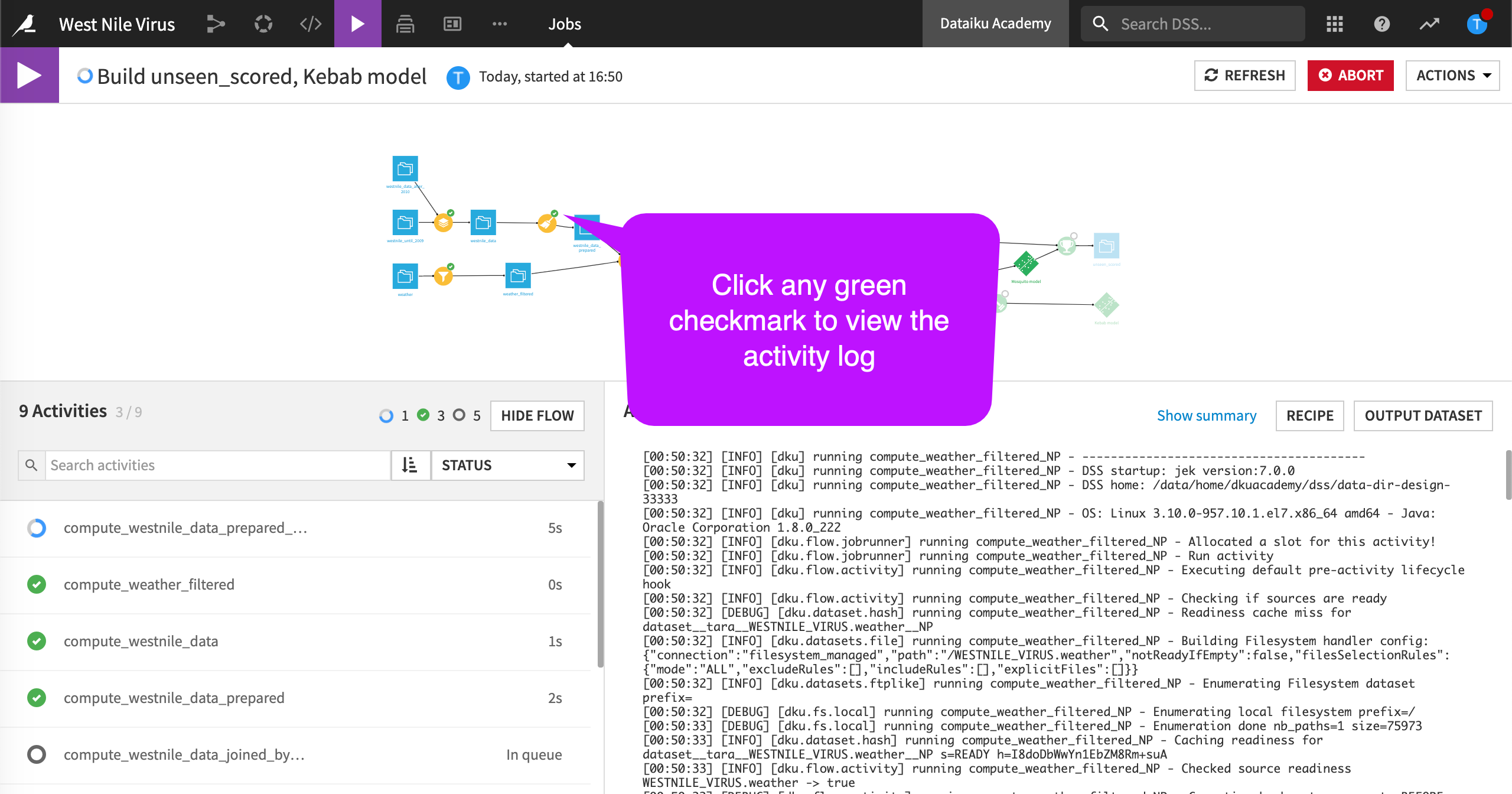
Learn More¶
In this lesson, you learned about Jobs in Dataiku DSS. Get more practice with this and other features of Dataiku DSS by visiting the Hands-On Tutorial: Prepare Your Data.