How to Edit Dataiku Recipes and Plugins in Sublime¶
Goal¶
Though Jupyter notebooks are integrated into the Dataiku interface, some developers favor Sublime Text as an IDE. From within Sublime, you can:
Install the
dataikupackageConfigure Sublime to connect to an existing Dataiku instance
Pull code from an existing code recipe or plugin into Sublime
Edit the code in Sublime, and then
Save the code back to the code recipe or plugin
Note
This method can edit existing recipes and plugin files on the Dataiku instance, but cannot create new recipes or files.
Prerequisites¶
Familiarity with code recipes or plugins in Dataiku.
Technical Requirements¶
Access to a Dataiku instance
Sublime Text 3 with Package Control extension manager.
A personal API key to the Dataiku instance
Install the Dataiku Package¶
In Sublime Text, open Tools > Command Palette.
Search for
installand select Package Control: Install Package.Search for
dataikuand select Dataiku.
The Dataiku package provides commands for connecting to a Dataiku instance and editing recipes on the instance.
Connect to a Dataiku Instance¶
Open the Sublime Text Command Palette
Search for
dataikuand select Dataiku: Configure DSS instancesThis opens Dataiku.sublime-settings. Insert JSON of the format shown below, using the information for your instance and personal API key secret.
Save the settings.
{
"instances": [
{
"name": "My DSS Instance",
"base_url": "https://localhost:12000",
"api_key": "SaHZlgrDHi1AfAc14flWt8vIgUyyUy6V",
"list_of_project_keys_to_exclude": [],
"list_of_plugin_ids_to_exclude": [],
"keep_only_code_recipes": true
}
]
}
The parameters available for each Dataiku instance:
name. A descriptive name for the Dataiku instance that will be displayed in Sublime Text
base_url. The base URL of the Dataiku instance, without / at the end
api_key. The secret for your personal API key
list_of_project_keys_to_exclude. An optional a list of project keys that are excluded when Sublime Text searches for code recipes
keep_only_code_recipes. Determines whether visual recipes are hidden in Sublime Text. It is highly recommended to keep this option set to true.
Edit a Dataiku Recipe¶
Open the Sublime Text Command Palette
Search for
dataikuand select Dataiku: Edit DSS recipesChoose the recipe you want to edit from list
Changes made in Sublime are made to the recipe in Dataiku when you Save, overwriting any edits made in the meantime on the Dataiku instance.
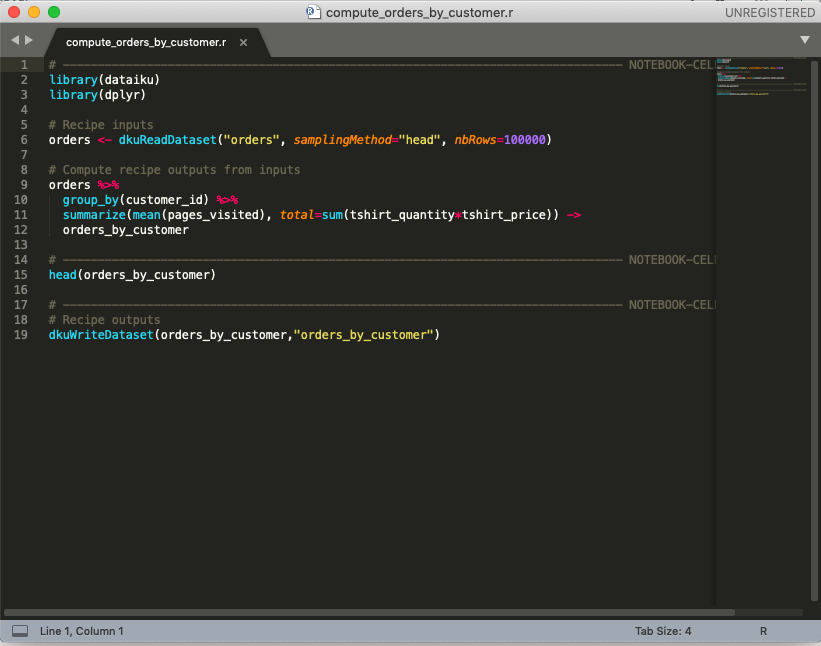
Edit a Dataiku Plugin¶
Open the Sublime Text Command Palette
Search for
dataikuand select Dataiku: Edit DSS pluginsChoose the plugin whose code you want to edit
Choose the file in the plugin that you want to edit
Changes made in Sublime are made to the recipe in Dataiku when you Save, overwriting any edits made in the meantime on the Dataiku instance.
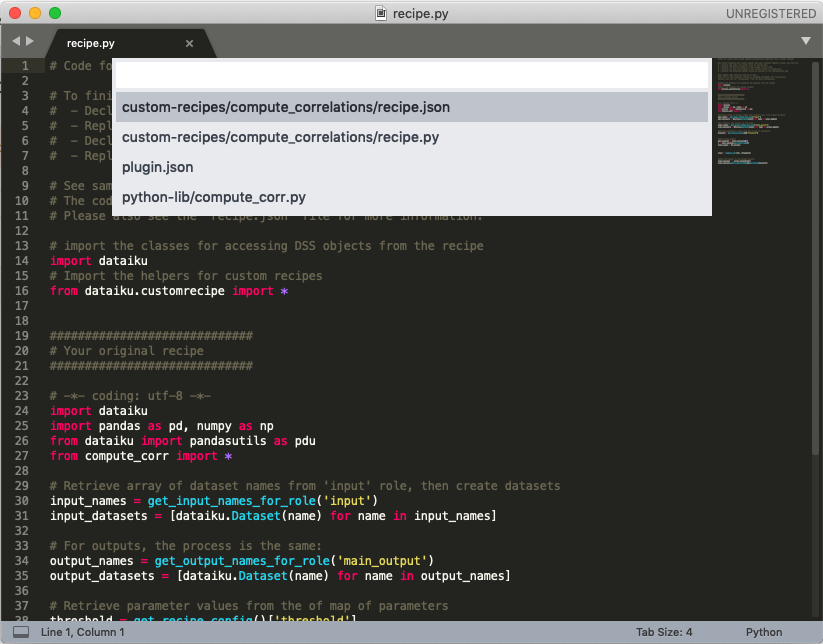
What’s Next¶
The DataikuSublimeText extension is open sourced; feel free to contribute.