Concept: Project¶

Tip
This content is also included in the free Dataiku Academy course, Basics 101, which is part of the Core Designer learning path. Register for the course there if you’d like to track and validate your progress alongside concept videos, summaries, hands-on tutorials, and quizzes.
The project is your command center. It contains all your work on a specific activity. For example, a project can include datasets, recipes, models, discussions, and dashboards.
Projects are created from the homepage and can be organized into project folders. You can do things like check the project’s overall status, view recent user activity, view contributors, and check off items on a to-do list. Project commands include duplicating, exporting, and even deleting a project (if your access level permits it).
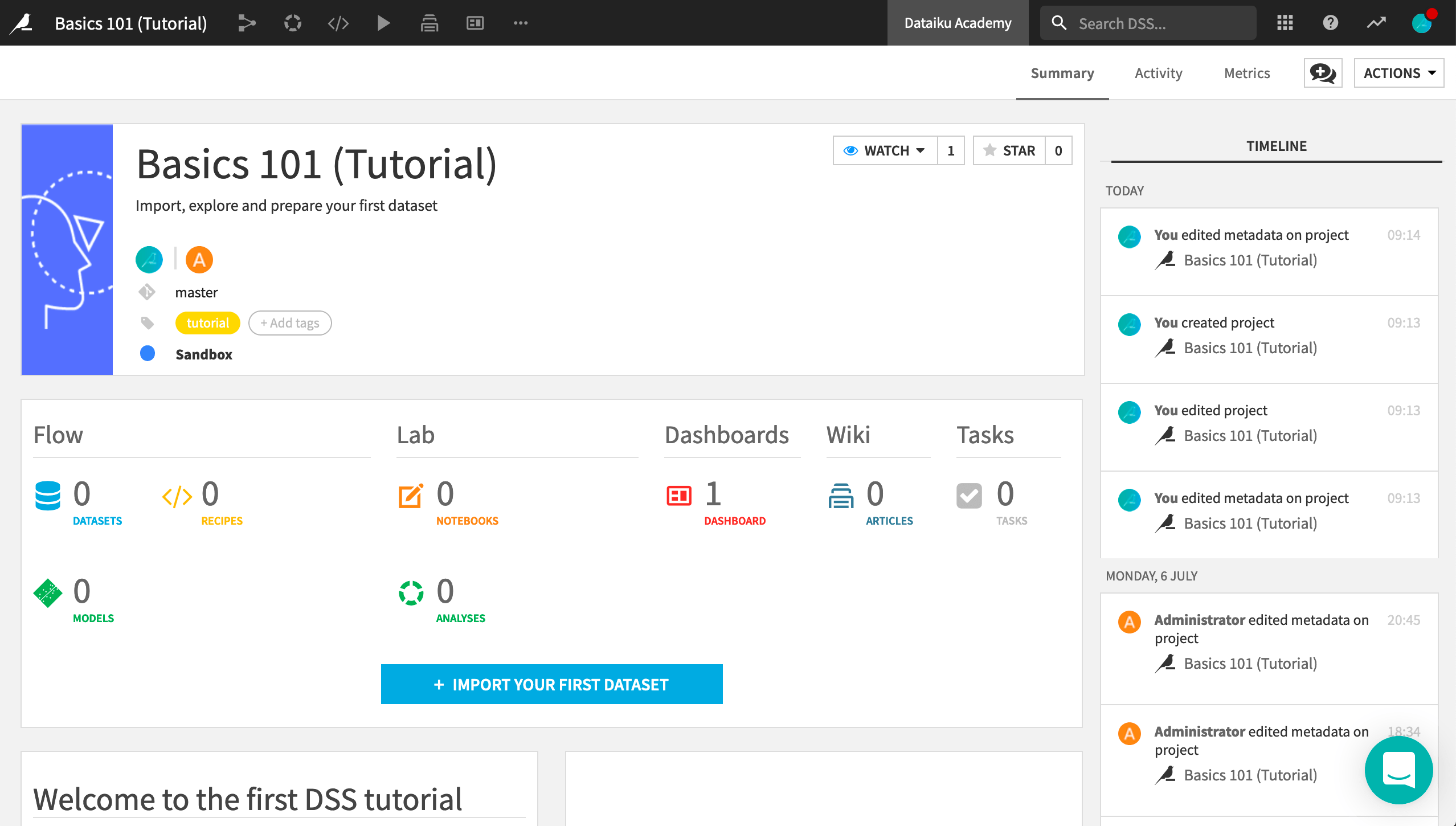
Learn More¶
In this lesson, you learned about the project, the command center for work you do in Dataiku. Continue learning about the Basics of Dataiku DSS by visiting Concept: Datasets in DSS.