How-To: Export a Wiki to PDF¶
Your data team has documented a project using wikis in Dataiku DSS, but now you need to share that knowledge with stakeholders who do not have access to the project. Learn how to export a wiki from Dataiku DSS to PDF.
You will need a Dataiku DSS instance set up to export to PDF.
From the Actions menu of a wiki, select Export to PDF. You’re given options surrounding what to export (which articles should be part of the PDF, and whether to include wiki attachments in a zip archive), and format (page size of the PDF).
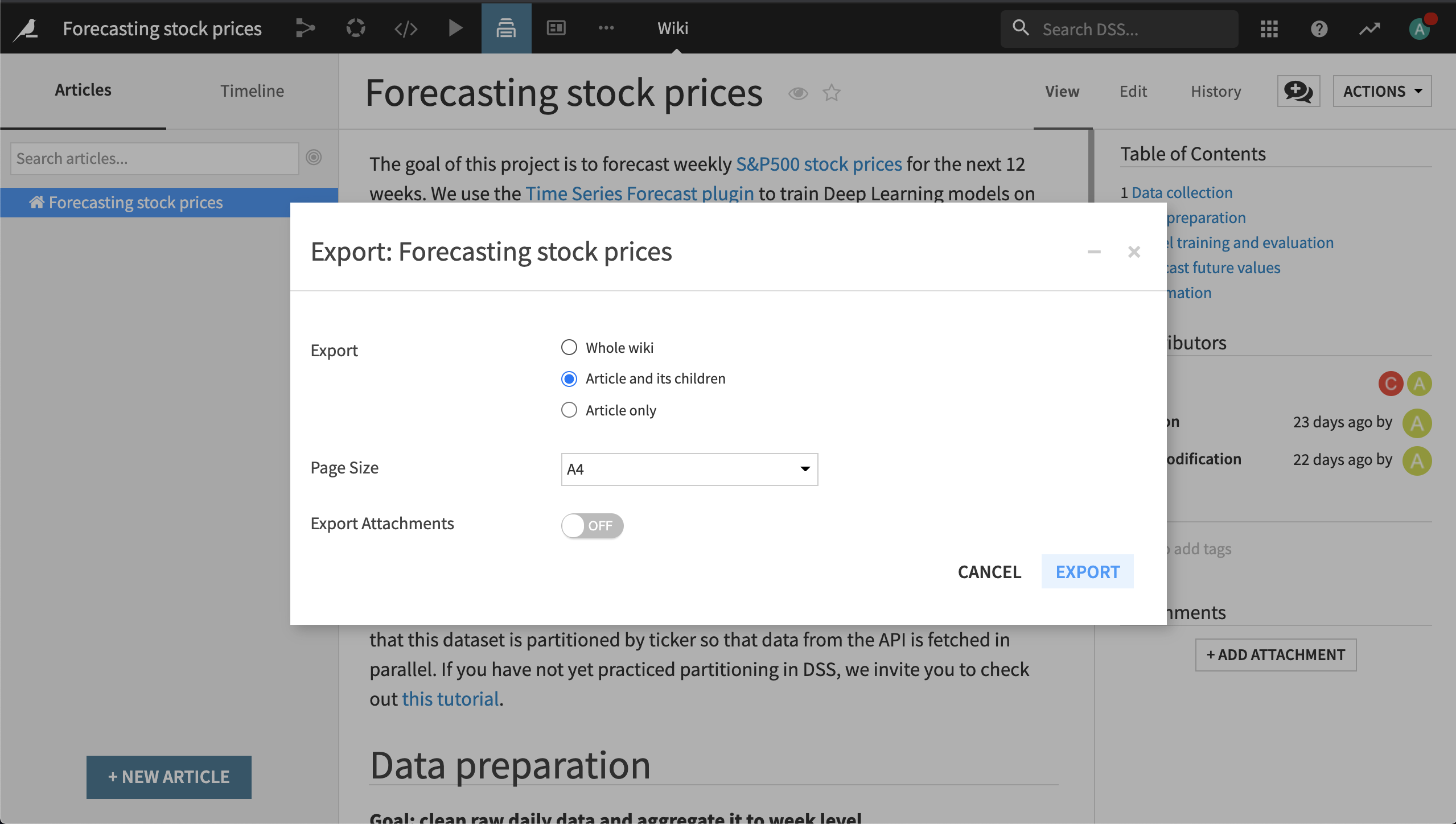
If you need to create regular PDF exports of this wiki, there are two ways to do this in scenarios.
One way is to create a scenario step that exports the PDF to a managed folder. The PDF is then directly accessible to anyone with permissions on the folder, or can be redistributed through further code.
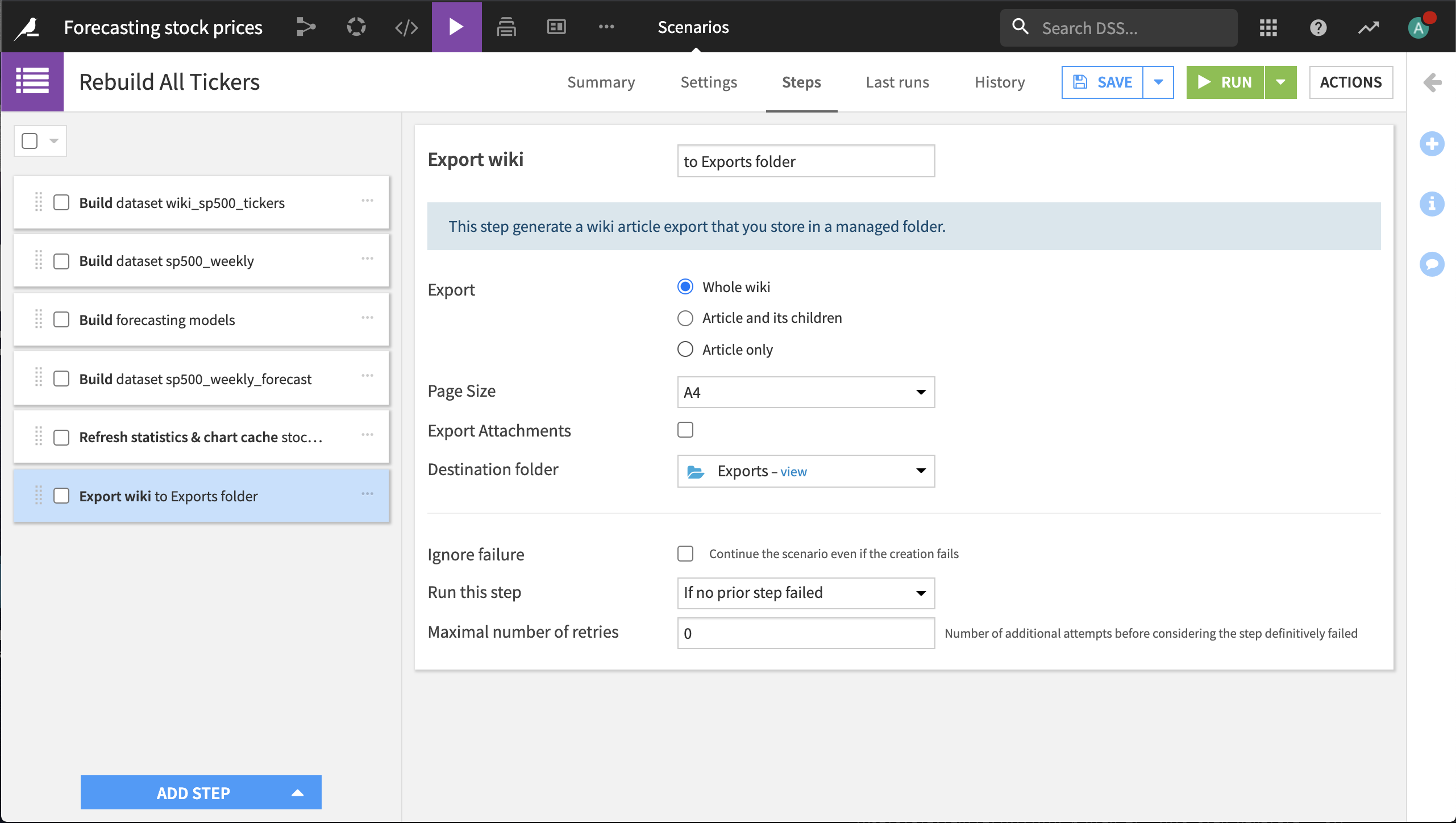
Another way is to attach the PDF export to a scenario reporter in the scenario settings.
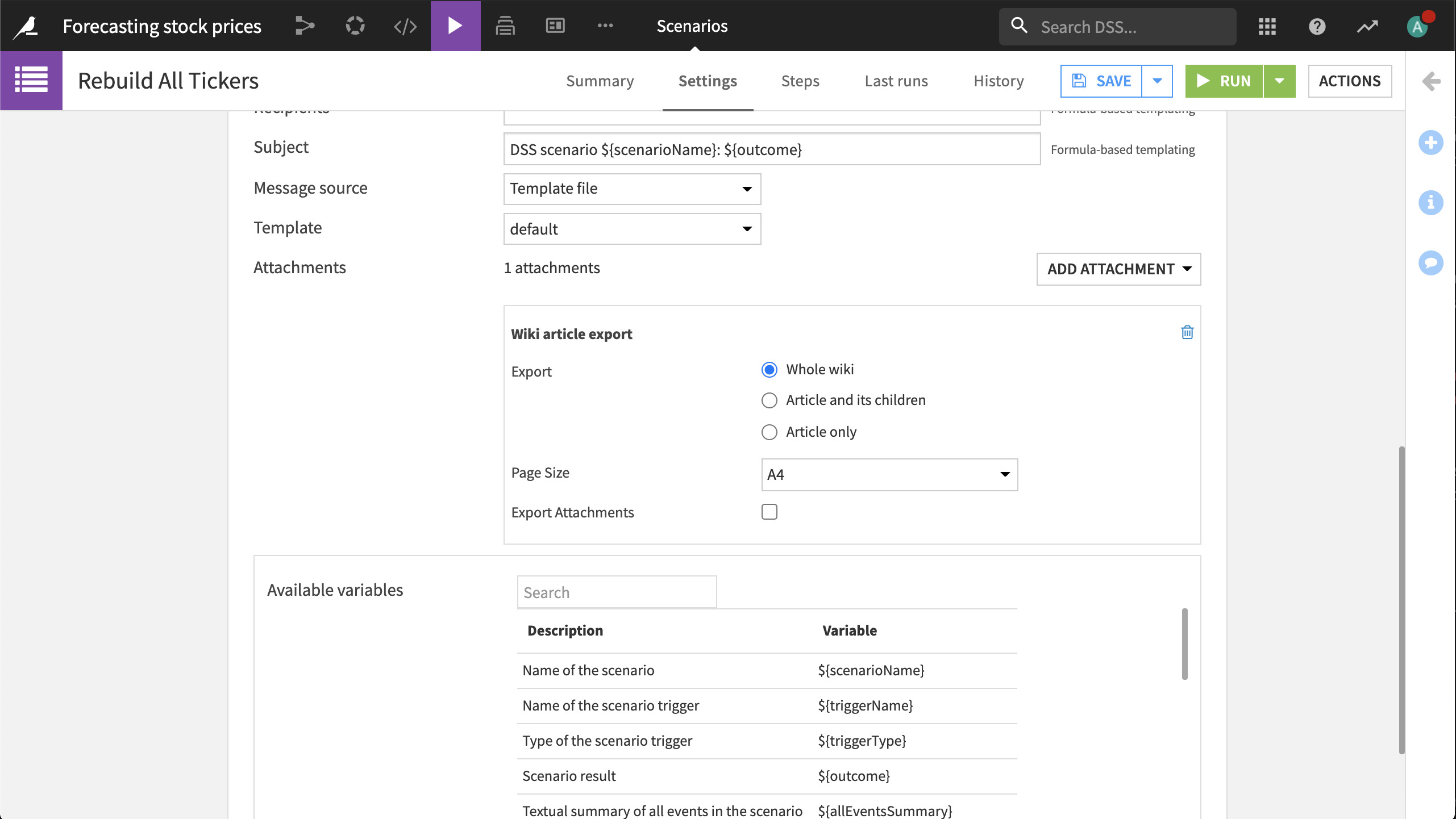
For further details, see the product documentation on wikis.