Remapping Connections in a DSS Instance¶
Often a project is initially created on a DSS instance that uses a connection available only on that instance. If you later want to import the same project into a second DSS instance, you may have to remap the connection if an identical connection name is not found on the second DSS instance.
This article will show how to remap a connection in Dataiku DSS. For illustration, we’ll remap a PostgreSQL connection defined in the import archive of a project to an existing connection on a different DSS instance.
Technical Requirements¶
You must be a Dataiku user with the “Create projects” global permission.
Your instance of Dataiku DSS should have an existing database connection. You can follow the steps for Defining a Connection if you do not have a connection already. You may also want to review the lesson on Configure the Connection Between Dataiku DSS and PostgreSQL.
Note
While we’ll be using a PostgreSQL connection, the process described here will be very similar for other database connections.
Import an SQL-based Project¶
To import a project that uses an SQL connection, follow the general steps for importing a project into Dataiku DSS. From the Dataiku homepage, click +New Project and select Import project from the list.
Alternatively, you could create a project from one of the existing SQL-based tutorials in DSS. For example, from the Dataiku homepage, click +New Project and select DSS Tutorials from the list. Choose Advanced Designer from the left, and select Plugin Store (SQL-based Tutorial).
No Identical Connection Name in the Second Instance¶
Suppose the project to be imported was created on a first instance having a connection called postgresql to a PostgreSQL database. When importing into a second DSS instance that doesn’t have a connection with the same name (postgresql), Dataiku DSS will display errors alerting you to a missing connection.
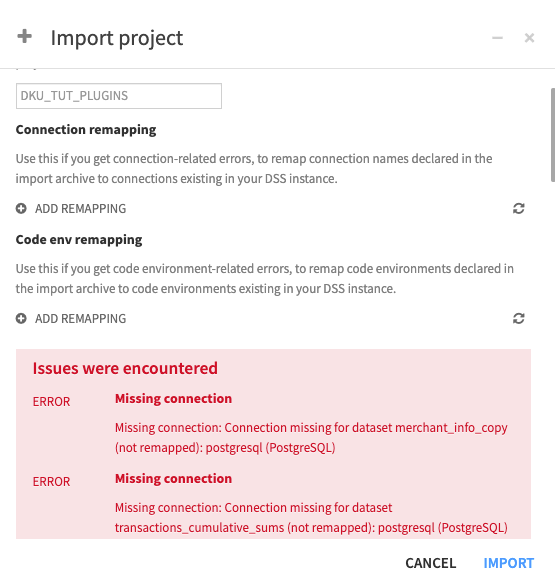
To resolve these errors, simply follow these steps to remap the connection name postgresql to an existing connection in the second Dataiku DSS instance.
Click Add Remapping in the “Connection remapping section.”
Remap
postgresqlto an existing PostgreSQL connection on your instance. In the following screenshot, this connection is named “PostgreSQL_tshirt.”
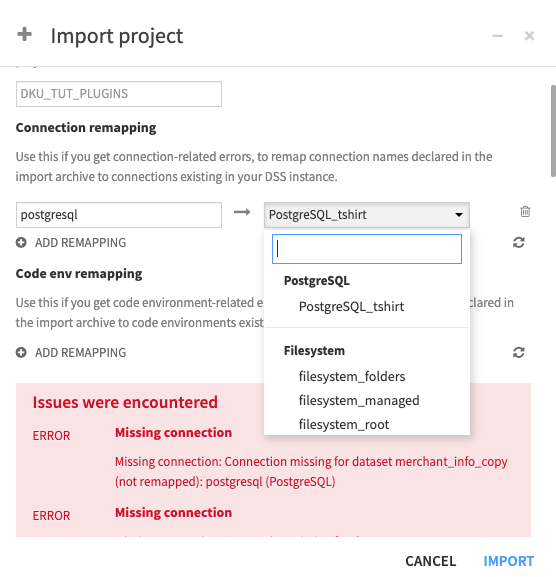
Once you’ve remapped the connection and addressed any other errors or warnings, Dataiku DSS will finish importing the project.
Identical Connection Name in the Second Instance¶
Suppose the second DSS instance has a PostgreSQL connection with the same name postgresql as the connection on the first instance. For example, this could happen if your DSS design node has a connection to a design database, and the automation node has a connection, with the same name, to a production database. In this example, you would not have to remap connection names.
However, if the second DSS instance must be connected to the same database as the first instance (where the project was created), and the connection names are identical, be sure to remap your connection in the second instance to a different one.
In general, you should avoid connecting the second DSS instance to the same database used in the first instance. Otherwise, you can encounter an undesirable situation where both the original project (in the first DSS instance) and the imported project (in the second DSS instance) will write to the same SQL tables. Therefore, computing a dataset in one instance would overwrite the identically-named dataset in the other instance because both datasets read from the same table. For more information, see Export/Import Project Options.