Working with Dates¶
Excel has functions for generating and manipulating dates, like TODAY() and DATEDIF(). Date values are stored as integers in Excel, but are displayed in a format of your choice.
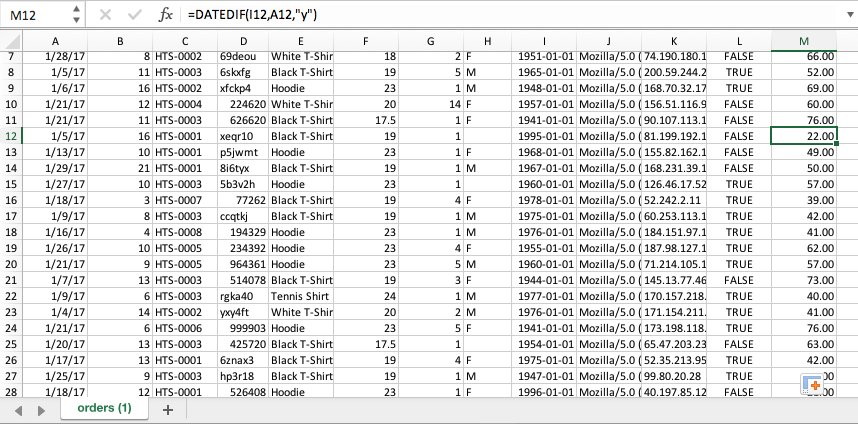
In Dataiku DSS, the value displayed is the value that is stored, and while text like “1/5/17” may be clear to the human eye (or not–is that January 5 or May 1?) Dataiku DSS must parse these text dates, taking into account their format and time zone, in order to create a true date column. Functions for manipulation of true date columns are provided as individual steps in the Prepare recipe’s script.
See also
Prepare recipe lessons in the Visual Recipes Overview course
Managing Dates in the reference documentation