Concept: Flow¶
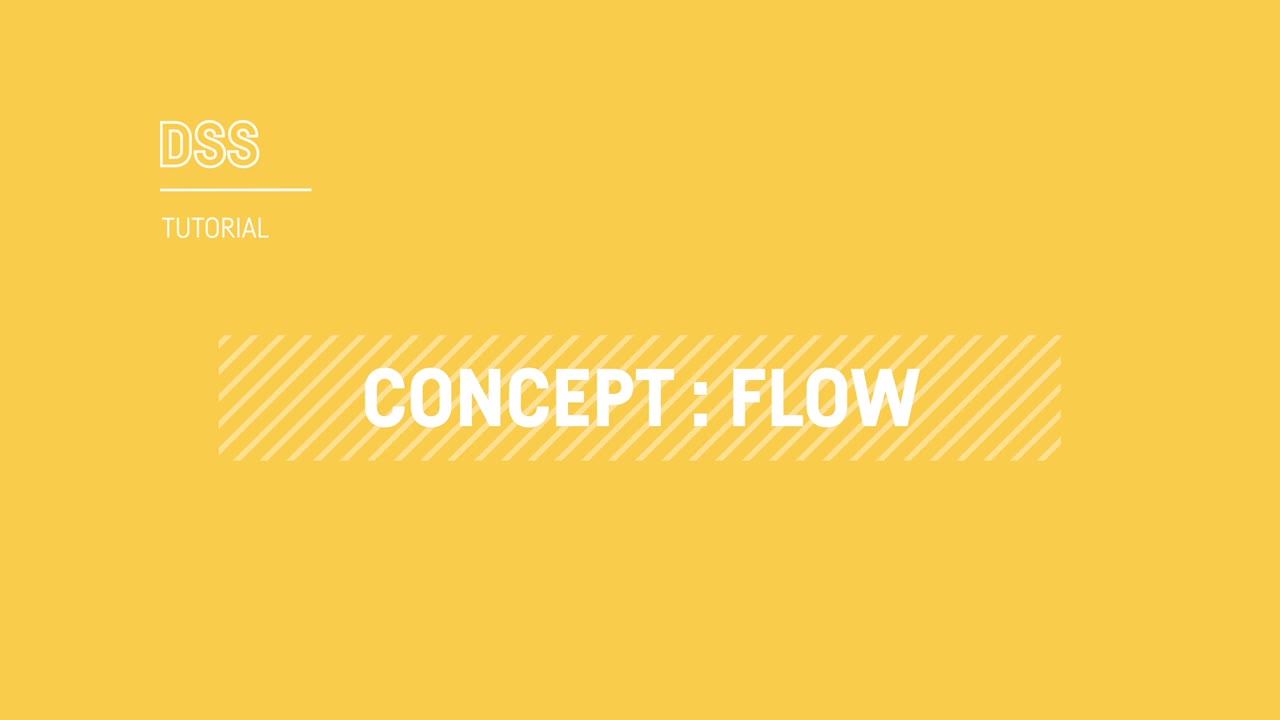
Tip
This content is also included in the free Dataiku Academy course, Basics 102, which is part of the Core Designer learning path. Register for the course there if you’d like to track and validate your progress alongside concept videos, summaries, hands-on tutorials, and quizzes.
In DSS, the Flow is the visual representation of how data, recipes, and models work together to move data through an analytical pipeline. The Flow in DSS has an awareness of the relationships and dependencies between datasets in your project. For example, if you make changes to a dataset or recipe, you may choose to dynamically rebuild dependent items upstream or downstream in your Flow to reflect the update.
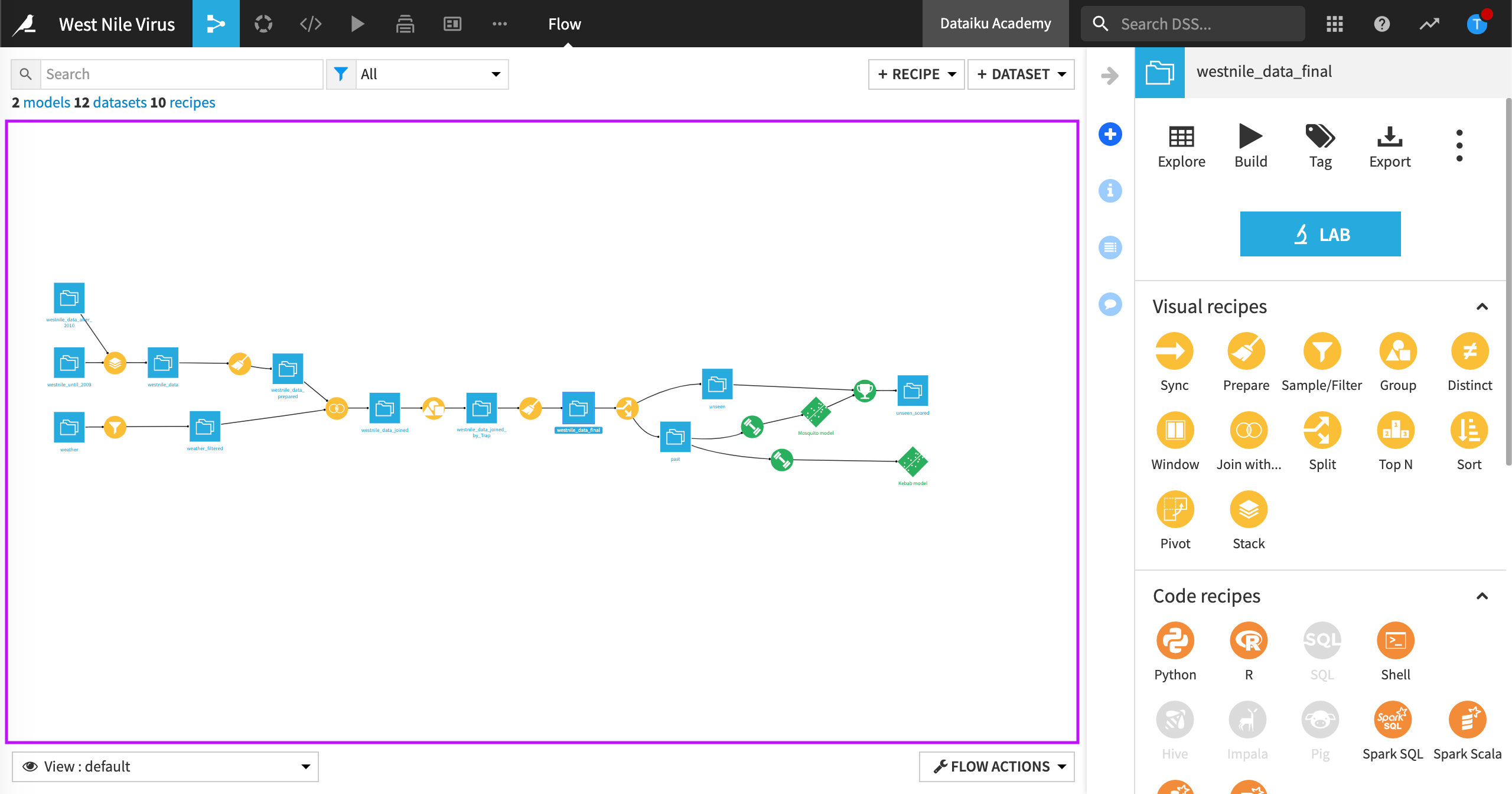
To enhance interpretability, you can select parts of the Flow and add tags. Tags can be based on attributes such as creator, purpose, and status.
When there are too many objects on the screen, you can select which parts of the Flow to view based on their tags. You can also hide parts of the flow to decrease the overall number of objects that appear on the screen.
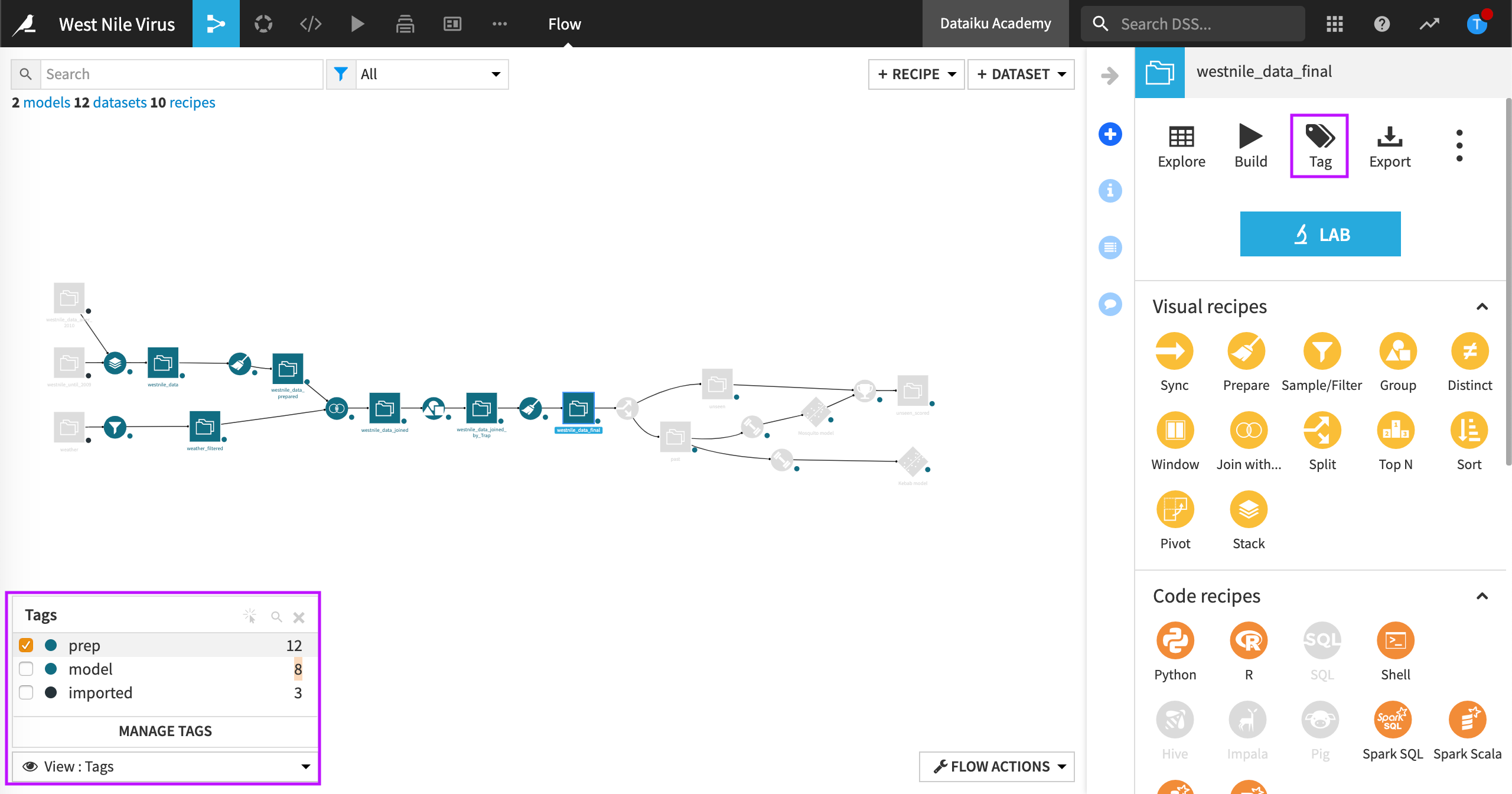
Learn More¶
In this lesson, you learned about the Flow in Dataiku. Continue learning about the Basics of Dataiku DSS by visiting Concept: Computation Engine.