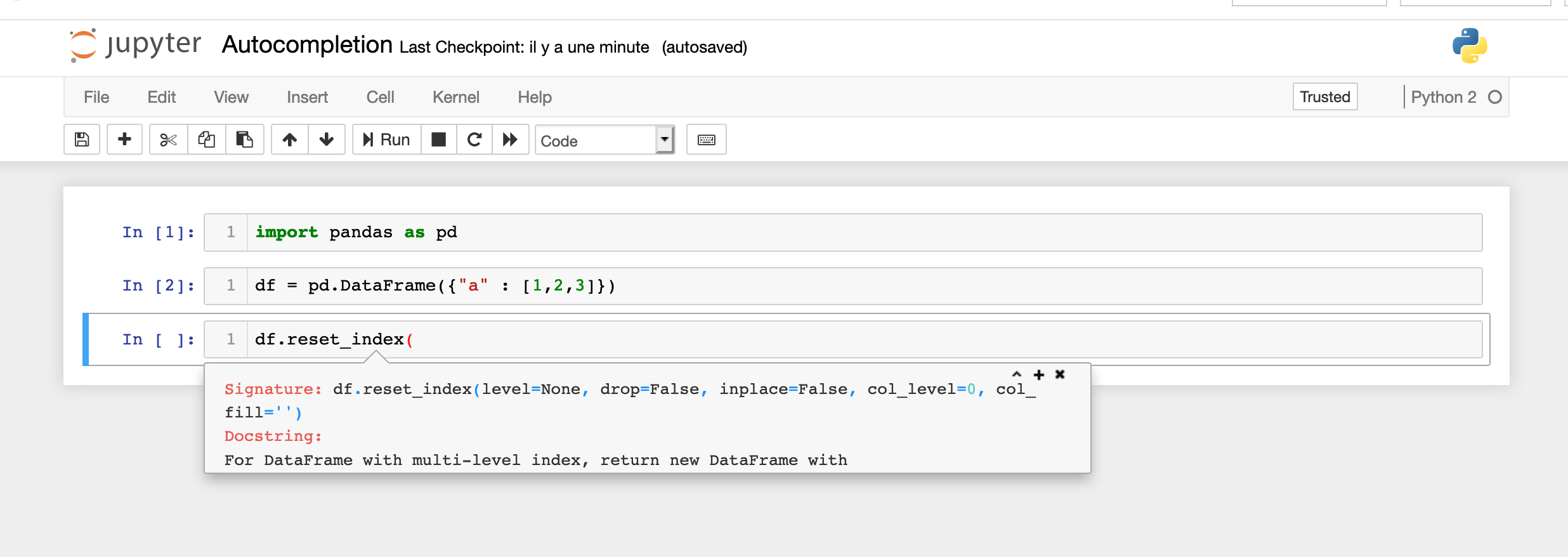How to enable auto-completion in Jupyter Notebook¶
Many of you have shown interest in enabling auto-completion in Jupyter Notebooks so, in the interest of knowledge sharing, we wanted to demonstrate just how simple it is.
What’s next?¶
There are many useful keyboard shortcuts in Jupyter notebooks. Examples include:
Enter: enter edit mode
Shift+Enter: run cell, select below
Shift+Tab: signature autocompletion
Y: to code
M: to markdown
A/B: insert cell above/below
X: cut selected cell