Concept: R Markdown Reports¶
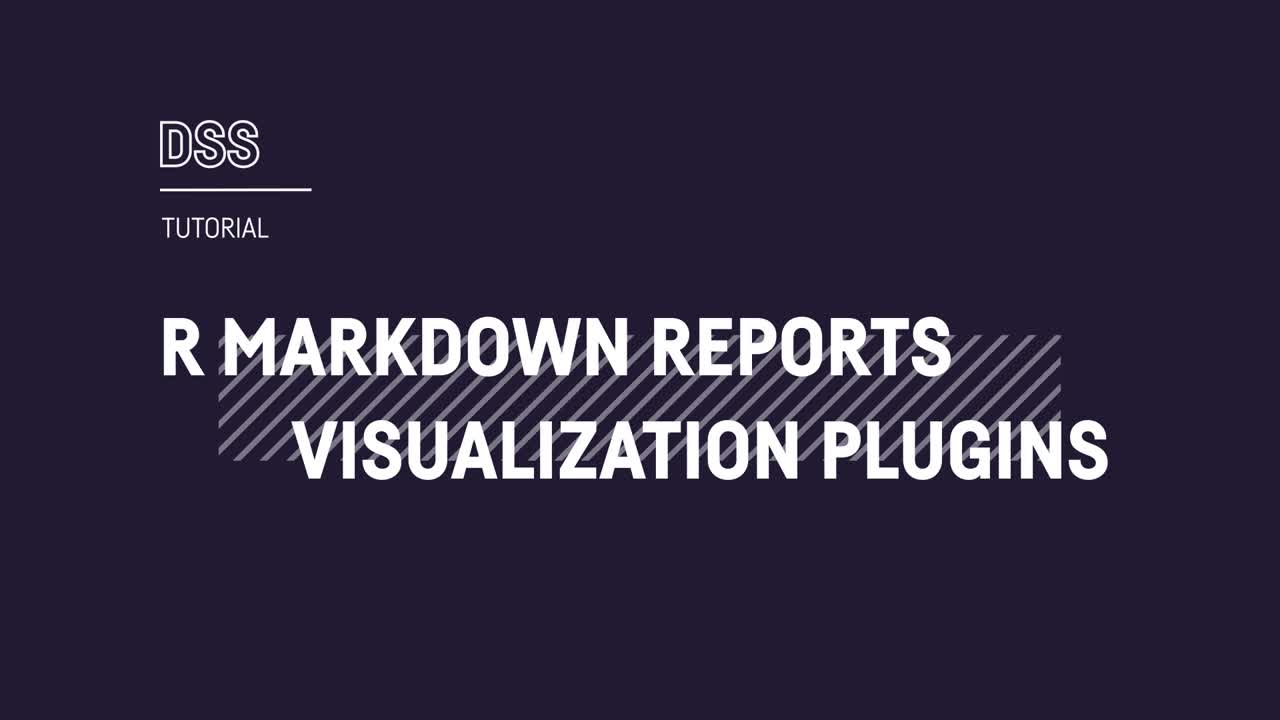
Tip
This content is also included in the free Dataiku Academy course, Basics 103, which is part of the Core Designer learning path. Register for the course there if you’d like to track and validate your progress alongside concept videos, summaries, hands-on tutorials, and quizzes.
R Markdown reports are another useful reporting tool integrated into DSS.
For those comfortable coding in R, R Markdown documents allow you to weave together narrative text and code to produce reproducible and elegantly formatted output, such as reports or presentations.
Similar to the interface for building web apps in DSS, you will find a tab to interactively edit the source code of the report, alongside its output.
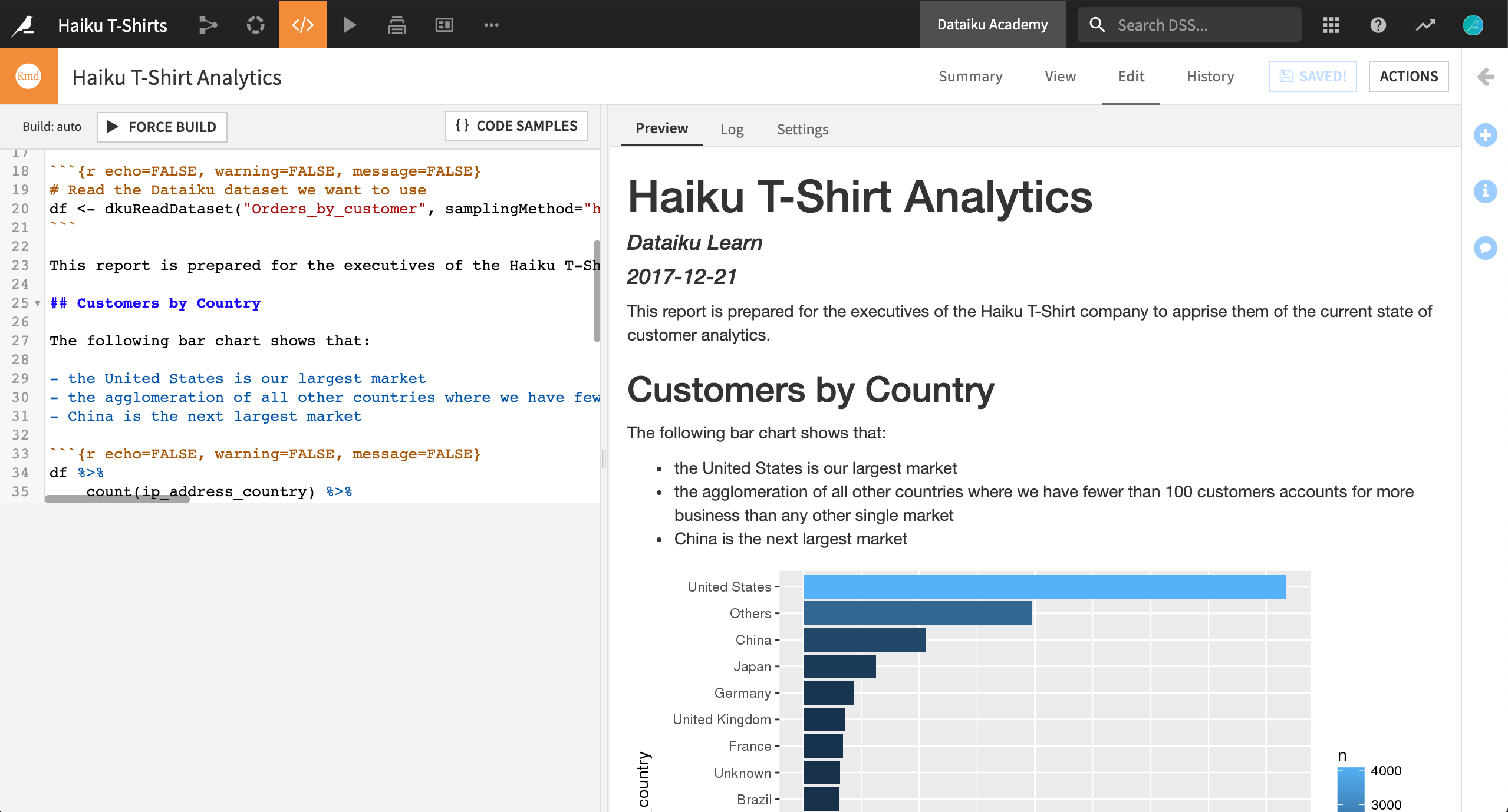
The integration with DSS enables you to publish these documents on project dashboards, share them with other DSS projects, or download them in a wide variety of formats, such as HTML, PDF, or Microsoft Word.
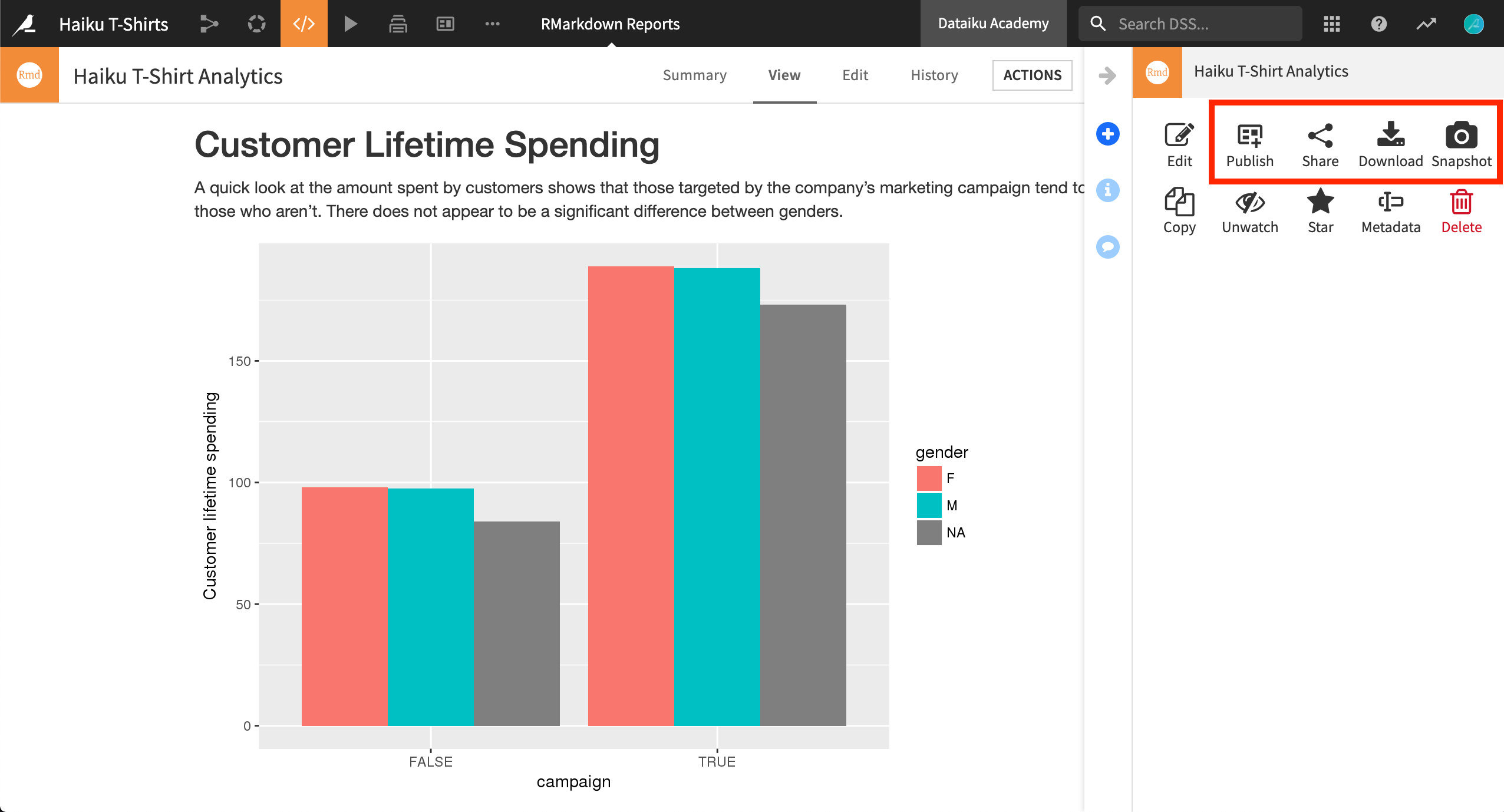
As is the case for dashboards, you can also automate the download of R Markdown reports using a scenario.