Concept: Catalog and Global Search¶
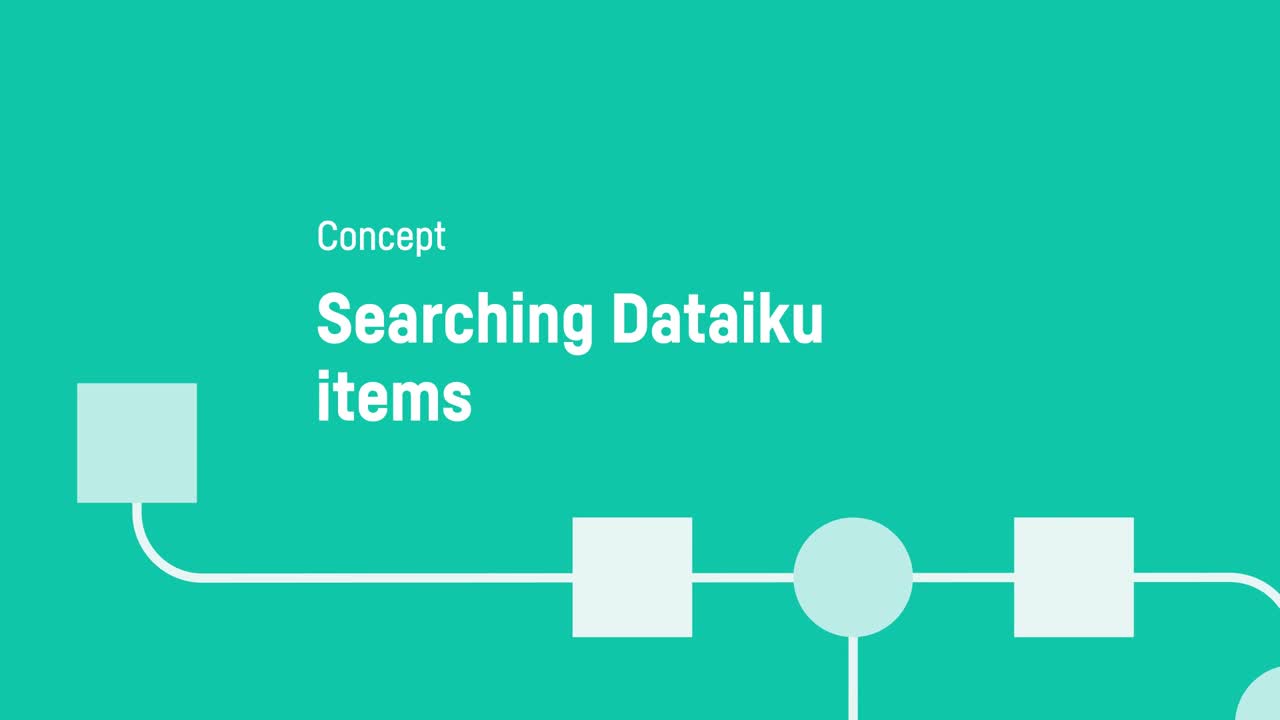
Tip
This content is also included in the free Dataiku Academy course, Basics 101, which is part of the Core Designer learning path. Register for the course there if you’d like to track and validate your progress alongside concept videos, summaries, hands-on tutorials, and quizzes.
Dataiku DSS provides a search bar at the top of every screen. Global search enables you to find and navigate to many different types of Dataiku DSS elements. It searches across several sources including the help pages, recent items, screens and settings within the product, and the catalog. You can focus your search on particular types of items using filters.
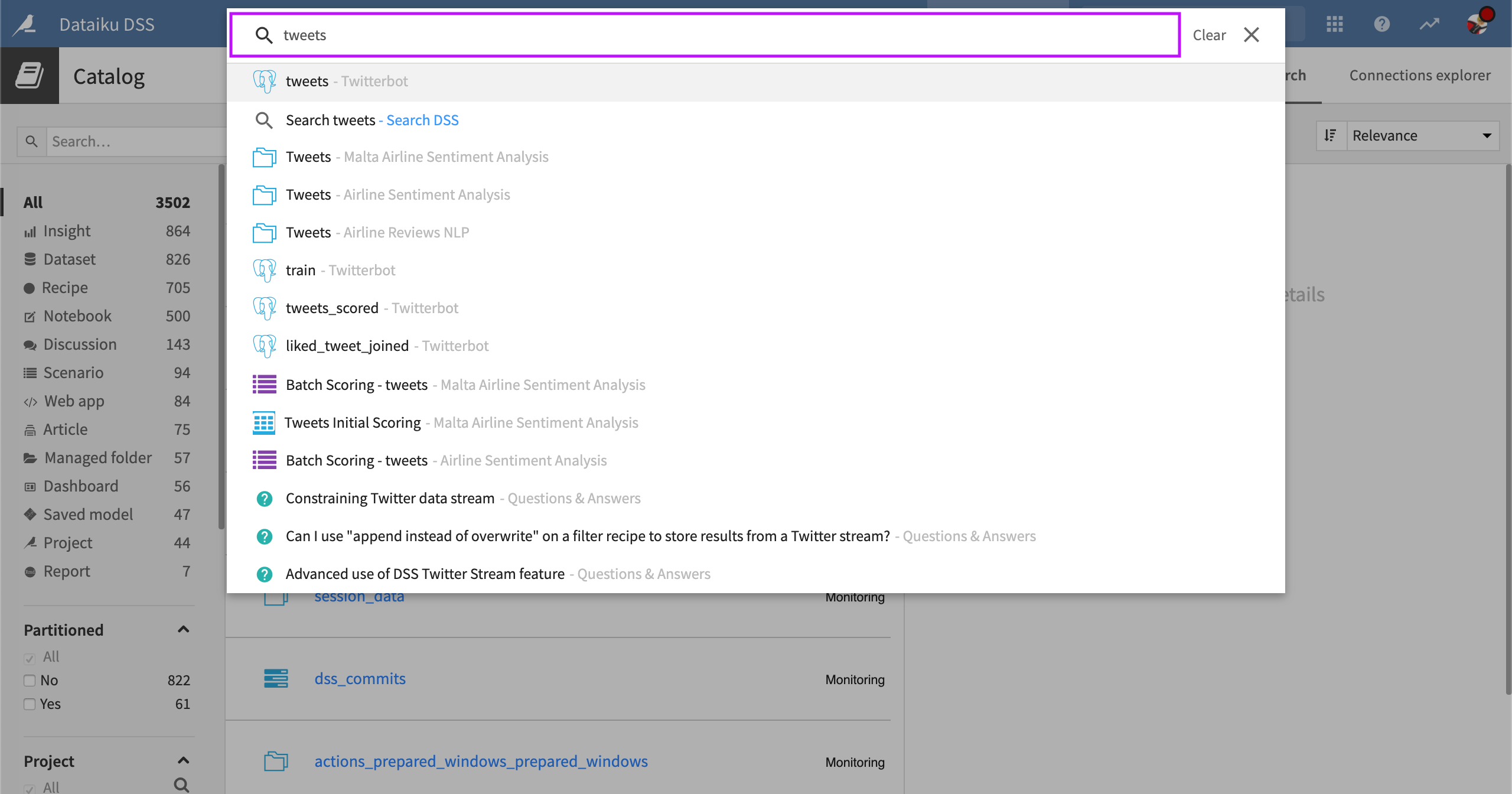
The Catalog is another way to search. Use the Catalog to search for all the data assets you have created, connected to, or brought into DSS. To manage search results, you can sort or apply filters. You can select an item from search results to go directly to that item.
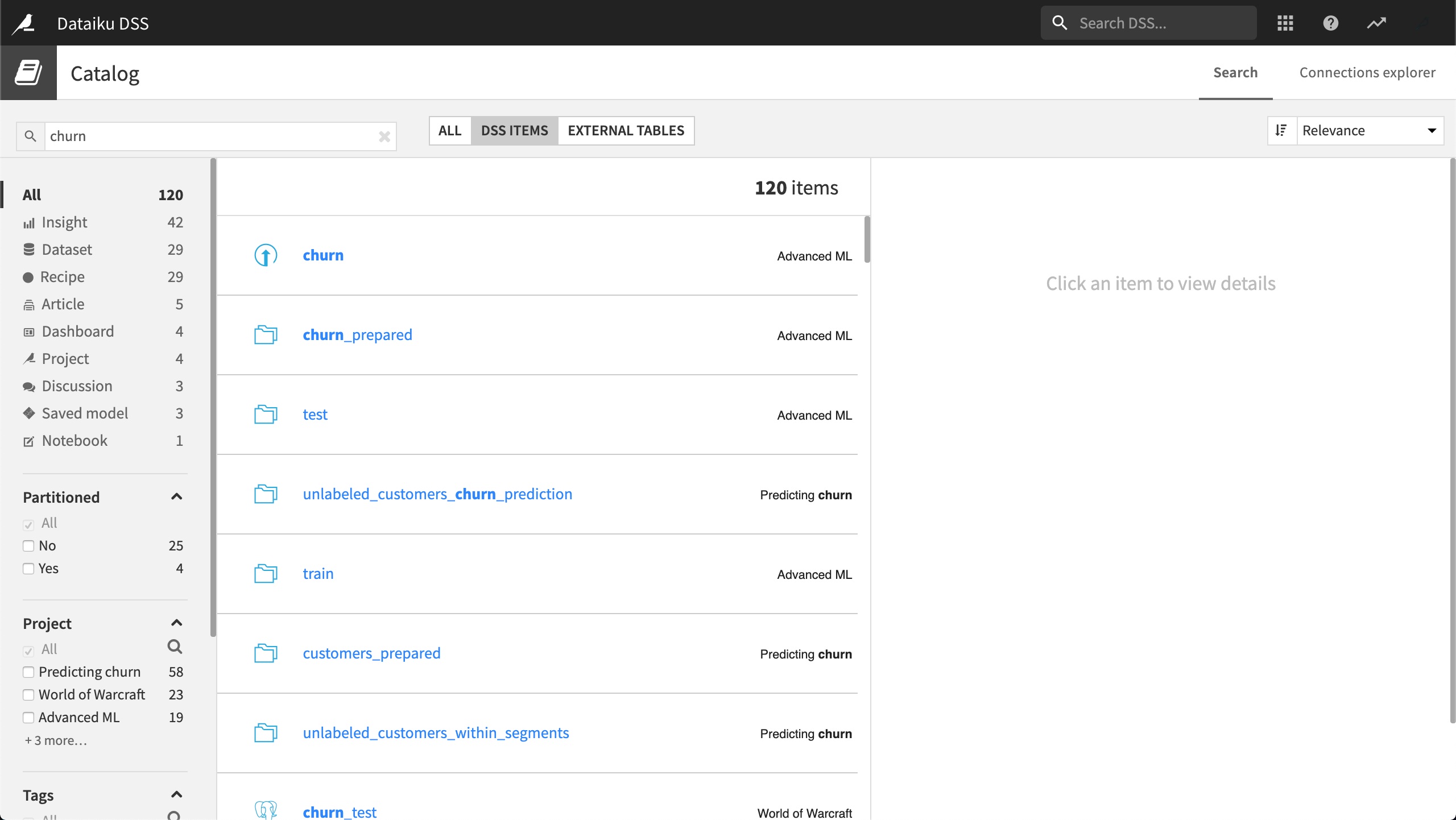
Learn More¶
In this lesson, you learned how to search for assets in a Dataiku project by using the Global search and the Catalog. Continue learning about the Basics of Dataiku DSS by visiting Concept: Collaboration.