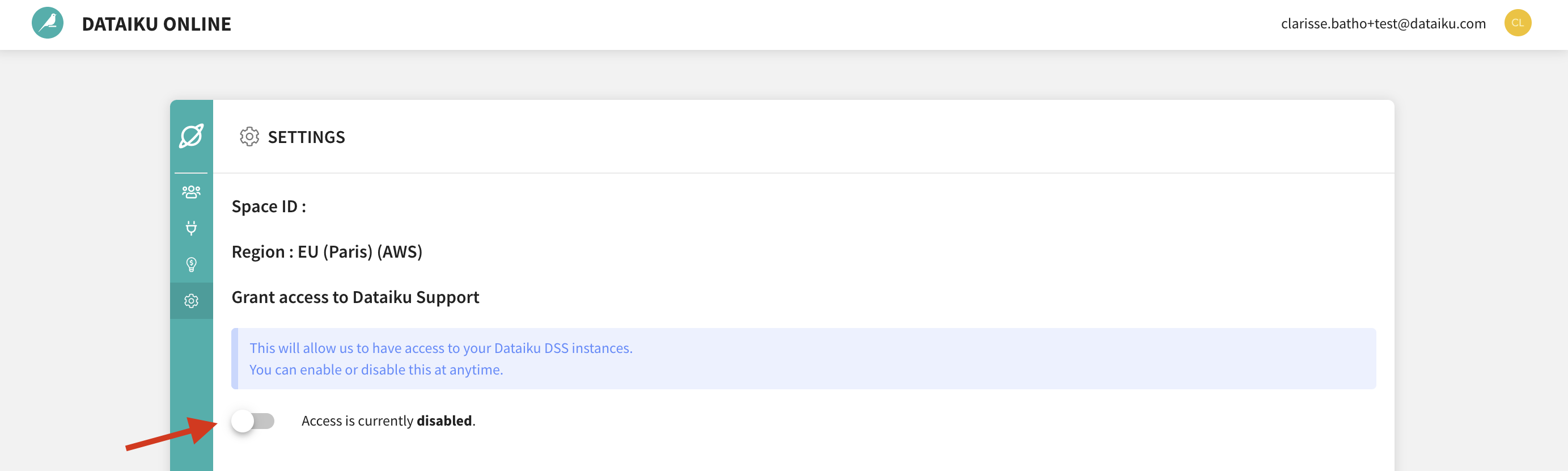Manage Dataiku Online from the Launchpad¶
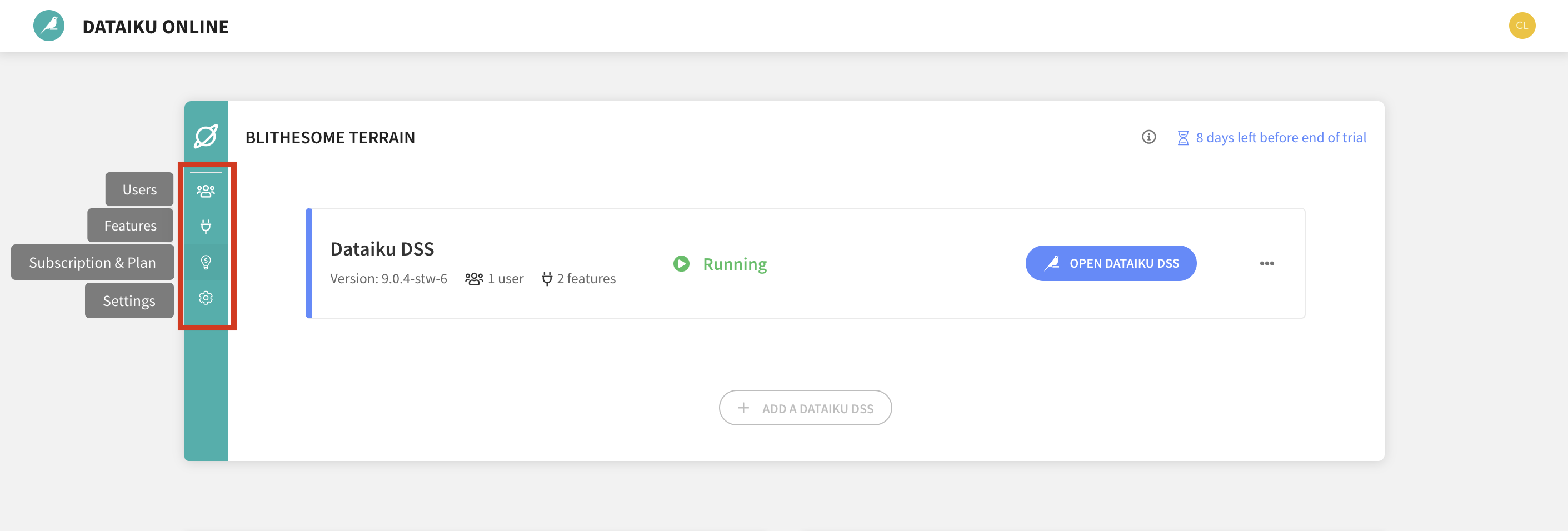
The Launchpad is where you get access to Dataiku Online. It is also the administrative hub of your instance. It is where you can:
Add users from the Users tab
Connect to your data and Add custom extensions from the Features tab
Manage your subscription from the Subscription & Plan tab
Give access to Dataiku Support from the Settings tab