Concept: Datasets in DSS¶
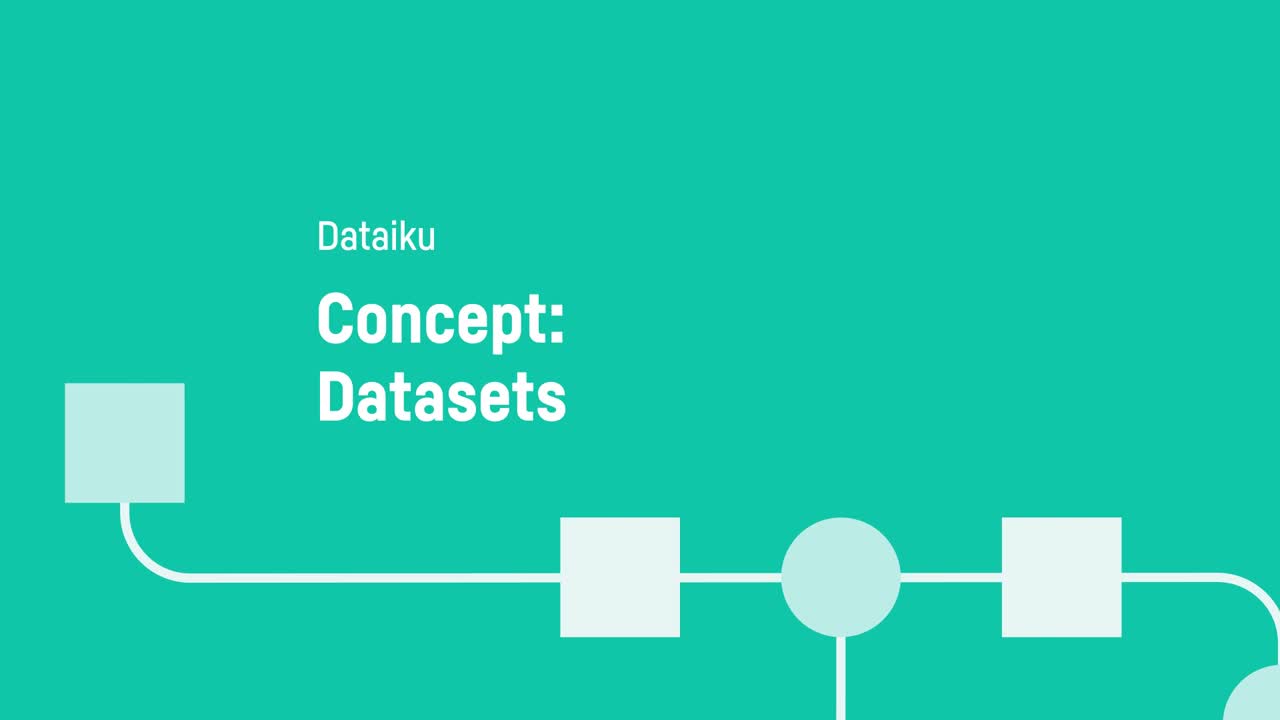
Tip
This content is also included in the free Dataiku Academy course, Basics 101, which is part of the Core Designer learning path. Register for the course there if you’d like to track and validate your progress alongside concept videos, summaries, hands-on tutorials, and quizzes.
A dataset in DSS can be any piece of data in a tabular format. Examples of possible DSS datasets include:
an uploaded Excel spreadsheet
an SQL table
a folder of data files on a Hadoop cluster
a CSV file in the cloud, such as an Amazon S3 bucket
DSS will represent all of these examples in the Flow of a project with a blue square with the icon matching the type of the source dataset.
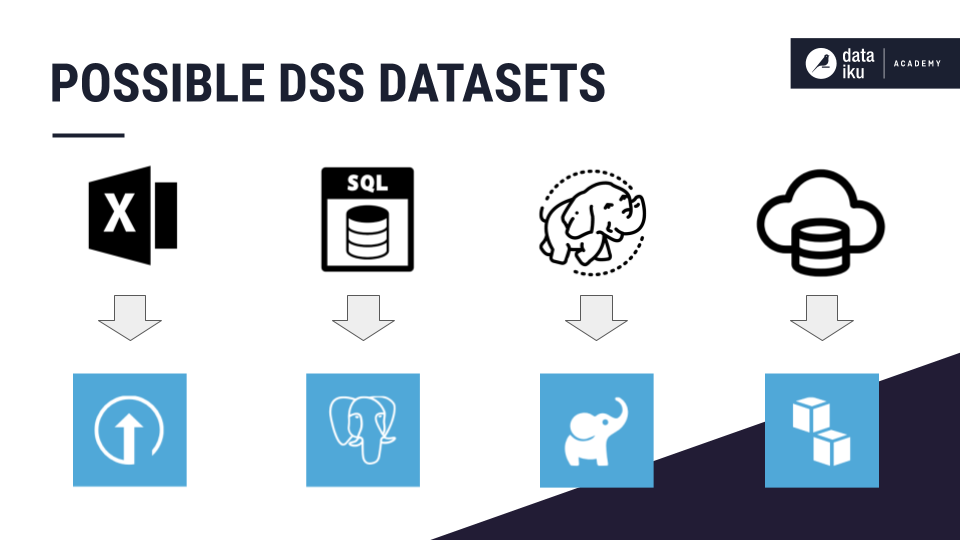
Regardless of the origins of the source dataset, the methods for interacting with any DSS dataset are the same. You can read, write, visualize, and manipulate datasets within DSS using the same methods. You’ll find the same Explore, Charts, and Statistics tabs, along with the same sets of visual, code and plugin recipes.
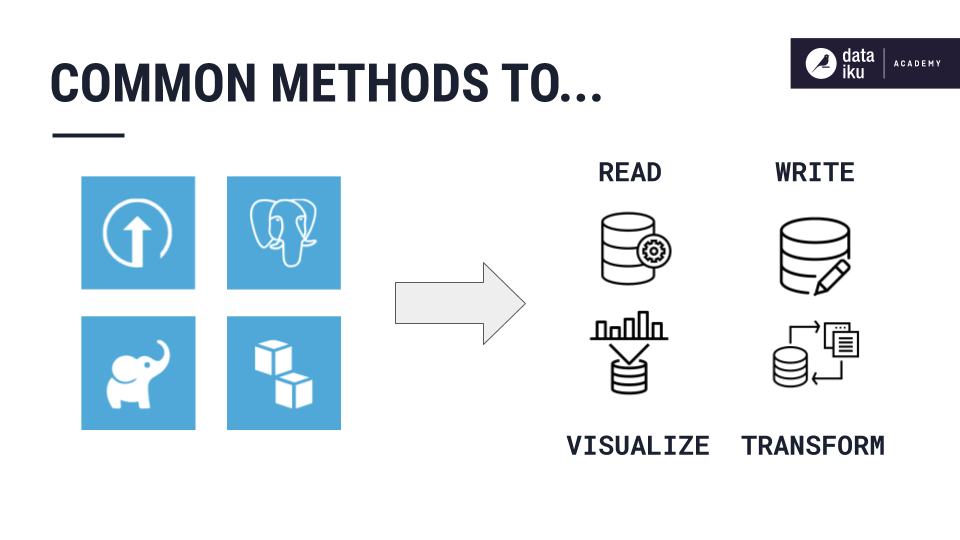
This is possible because DSS decouples data processing logic (such as recipes in the Flow) from the underlying storage infrastructure of a dataset.
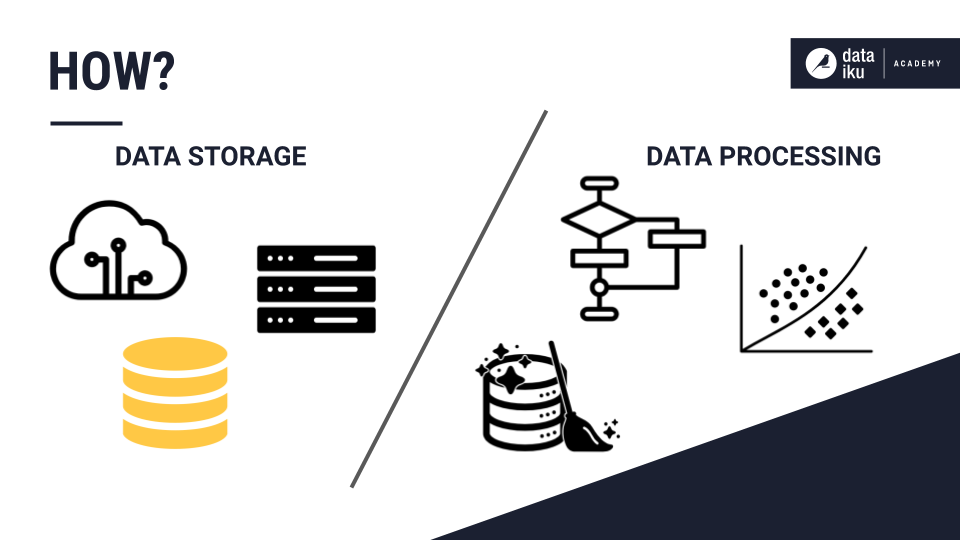
With the exception of directly uploading files to DSS (as done in this Basics tutorial), the DSS server does not need to ingest the entire dataset to create its representation in DSS. Generally, creating a dataset in DSS means that the user merely informs DSS of how it can access the data from a particular connection. DSS remembers the location of the original external or source datasets. The data is not copied into DSS. Rather, the dataset in DSS is a view of the data in the original system. Only a sample of the data, as configured by the user, is transferred via the browser.
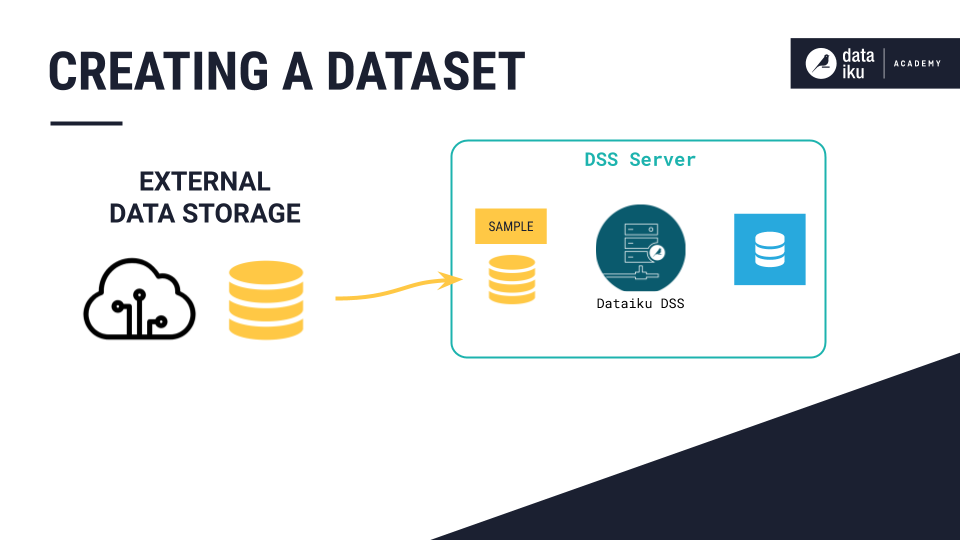
The following example Flow includes different types of datasets, such as an uploaded file, a table in a SQL database, and cloud storage datasets.
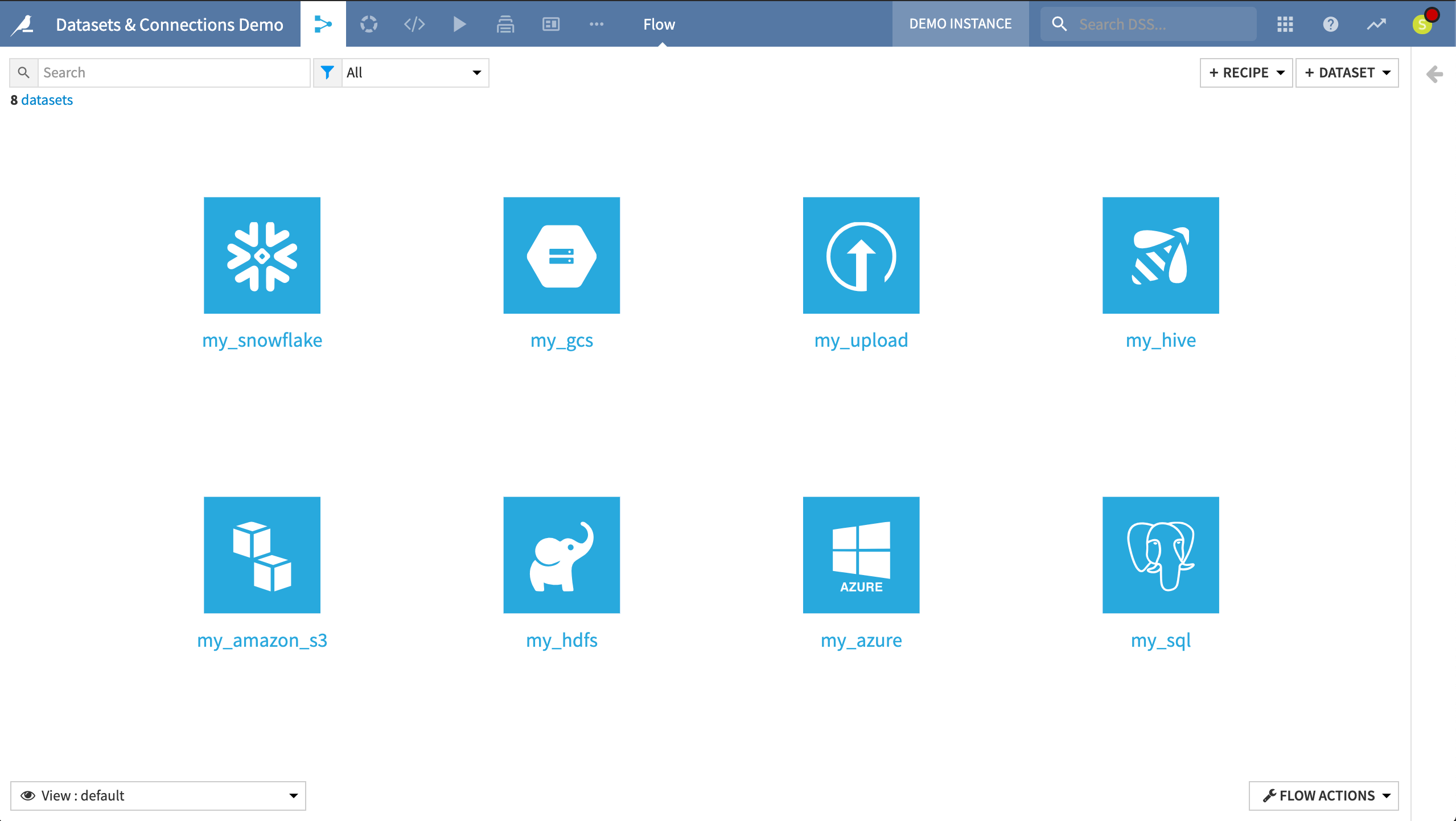
Learn More¶
In this lesson, you learned about datasets used in a Dataiku project. Continue learning about the Basics of Dataiku DSS by visiting Concept: Connections.