How to Create a Google Chat Reporter¶
Dataiku DSS provides the means to add reporters in a scenario. These reporters can be used to inform teams of users about scenario activities. For example, scenario reporters can update users about the training of models or changes in data quality. Reporters can also create actionable messages that users can receive within their email or through other messaging channels.
There are many built in messaging channels available for use by scenario reporters but many more can be accessed through the usage of a Webhook Reporter
First, within a project, navigate to the Scenarios page.
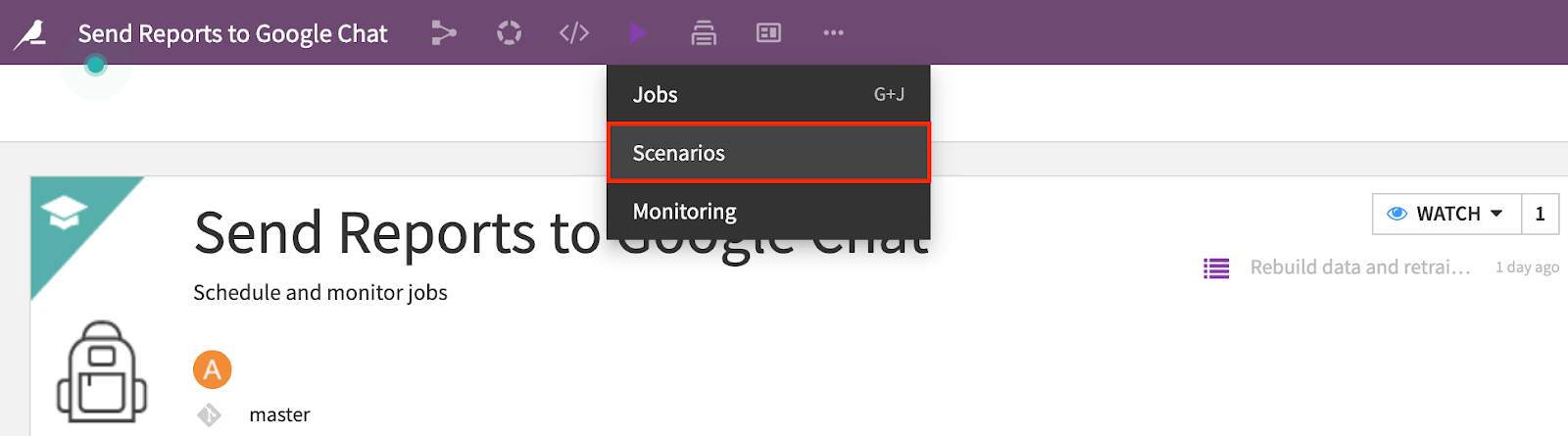
From here you can select a scenario to add a reporter to.
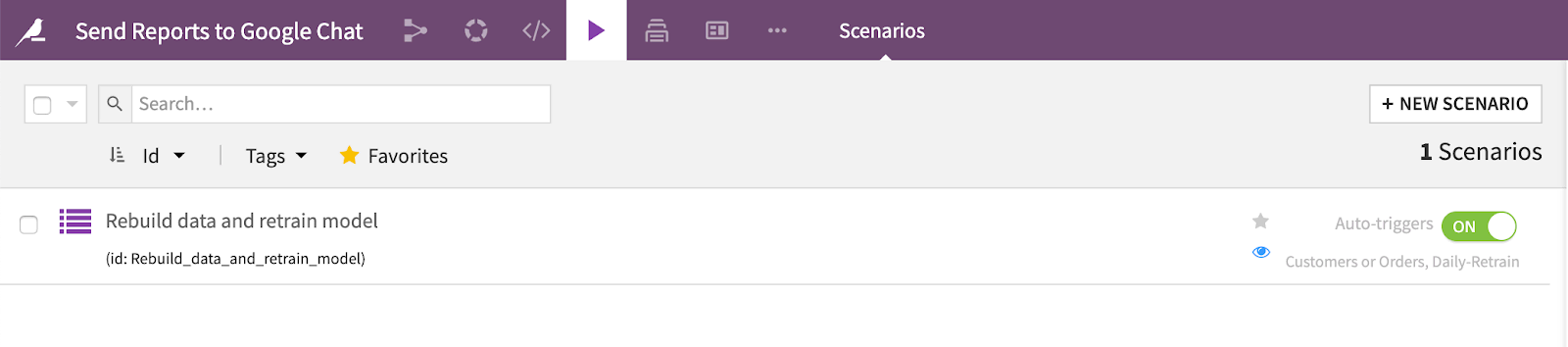
Create a new reporter with the “Webhook” type
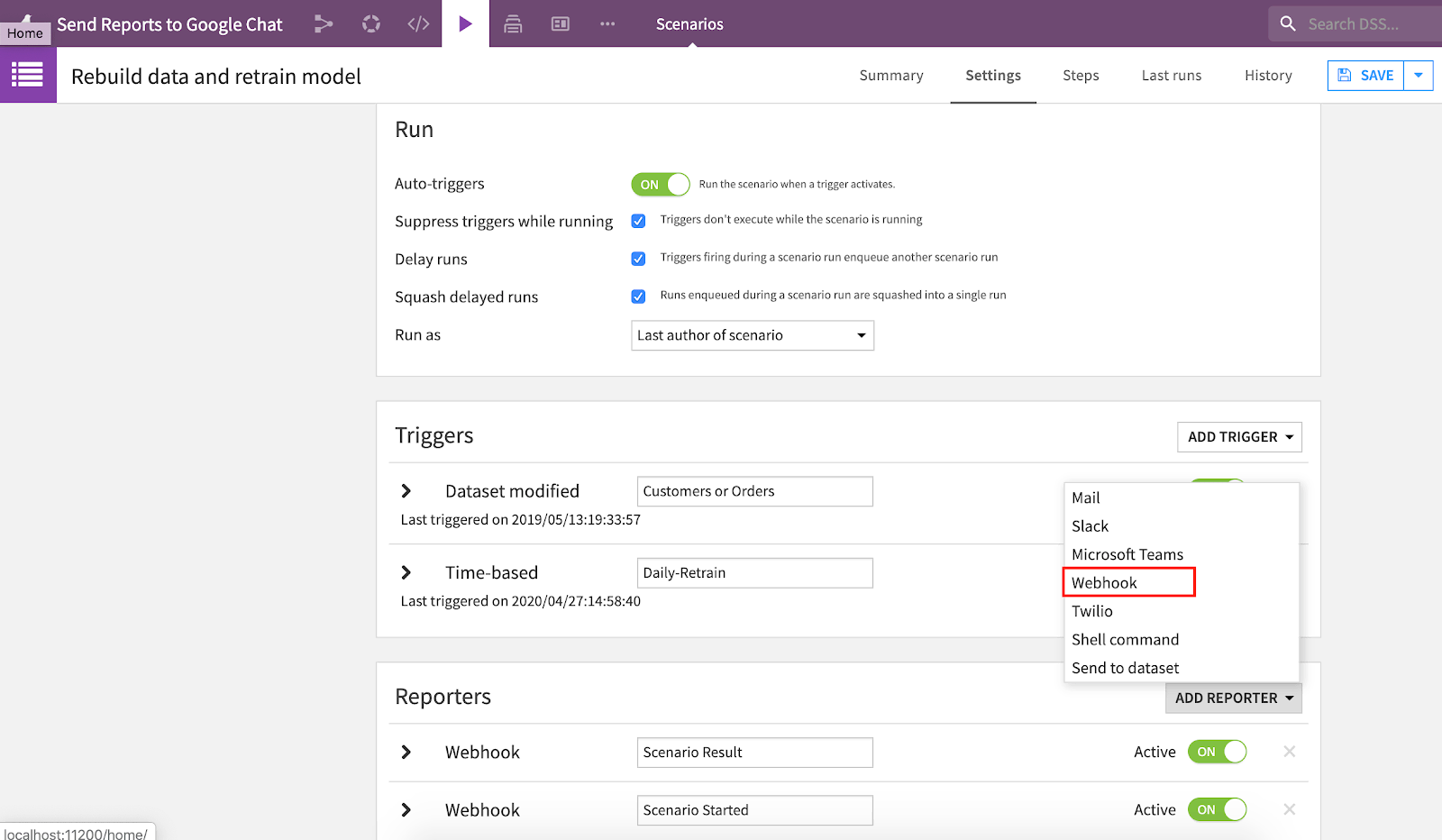
Then fill in the necessary fields for a Scenario Reporter. Instructions on how to set up Scenario Reporters can be found within the Reference Documentation. For setting up a Google Chat reporter pay particular attention to the URL field. Here you should paste the Google Chat Webhook where you want Scenario Reports to be sent to. Instructions on setting up a Webhook for Google Chat can be found in the Google Chat Documentation.
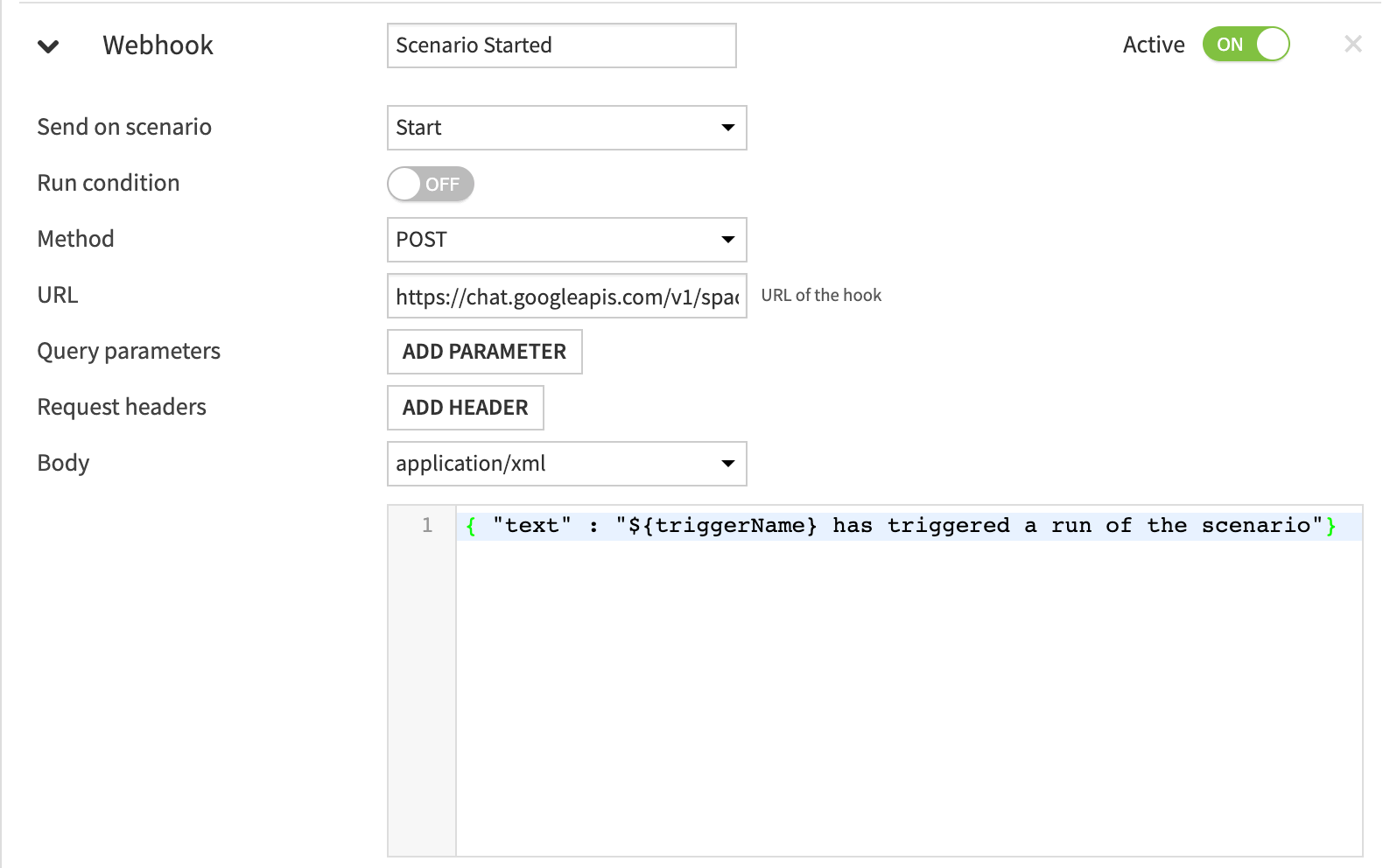
Now, once a Scenario is run and the Reporter conditions are met you will receive Scenario Reporters directly in Google Chat.
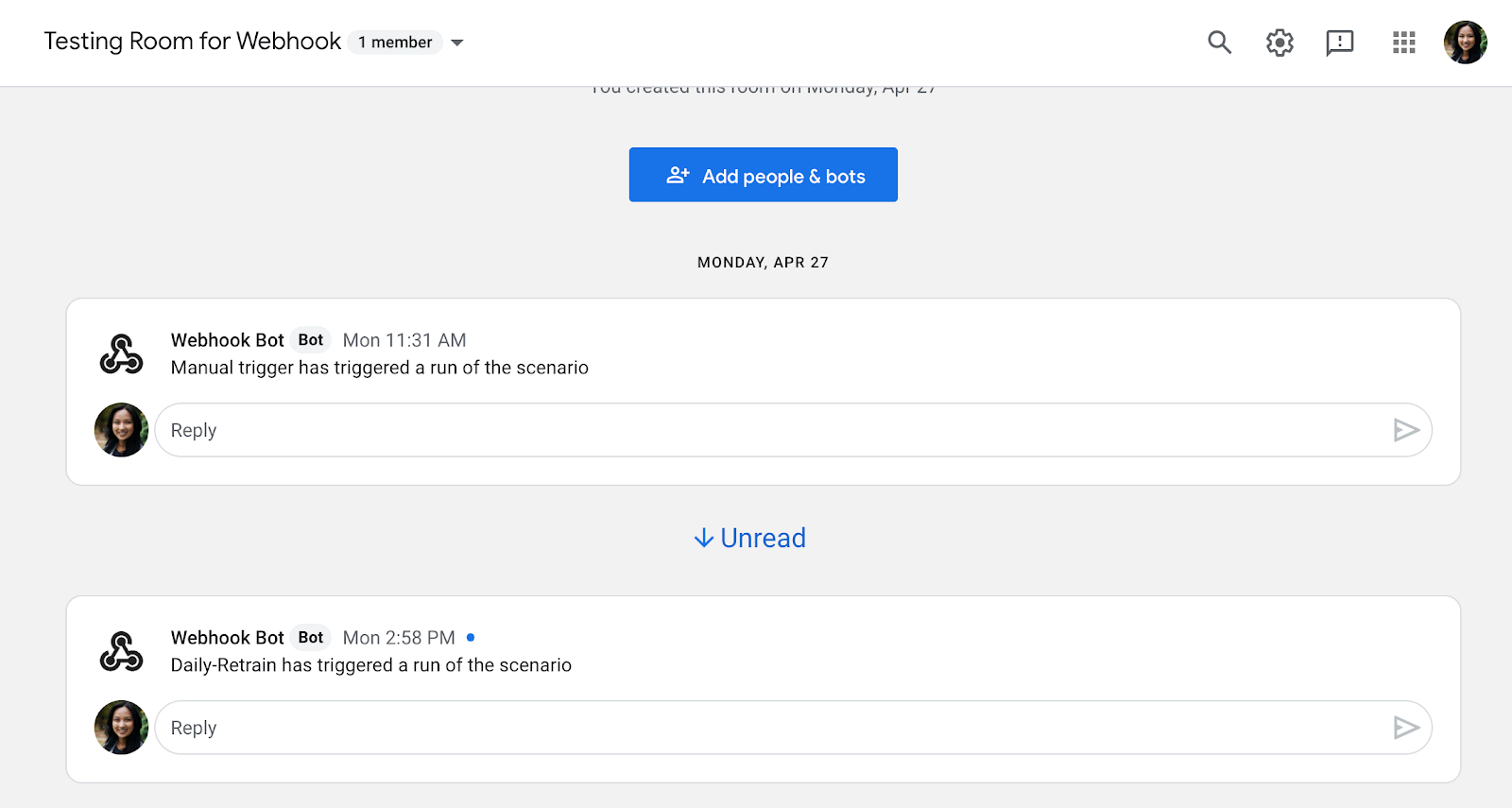
You’re all set up now to have Scenario Reports be sent to any Google Chat Room of your choosing for improved monitoring and increased collaboration!