Hands-On: Perform One-sample Distribution Tests¶
Note
This lesson is a continuation of the Interactive Visual Statistics hands-on tutorial.
These tests allow you to compare the distribution of a population to a hypothesized one. For example, let’s test whether the variable density is normally distributed for the population. To do this, we will use the Shapiro-Wilk Test card.
Click the New Card button from the “Worksheet” header, and then select Statistical tests. Under One-sample test, click Shapiro-Wilk Test.
Select density as the “Variable”.
Click Create Card to create the card.
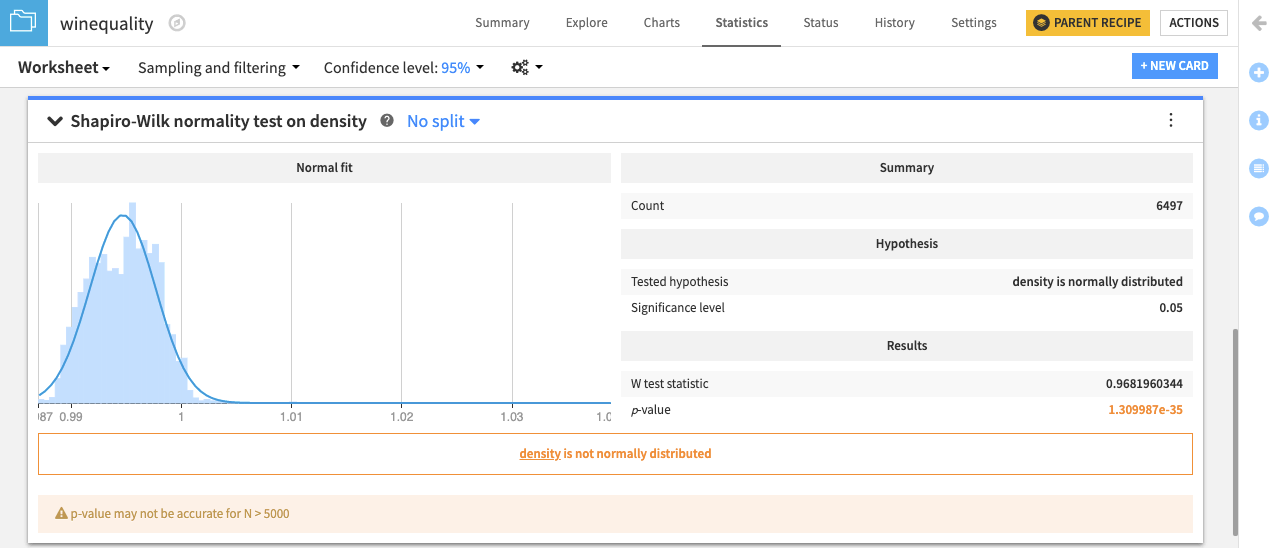
The card displays a figure of a normal distribution fit to the data, a summary of the data, the tested hypothesis, results of the test, and a conclusion about the test — in this case, “density is not normally distributed”. For more information about the Shapiro-Wilk card, see Shapiro-Wilk test in the reference documentation.