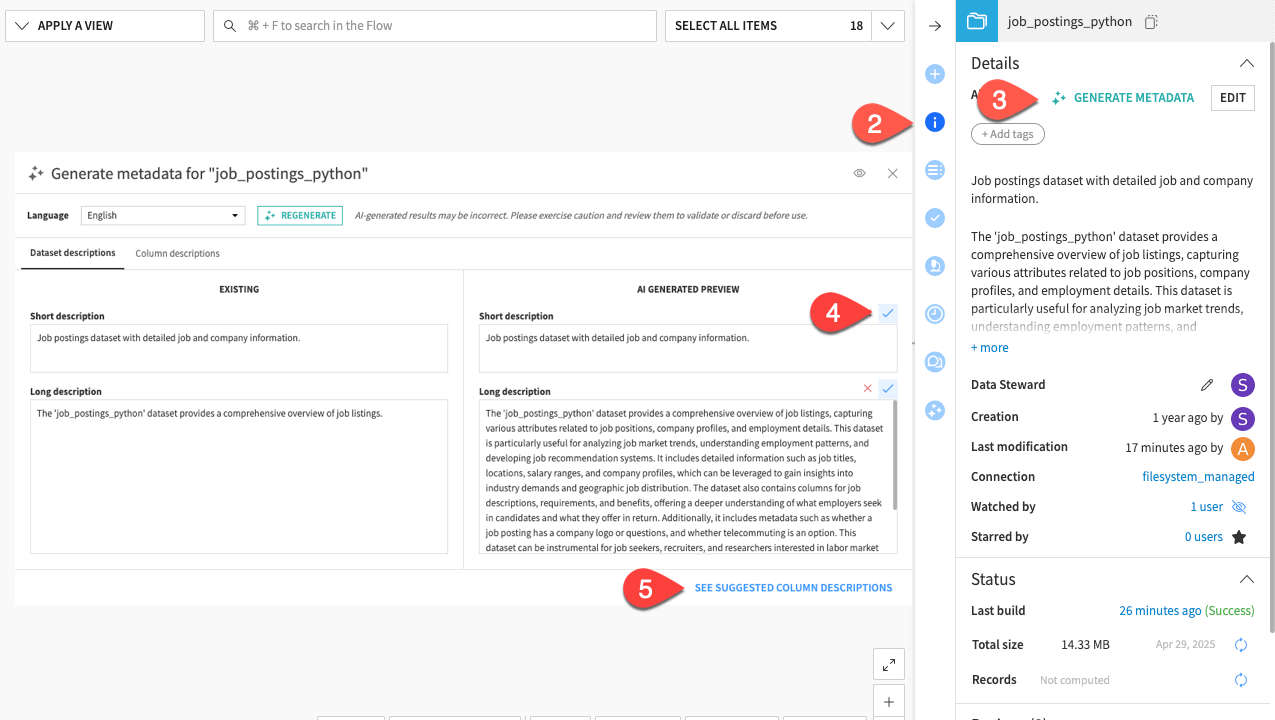How-to | Generate dataset metadata#
Metadata describes important information about a dataset and its columns. It can help understand the data, how a dataset is built, its goal, and how it deals with compliance and data quality concerns.
After enabling this feature, Dataiku allows you to generate the metadata of a dataset with an AI Assistant.
Note
Administrators must enable AI Assistants under Administration > Settings > AI Services. Admins can choose to use Dataiku’s AI Services or a separate large language model (LLM) connection.
Click on the dataset you want to generate the metadata from.
Navigate to the Details (
) tab.
Click Generate Metadata.
Click the checkmark (
) to approve the generated description.
Note
If there is no existing description, Dataiku automatically approves the generated one.
Click See Suggested Column Descriptions.
Approve the column descriptions by clicking Approve And Use As Descriptions.