How-to | Apply a filter to summary statistics in the Analyze window#
Within the Explore tab, it’s possible to filter a Dataiku dataset using the Filter option from a column header dropdown. However, this filter doesn’t change the actual dataset sample. Accordingly, it’s not used in summary statistics produced by the Analyze window or charts.
To include a filter in the summary statistics generated by the Analyze window, adjust the dataset’s sample settings.
Within the Explore tab of a dataset, open the Sample settings.
Enable the option Filter the rows of the dataset.
Configure a filter, and click Apply.
Click Update Sample.
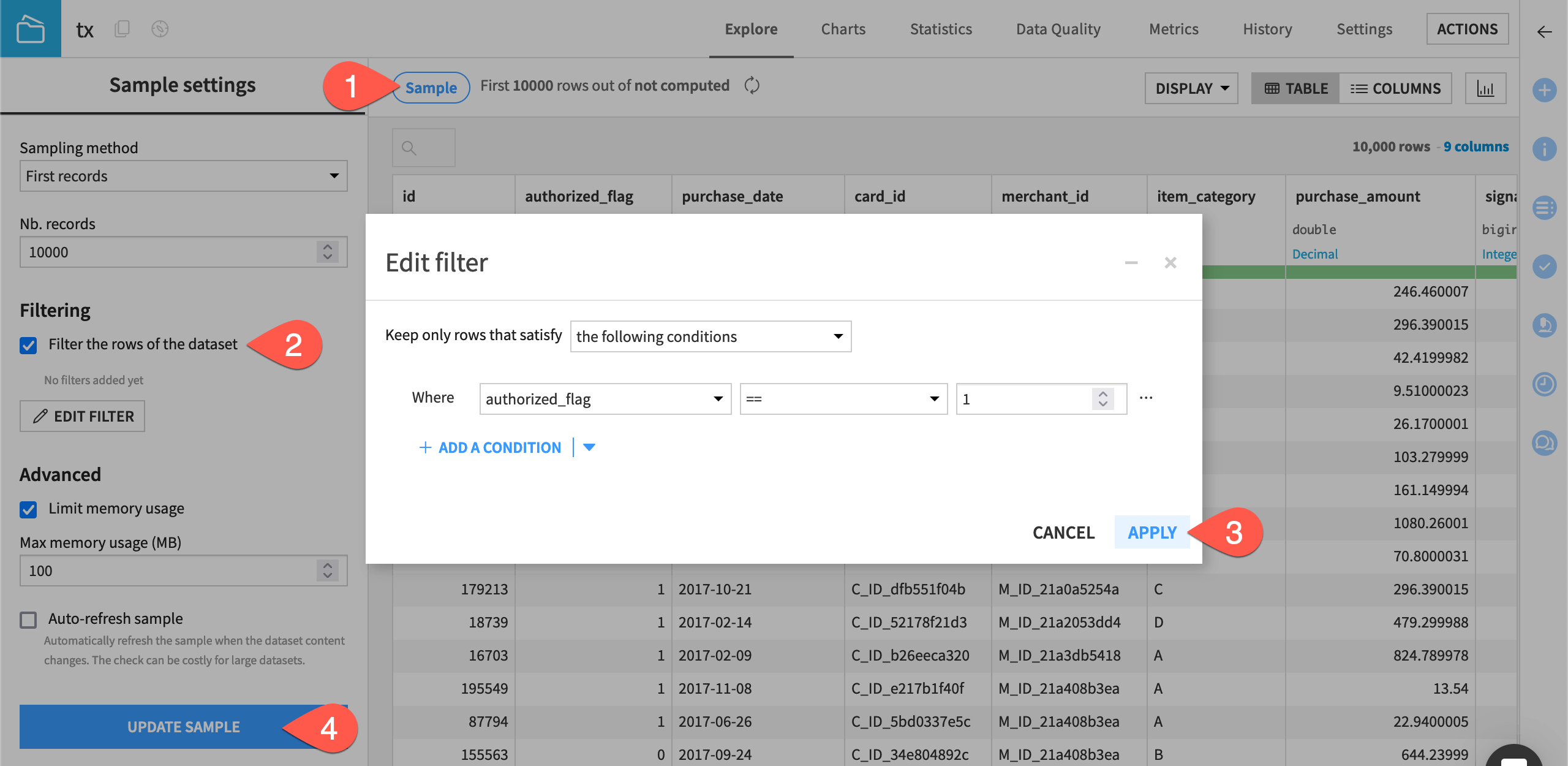
Once the dataset sample includes this filter, summary statistics computed on the sample by the Analyze window also respect this filter.
Tip
Charts also include this filter if you have checked the option Use same sample as explore.

