How-to | Grant per-project permissions#
On each project, you can configure an arbitrary number of groups who have access to a particular project. In this section, we’ll show you how to configure any number of groups to have access to a project and then assign permissions to each group.
By default, groups don’t have any access to a project.
Note
While you can also control access to projects at the user level, Dataiku recommends using group settings as they’re easier to manage.
Select groups#
To grant access to a group:
Select the Select a group menu arrow, and then choose a group.
Select +Grant Access to Group.
Dataiku now shows the group you added, along with permission options. In this example, we’ve selected multiple groups.
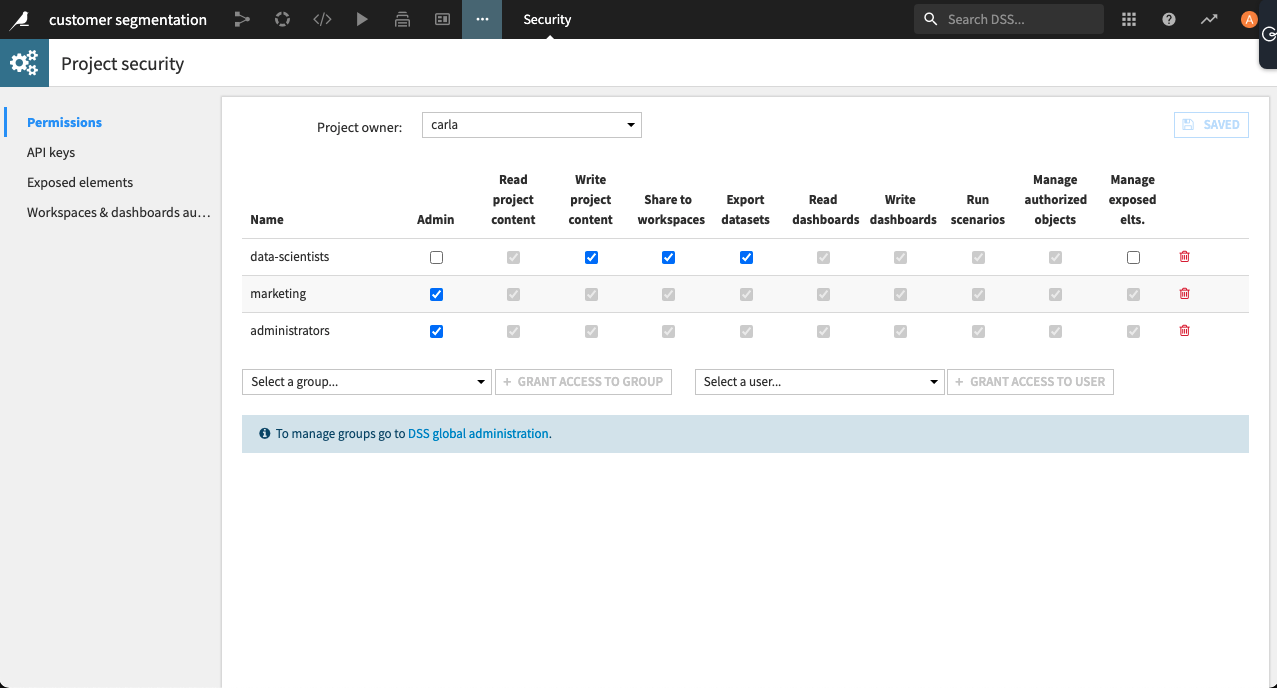
Assign permissions#
After you have defined which groups can access the project, you assign permissions.
To assign permissions:
Select the checkbox for each project permission you want to assign.
Save your changes.

