How-to | Import a notebook from GitHub#
Let’s say you want to use your Jupyter notebook in a Dataiku Flow, while keeping its source on GitHub. You can do so by importing a notebook from GitHub.
You will need a Dataiku instance set up to work with git remotes.
From the +New Notebook menu of a the notebooks list in Dataiku, select Import from Git.
Enter the URL of the repository (for example, https://github.com/jupyter/notebook/) and the correct branch.
Click List Notebooks.
Dataiku scans the repository for Jupyter notebooks and returns a list. Choose which ones you want and click Import.
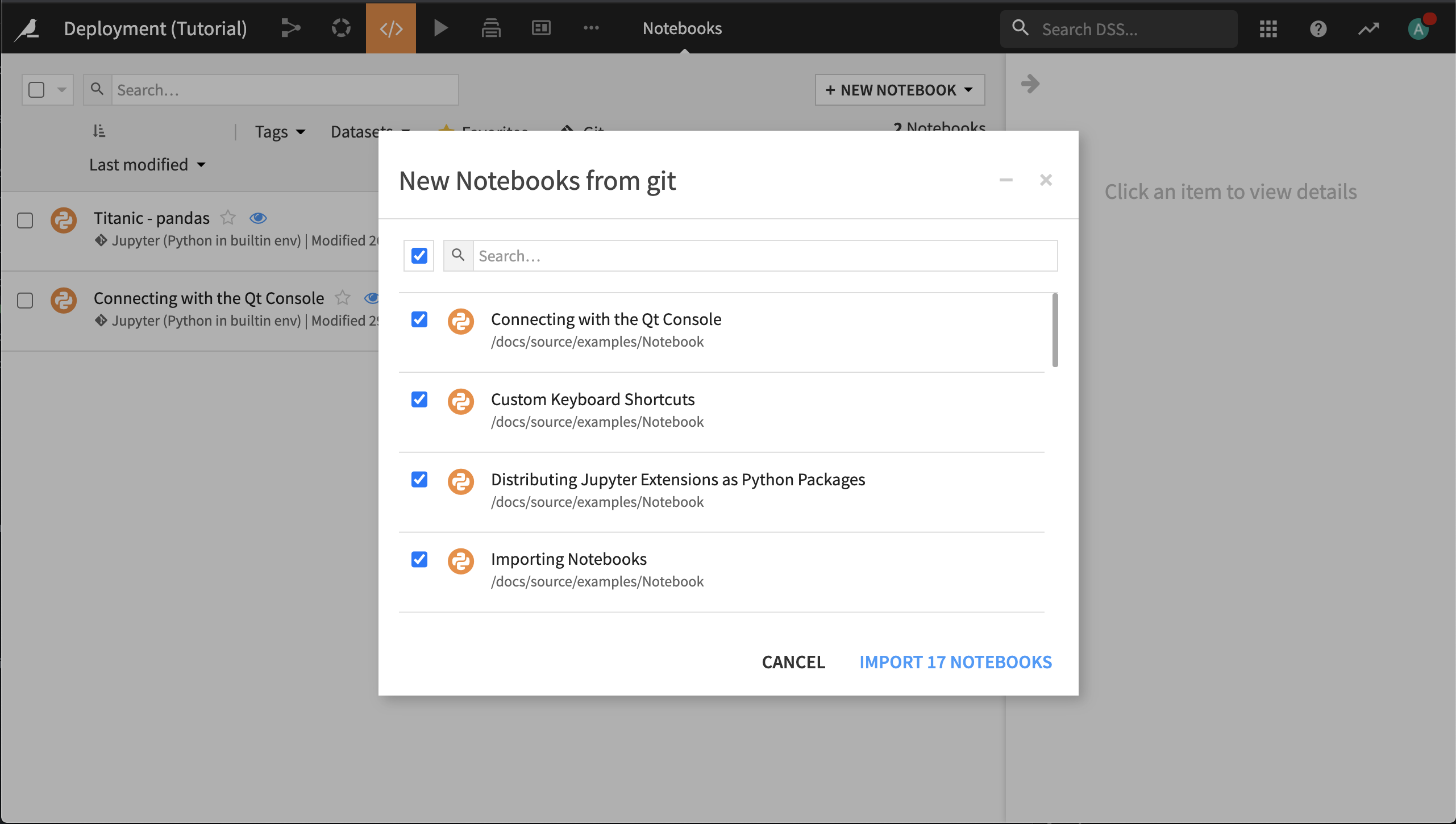
Note
Before running the notebook, look at the packages that the notebook code imports, and be sure to change the notebook kernel to associate it with a code environment that has those packages installed.

