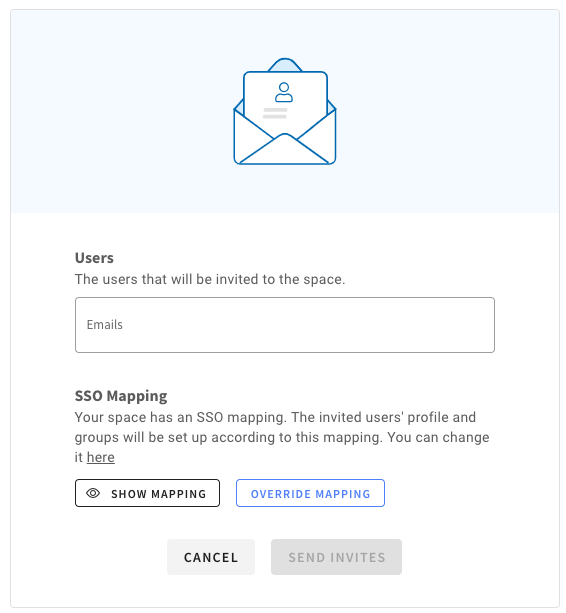How-to | Invite users to your Dataiku Cloud space#
From the Launchpad of your space, navigate to the Users & Access Management panel.
Click + Invite Users.
Fill out the form to invite users by their email address. To add multiple users, enter a comma, a space, or a new line between the email addresses.
If necessary, adjust the user type and group from the default options. If using SSO, see below.
Note
Users invited without a specified group won’t have access to any instance.
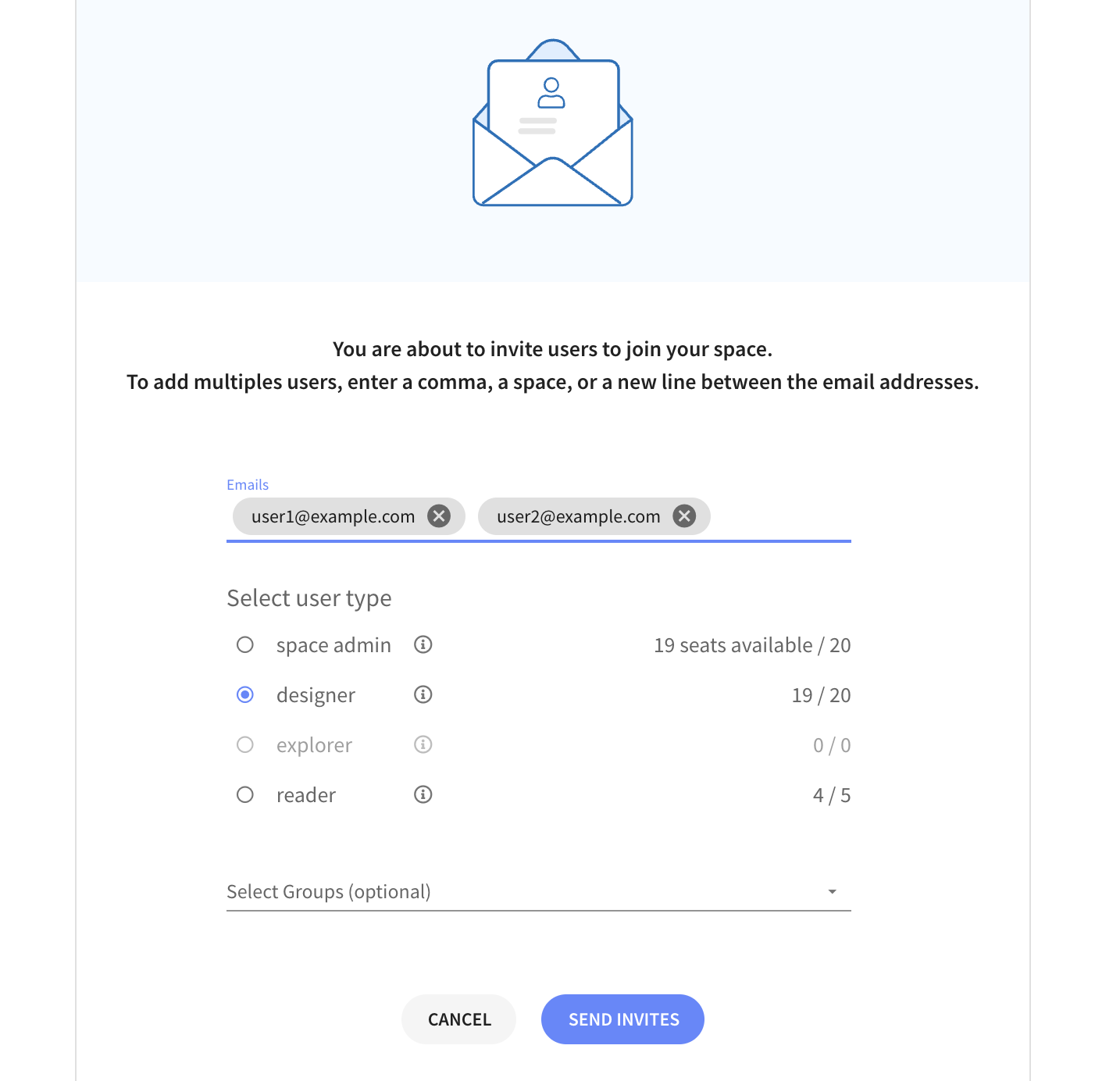
Note
If you have activated single sign-on (SSO) and set an SSO mapping on your space, you can invite users automatically or without having to select profile and groups. They will be set up according to your mapping.
This will only work with users using your SSO connection.