FAQ | Where can I see how many records are in my entire dataset?#
The default sample found in the Explore tab of a dataset is the first 10,000 records. Your whole dataset may have many more records than this.
There are a few different options to check the full record count:
From the Details tab of the right panel#
From the Flow, select the dataset.
Open the Details (
) tab of the right panel.
From the Status section, click Compute, and then click the cycle icon to compute the record count.
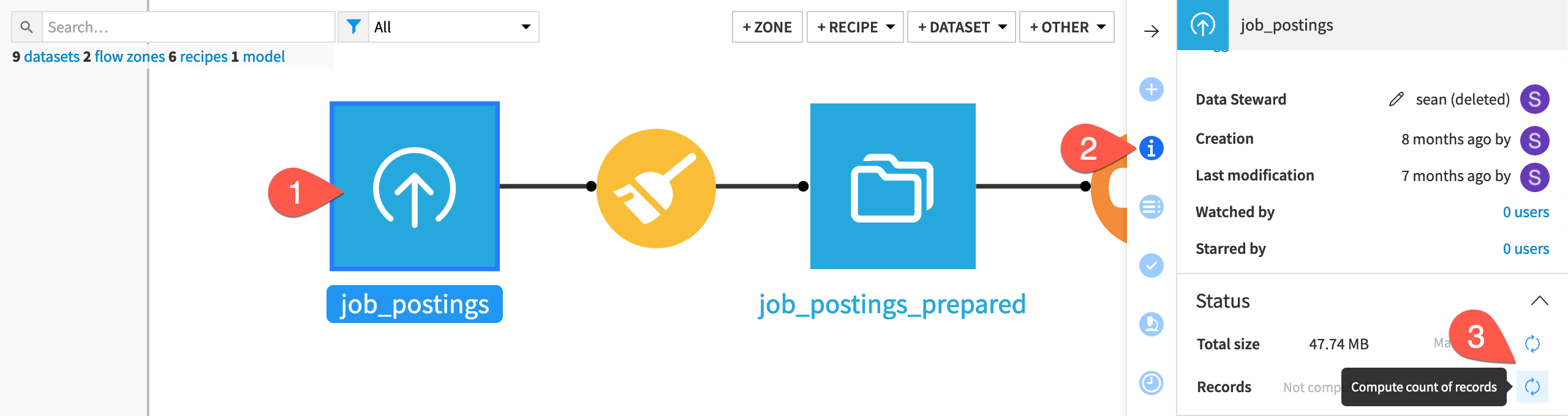
Tip
You can also use the Records count Flow view at the bottom left of the screen to compute the counts of all datasets in the Flow.
From the Explore tab of a dataset#
Open a dataset to the Explore tab.
Select the Compute row count icon near the top left.
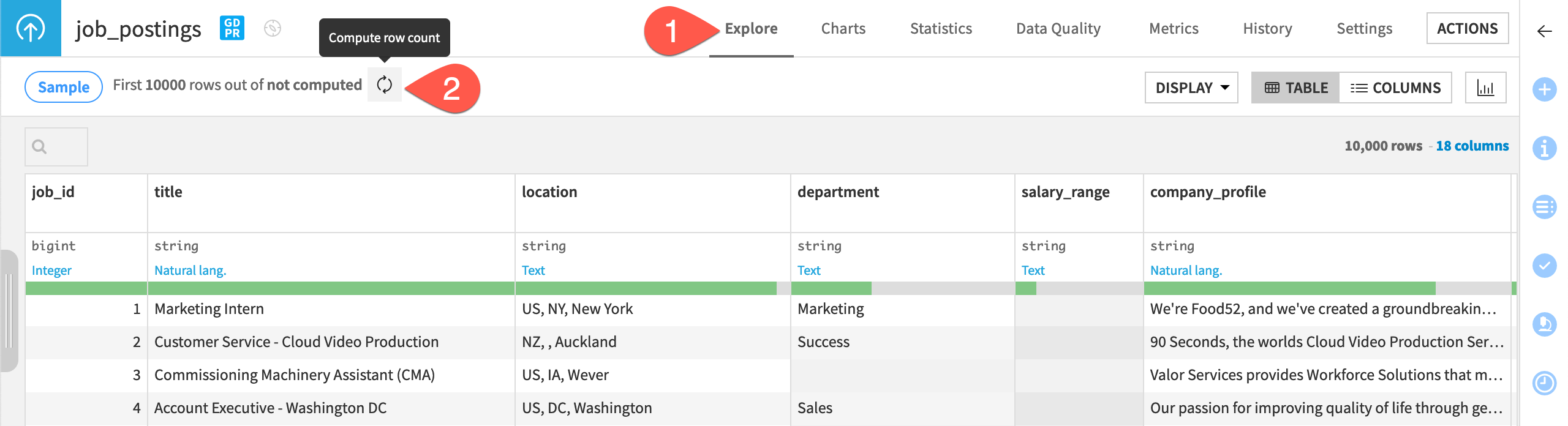
From the Metrics tab of a dataset#
Important
Pre-12.6 users should instead navigate to the Status tab.
Navigate to the Metrics tab of a dataset.
Record count is a default metric. Click Compute All.
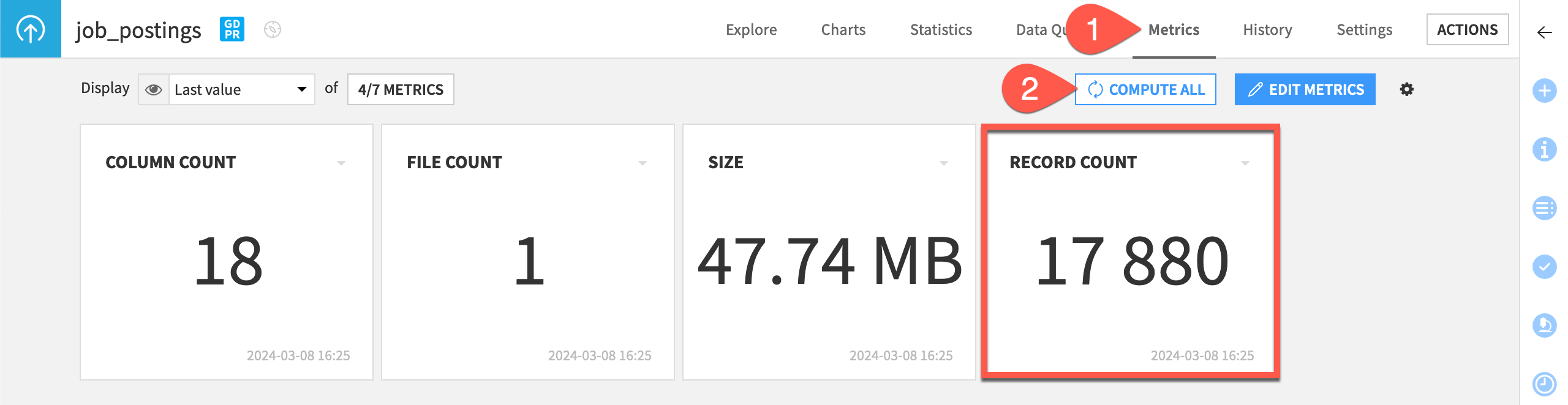
Tip
If the record count is part of a recurring data quality rule (after a scenario run, for example), you can embed this metric into a dashboard, and set it to automatically update each time the dataset is rebuilt.

