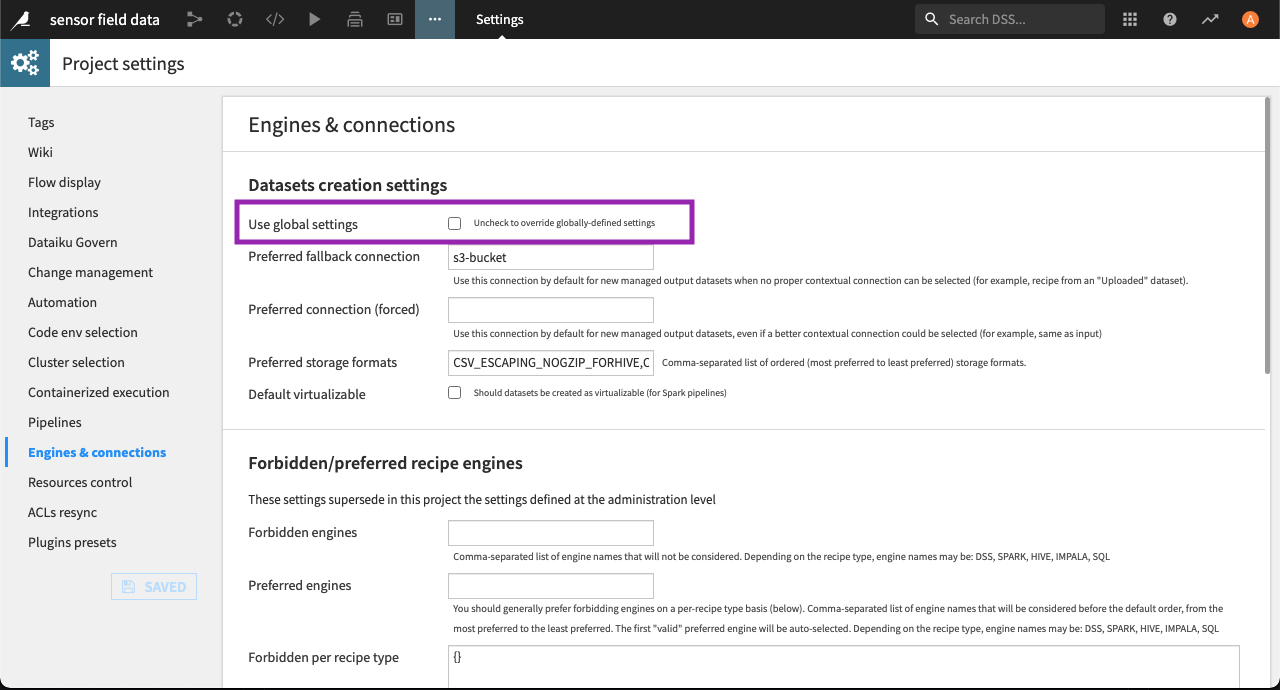How-to | Adjust the default configuration for preferred connections and file formats for a project#
You can adjust the default configuration for preferred connections and file formats for every project in Dataiku. Doing so enables you to configure options that are more suitable in the context of the project.
Find and adjust the settings within the project under Settings > Engines & connections.
Uncheck the Use global settings box to override the global settings and set the preferred fallback connection, preferred connection and preferred storage formats for the project.