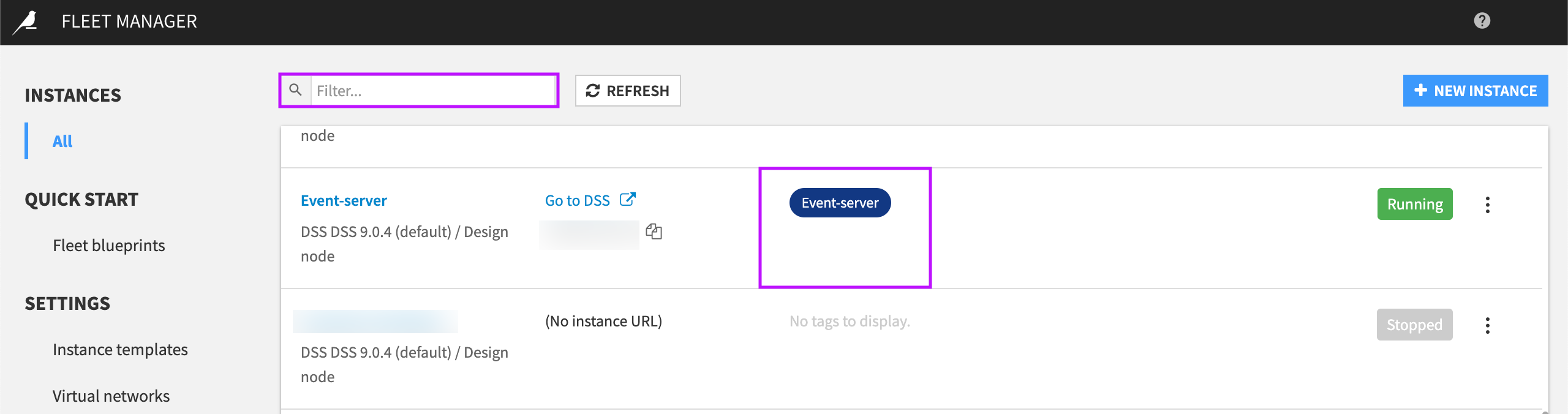Reference | Instance lifecycle management from Fleet Manager#
Cloud Stacks allows you manage the lifecycle of your Dataiku DSS (DSS) instances from Fleet Manager without having to type a command.
Once you have configured the virtual network and instance template for your DSS instances, you can go to the Instances panel in Fleet Manager to manage your instances.
In the Instances panel, select All.
Fleet Manager displays all instances whether they’re provisioned or not. You can create new instances by selecting + New Instance.
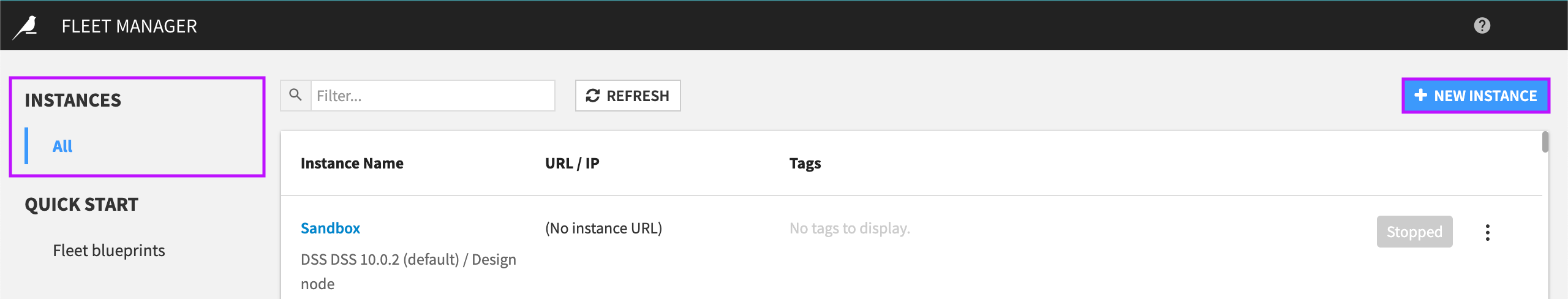
Note
The list of instances may be extensive, particularly if you have multiple instances for different environments.
To organize your instances, you can use Fleet Manager’s in-built tags. You can assign tags anytime, including when you provision the instance. Tags display next to the instance name for quick identification. Tags are also used for searching.
When you search for an instance, Fleet Manager searches the instance characteristics, including the instance name, tags, type of node, and status.