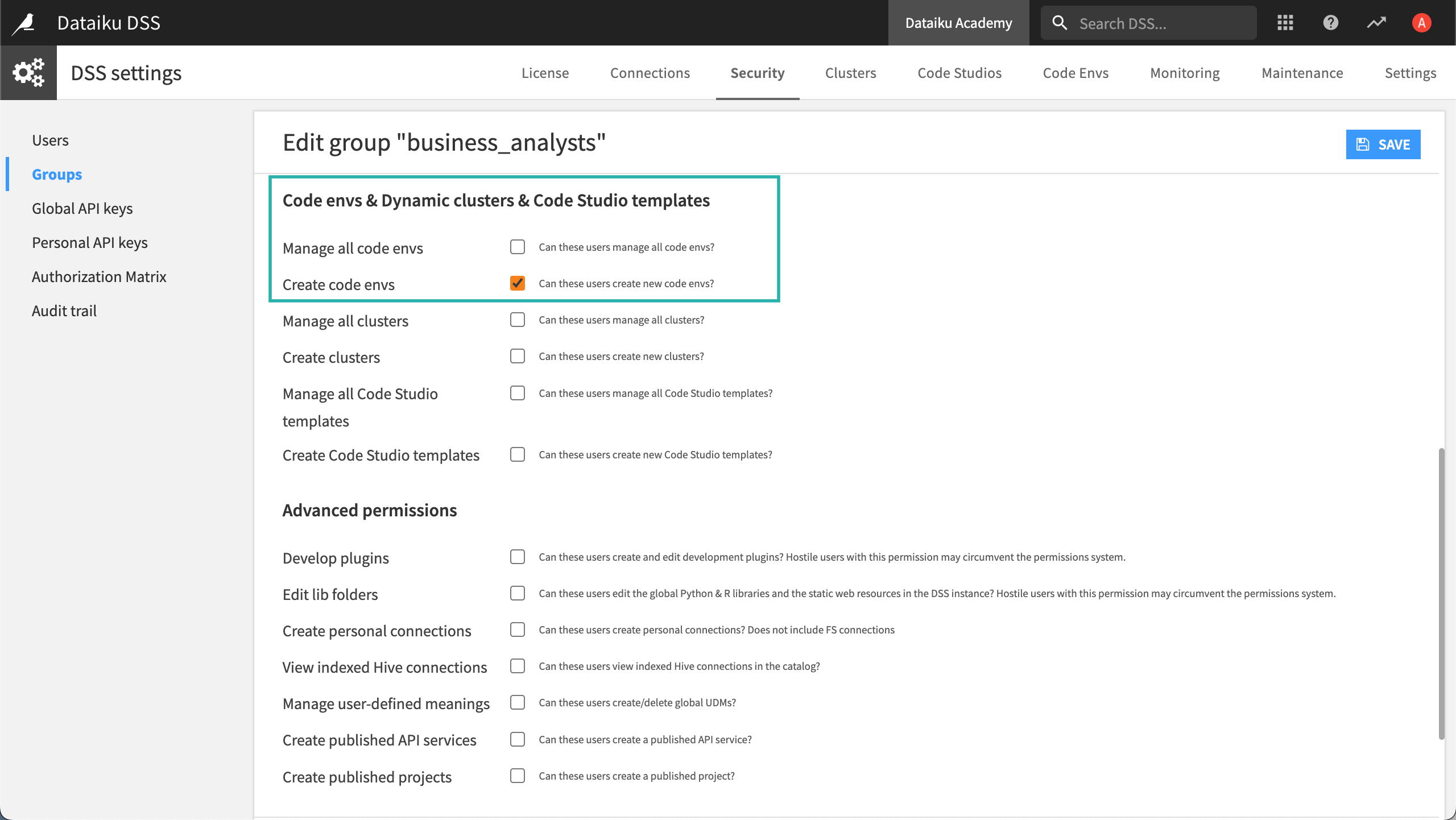How-to | Grant permissions to create or manage code environments#
To create a code environment, you’ll first need permissions. An administrator can provide a non-administrator with the permissions to create or manage code environments by configuring the group the user belongs to. To do this:
Navigate to Administration > Security > Groups.
Choose a group and then navigate to the code envs section.
Apply permissions.
Permissions include:
Create code envs. This lets the user create code environments and modify the code environments they create.
Manage all code envs. This lets the user modify all code environments.