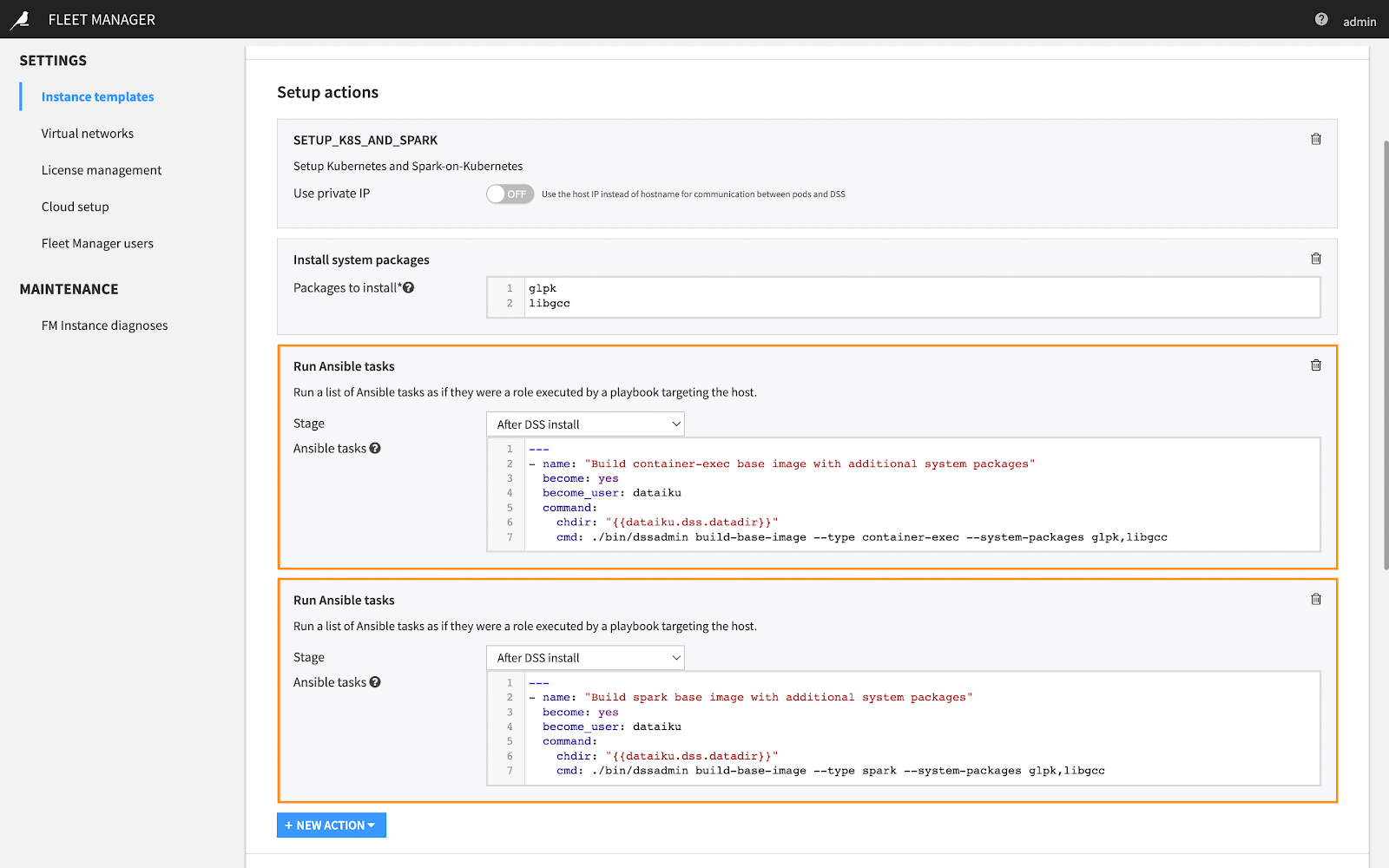How-to | Install system-level package dependencies#
Sometimes users need access to a library that has prerequisites for system packages that aren’t natively installed on the underlying operating system. Administrators must install these system packages before users can work with the given Python library. Typically, an administrator with access to the OS installs these system packages.
When Dataiku is deployed to Cloud Stacks (such as on AWS or Azure), you can install system packages through Fleet Manager. To do this:
Launch Fleet Manager.
Under Settings > Instance templates, choose the instance template you want to modify.
Under Setup actions > + New Action, choose Install system packages.
In Packages to install, specify the packages you want to install on the instance, making sure to input only one package name per line.
Save your changes.
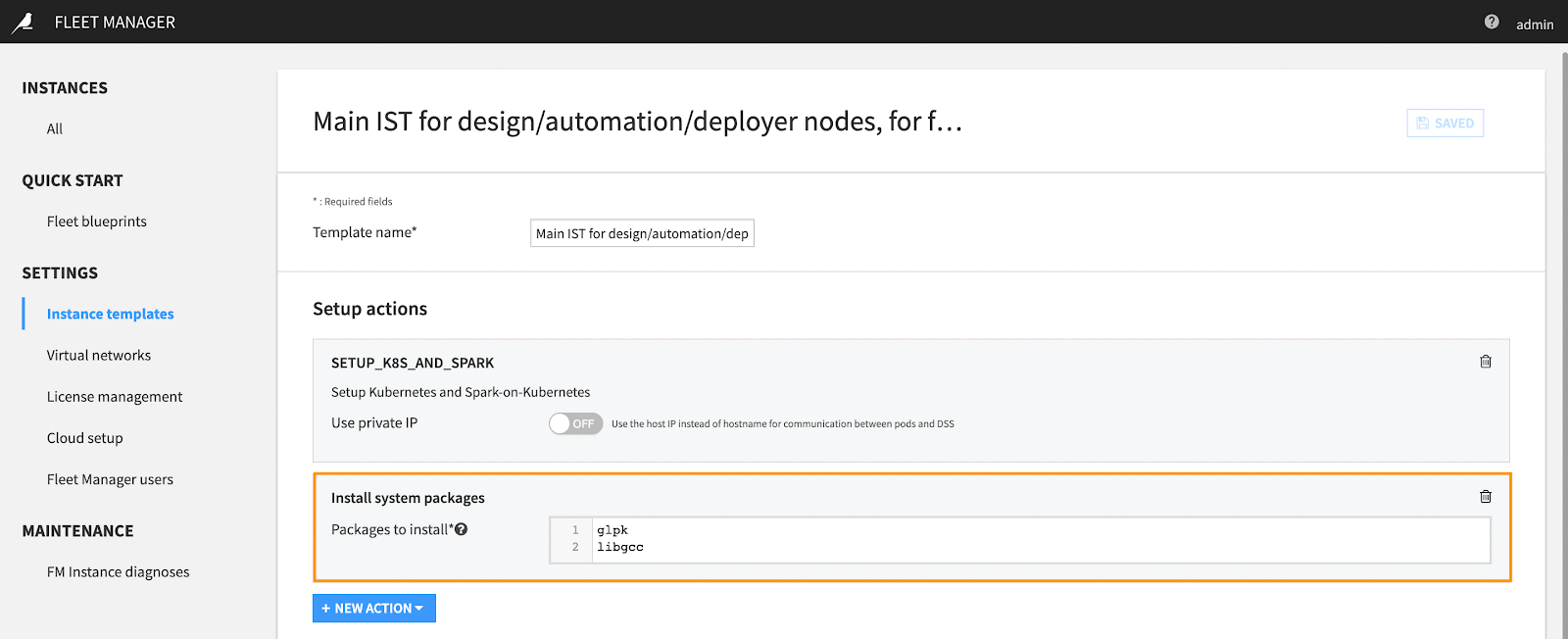
You’ll need to replay the setup actions before the changes can take effect.
To replay the setup actions:
From Instances, choose All and locate the running instance.
Right-click the configuration menu (three vertical dots) and choose >_ Replay setup actions.
Select Confirm.
Repeat these steps for each running instance.
Note
Installing system packages on an instance will only install the system packages on the DSS instances defined by the template. More steps are needed to update the images used for containerized execution with the additional system packages. For details about how an administrator with command line access to the DSS server can perform this step, visit Customization of base images, adding system packages.
Alternatively, for DCS deployments, you can run an Ansible task to customize the base images that are built when a node is provisioned. Note that the Ansible task is set to occur at the stage “After DSS install”.
Warning
While the system is building the custom base images, you’ll notice an increase in provisioning time.