How-to | Provide access to custom package repositories via an internet proxy#
DSS supports accessing custom package repositories through a proxy. There are a few ways to achieve this:
A global proxy is configured at the OS level (for example, using environment variables http_proxy and https_proxy) to route all traffic. For more details, visit HTTP proxies.
Pip is configured to direct traffic to a specific proxy whenever Python code environments attempt to install new packages. This may be particularly relevant for DCS deployments or where access to the backend OS is restricted.
The DSS frontend is configured such that when building Python code environments pip will direct traffic to a specific proxy. This may be particularly relevant for DCS deployments or where access to the backend OS is restricted.
To instruct Pip to direct traffic to a specific proxy:
Navigate to Administration > Settings > Misc.
In Extra options for ‘pip install’, specify the proxy to apply to pip installations.
Note
You don’t need to restart Dataiku for these changes to take effect.
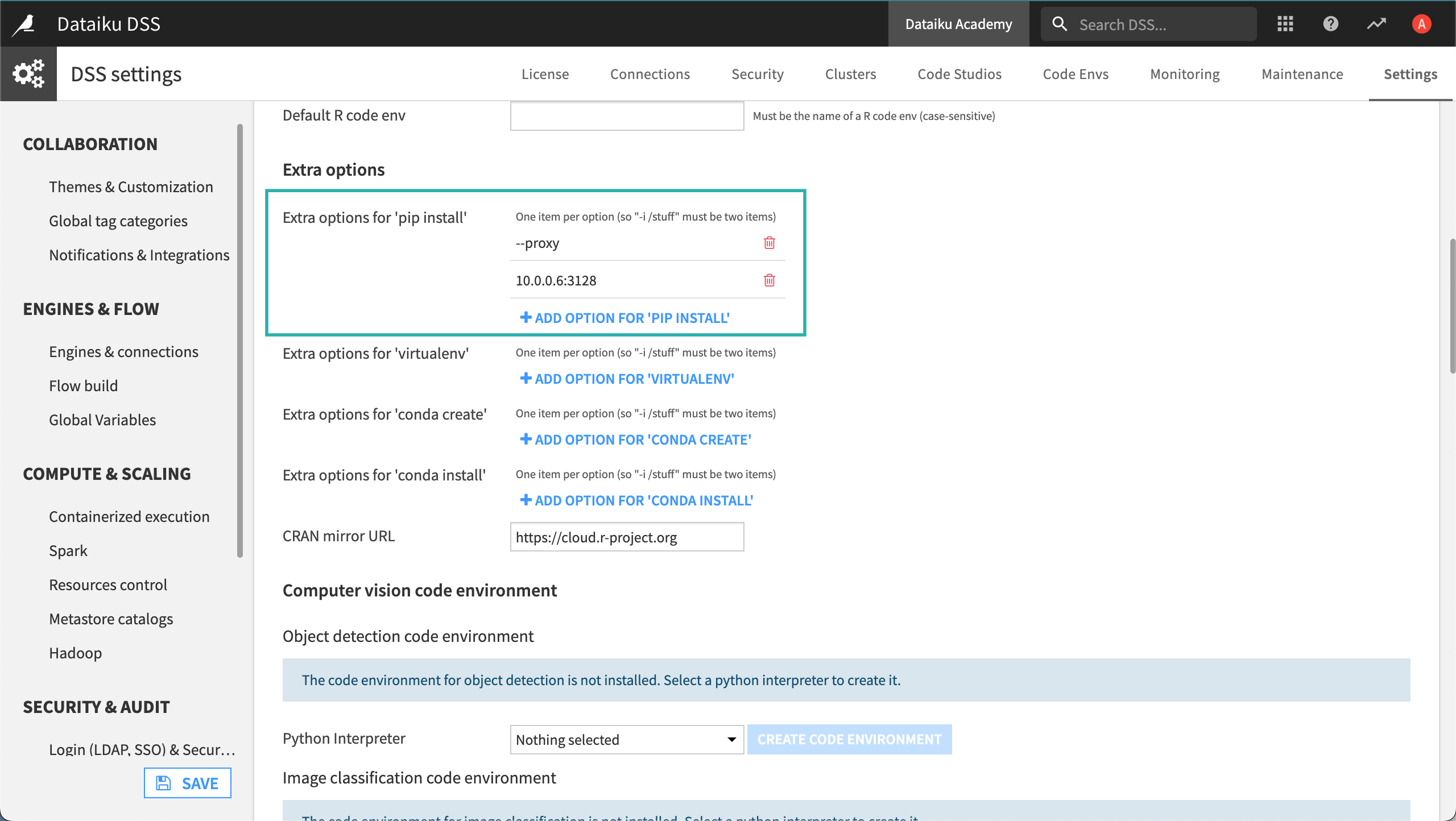
When Python code environments attempt to install new packages via pip, Dataiku will direct the code environment to the proxy.

