Solution | Markdown Optimization#
Overview#
Business case#
A data-driven approach to markdown optimization can yield improved margins by 400 to 800 basis points . This level of impact on margin is surely welcomed in today’s environment, where retailers and CPG companies alike are feeling the margin squeeze from inflation, overstocked positions, and shifting purchase behavior — to name a few. As a result, getting markdowns right is now a necessity.
The right Markdown Optimization Solution leverages machine learning models to go beyond historical data to predict the impact of price changes at the product level. This requires forecasting weekly sales with all possible discounts and training a demand forecast model on the historical data by product to test the discounts and estimate price elasticity.
In turn, companies can remove erroneous assumptions from fragmented data and short-sighted time frames to equip business teams with the insights needed to better inform pricing decisions for the right products, at the right time.
With this Dataiku Solution, retailers will achieve automated pricing and promotion insights that result in improved margins, increased sales revenue, greater sell-through rates, and optimized inventory levels. Companies will be well on their way to consistently delivering value to a changing consumer, while realizing profitable growth.
Installation#
From the Design homepage of a Dataiku instance connected to the internet, click + Dataiku Solutions.
Search for and select Markdown Optimization.
If needed, change the folder into which the Solution will be installed, and click Install.
Follow the modal to either install the technical prerequisites below or request an admin to do it for you.
From the Design homepage of a Dataiku instance connected to the internet, click + New Project.
Select Dataiku Solutions.
Search for and select Markdown Optimization.
Follow the modal to either install the technical prerequisites below or request an admin to do it for you.
Note
Alternatively, download the Solution’s .zip project file, and import it to your Dataiku instance as a new project.
Technical requirements#
To use this Solution, you must meet the following requirements:
Have access to a Dataiku 14+* instance.
The Dataiku permission “May develop plugins” to modify the Dataiku app post-installation.
A working instance of the Solution | Demand Forecast with version >= 2 to provide the necessary data inputs for this Solution.
A Python 3.9 code environment named
solution_markdown-optimizationwith the following required packages and pandas 2.2 (Core packages versions):
MarkupSafe<2.2.0
Jinja2>=2.11,<3.2
cloudpickle>=1.3,<1.6
flask>=1.0,<2.3
itsdangerous<2.1.0
lightgbm>=3.2,<3.3
scikit-learn>=1.0,<1.6
scikit-optimize>=0.7,<=0.10.2
scipy>=1.13,<1.14
statsmodels>=0.12.2,<0.15
Werkzeug<3.1
xgboost>=1.5.1,<2
gluonts>=0.8.1,<0.16
pmdarima>=1.2.1,<2.1
mxnet>=1.8.0.post0,<1.10
prophet>=1.1.1,<1.2
tdigest>=0.5,<0.6
econml>=0.13,<0.16
Data requirements#
The Dataiku Flow was initially built using publicly available data. However, we intend for you to use this project with your own data, which you can upload using the Dataiku app.
Dataset |
Description |
|---|---|
demand_forecast_features (mandatory) |
Is provided from the Dataiku Solution | Demand Forecast instance that’s linked to the project. It will automatically be updated when the original dataset is modified. |
product_balance_parameters (optional) |
The parameters are used in the products with a custom optimization strategy: (profit_parameter profit_uplift + volume_parameter volume_uplift) / (profit_parameter + volume_parameter). |
product_markdown_constraints (optional) |
The Solution will only explore discounts between min_markdown and max_markdown (minimum and maximum markdown should be between -100 and 100). |
product_strategy (optional) |
Specifies what metric is chosen for the optimization: profit, volume, or custom. |
product_inventory (optional) |
Defines the available stock for sales of the product (at the forecast_granularity level if defined). |
product_cost (optional) |
The base price is the reference public price of a product. The product cost is defined as the cost incurred to create, transport, and sell a given product. The difference between the selling price and the product_cost is the profit margin of a given product. |
product_to_markdown (optional) |
Lists the products to include in markdown optimization; if not used, all products will be optimized. |
product_override (optional) |
When you don’t want a product to go through the optimization process, put the override_flag to true, and the override_value will be used instead. If override_flag is false, the value is ignored. |
Workflow overview#
You can follow along with the Solution in the Dataiku gallery.
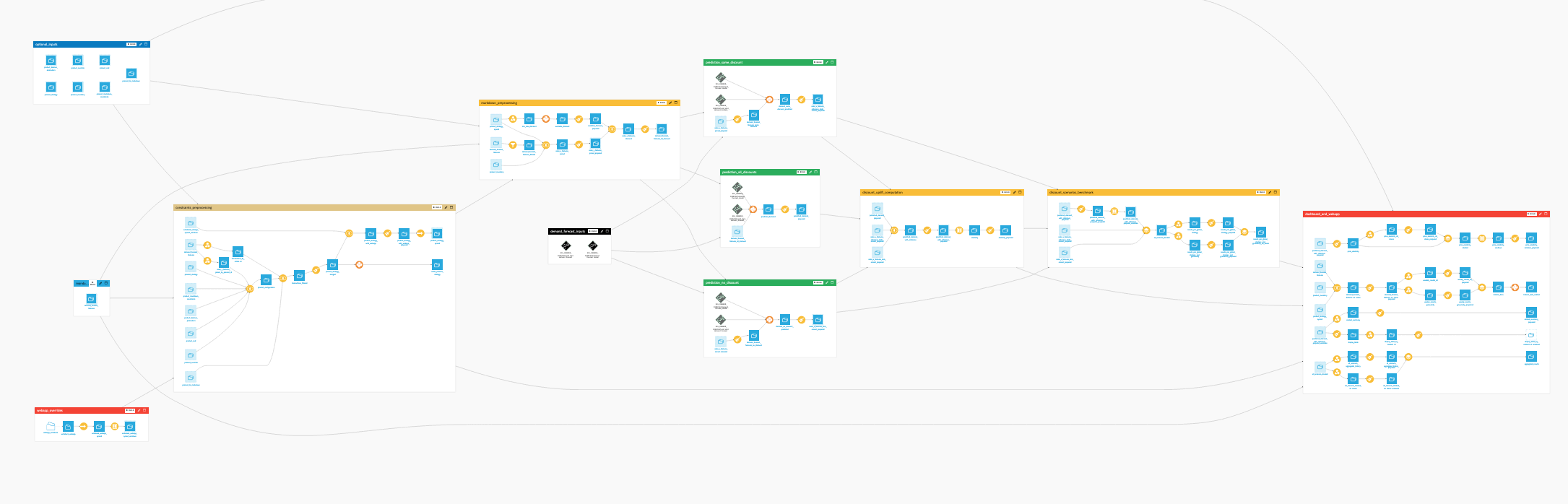
The project has the following high-level steps:
Aggregate the configuration inputs to form an optimization strategy.
Prepare the demand forecast features to match the configuration.
Run the prediction for the new demand based on all possible markdowns.
Compare results to other strategies.
Select the best-performing discount.
Review and customize the constraints using the webapp.
Walkthrough#
Note
In addition to reading this document, it’s recommended to read the wiki of the project before beginning to get a deeper technical understanding of how this Solution was created and more detailed explanations of Solution-specific vocabulary.
Plug and play with your own data and parameter choices#
To begin, you must configure the Solution in the project landing page by using Project Setup. You will land on the configuration page, where you can select the connection used by the project and the Demand Forecast instance used as input.
The input dataset and models will be automatically loaded from the Demand Forecast instance. Still, you should refresh the page after your Flow has been rebuilt so that you can update subsequent parameters for selection with the relevant options.
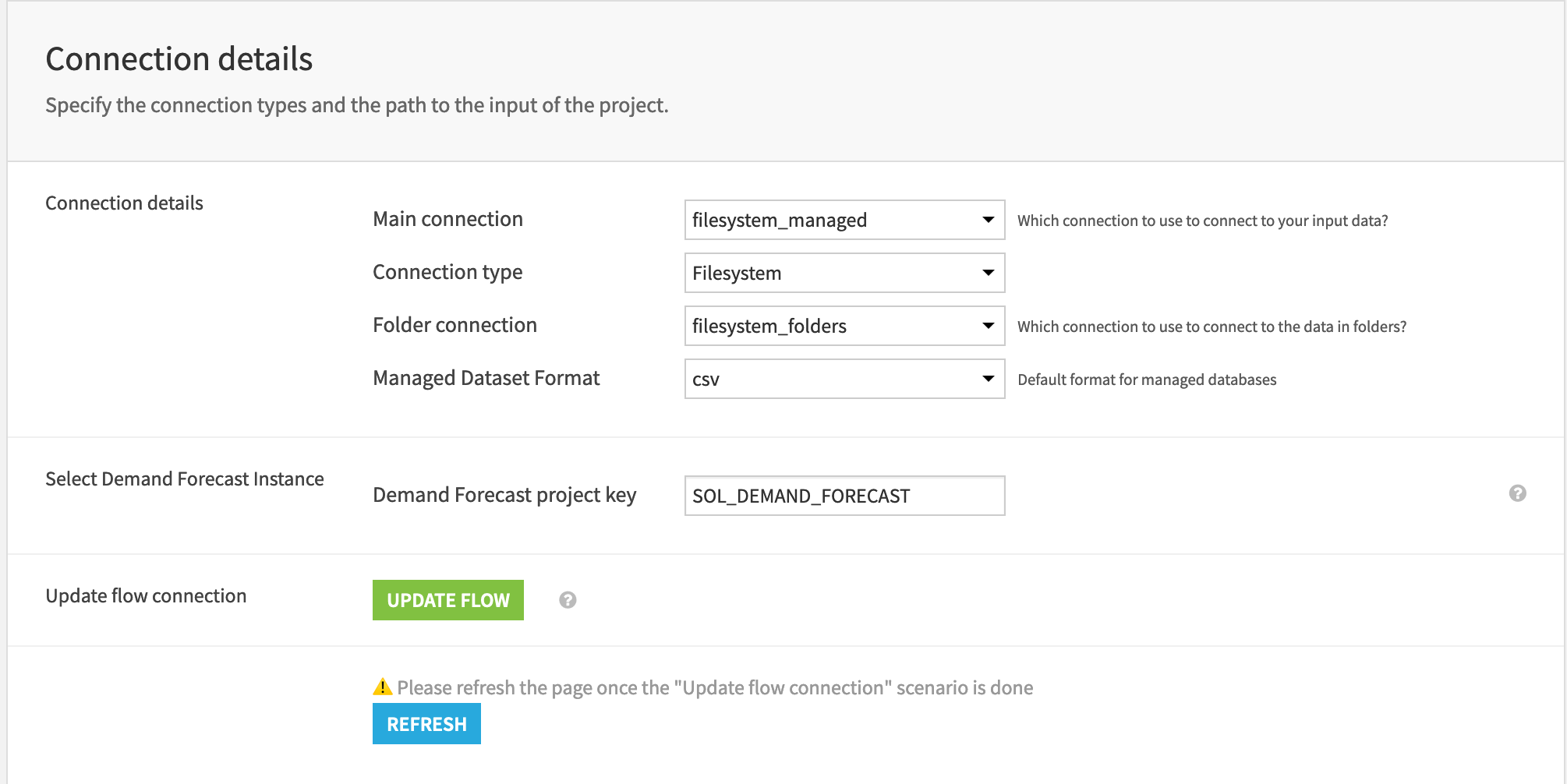
After establishing your data connections, you can also select the optional datasets in this session. You can fill in the dataset path or table name for the ones you use.
Including optional datasets can enhance the accuracy, impact, and complexity of your markdown strategies. Still, it’s sufficient to build a markdown optimization strategy with your demand forecast data alone.
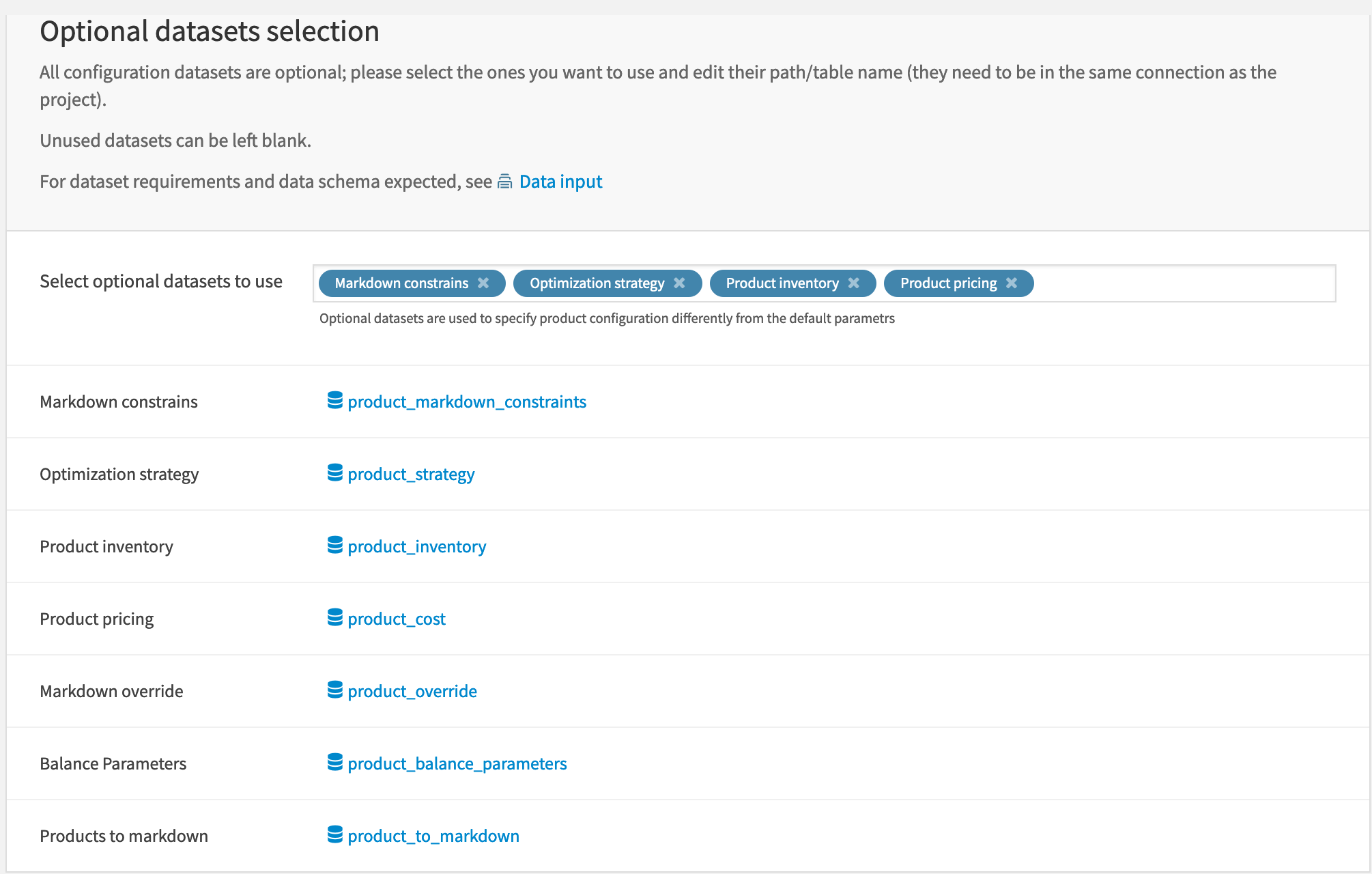
With all data established in the Flow, you can use the default parameters section of the Project Setup to configure the default optimization parameters. Products that don’t have parameters specified in the optional datasets will use these default parameters for optimization and their margin. In this section, you can also select the step for the discounts and the used currency of your data.
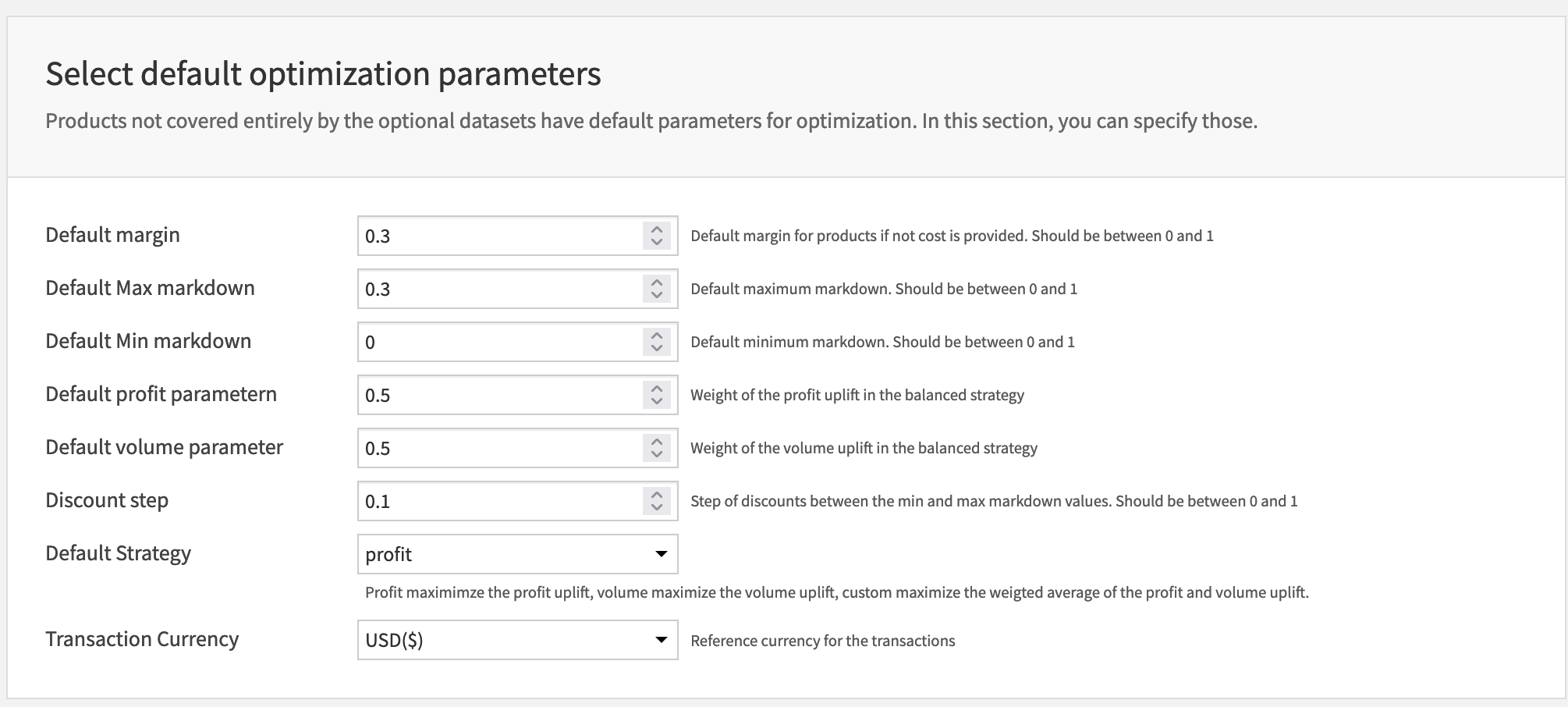
The final two sections of the Project Setup allow you to build the entire Flow with your selected data and parameters, and notify you when the build has finished. Additionally, from this screen, you can link to the output dataset and output dashboard where you can analyze your strategies.
If you’re only interested in the outputs of the Flow, you can skip the following section of this article. It briefly explains how the Solution functions to take your input data and parameters and turn them into actionable insights.
Under the hood: The Solution’s underlying Flow#
The size of the preprocessing Flow zone will depend on the optional datasets that you have connected. Regardless of how many optional datasets you use, the steps are the same. Here you aggregate the different configuration parameters, and use the project variables as default values.
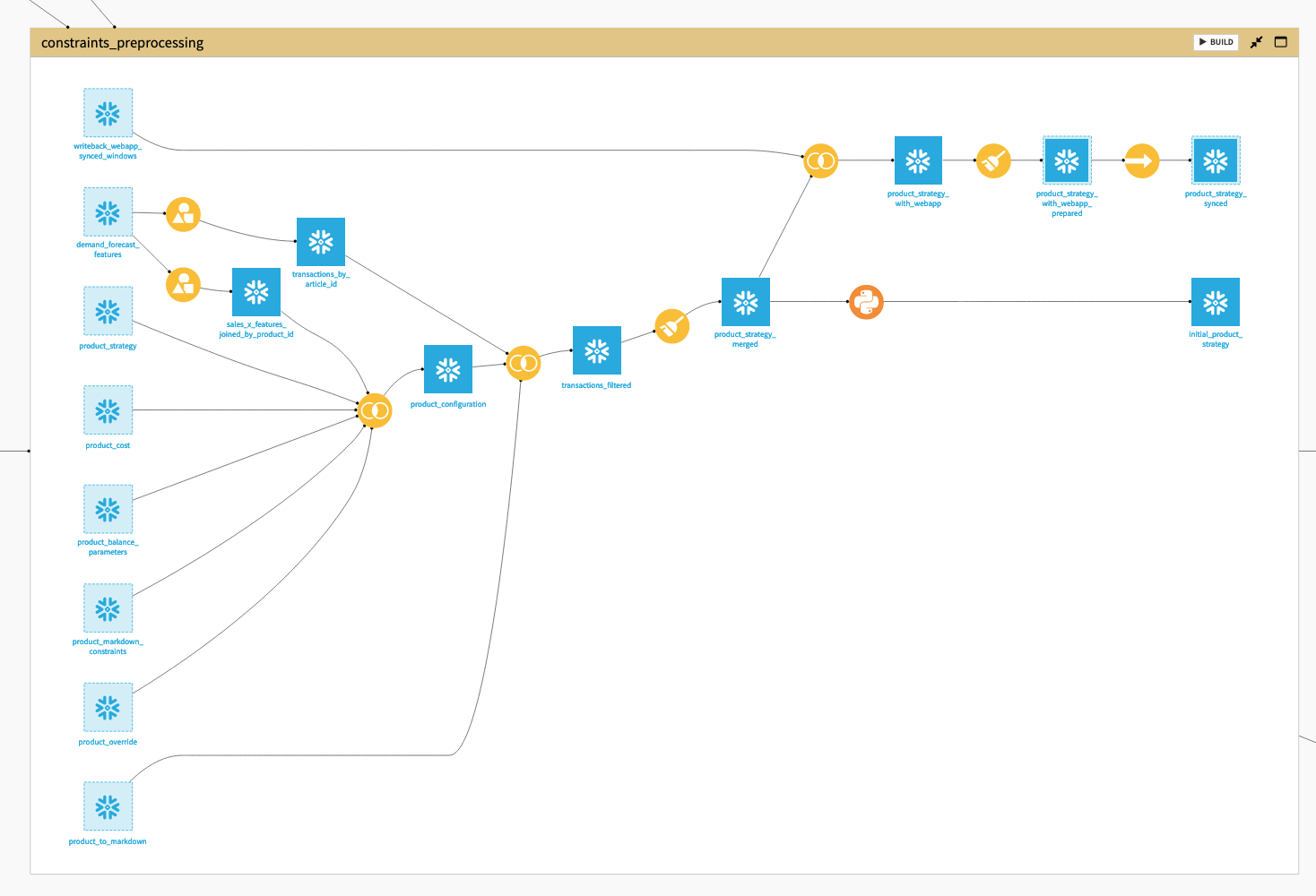
Updates from the interactive webapp will override previous configurations to allow for post-build tuning and experimentation without needing to rebuild the entire Flow.
The markdown_preprocessing Flow zone does additional preprocessing to take the data from the Demand Forecast Solution, use the features, and create new ones based on the configuration parameters. Your optimization will be based on the resulting features from this preprocessing step.
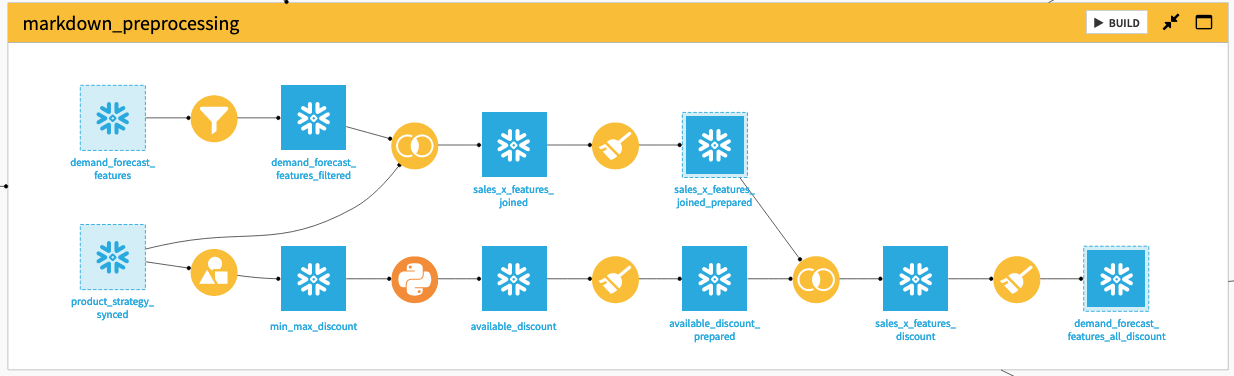
Once your features are ready, you apply the demand forecast model to the data that includes the modified markdowns. You also run two reference scenarios:
Constant Markdown, considering that the markdowns stay constant from the reference period
Zero Markdown, where all products are at full price.
The performances of the predictions are directly dependent on the demand forecasting models, especially the impact of price and discount over the demand. Verifying this before using the Markdown Optimization in a production environment is good practice.
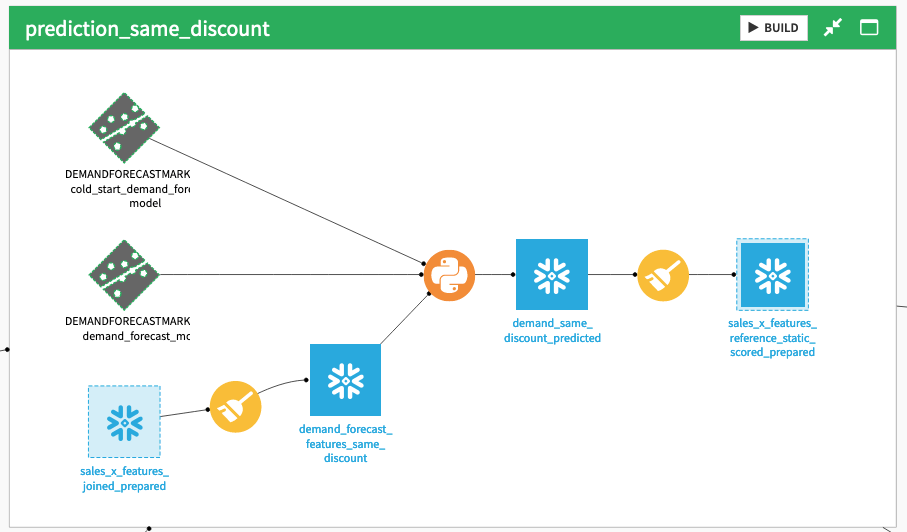
Optimization is a result of the Flow adjusting price and discount parameters of the products to predict their effect. If those parameters positively impact the predicted demand, you can more accurately represent the price elasticity.
It’s also recommended to perform exploratory analysis on your data to ensure you have good coverage of markdowns on your historical data. Without it, the models won’t be able to perform well for unknown markdowns.
Understanding the products and markdown strategy#
From the Markdown Optimization dashboard, you have two ways of understanding and interacting with the Solution outputs. In the first tab of the Solution, you can interact with the webapp to check the aggregated results of the optimization and perform the customization of the optimization parameters for specific products.
Results Summary
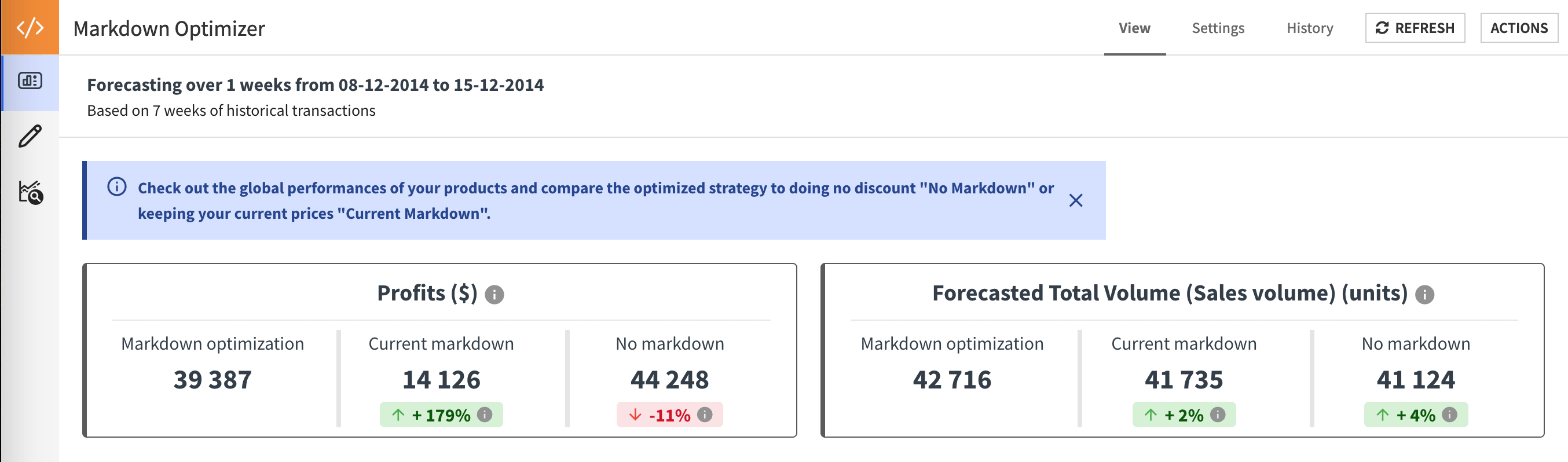
The Key Performance Indicators are available on the summary page of the webapp. They compare the predicted optimization using the current pricing strategy “Current Markdown” and the prediction of whether all products are at their full price “No Markdown.”
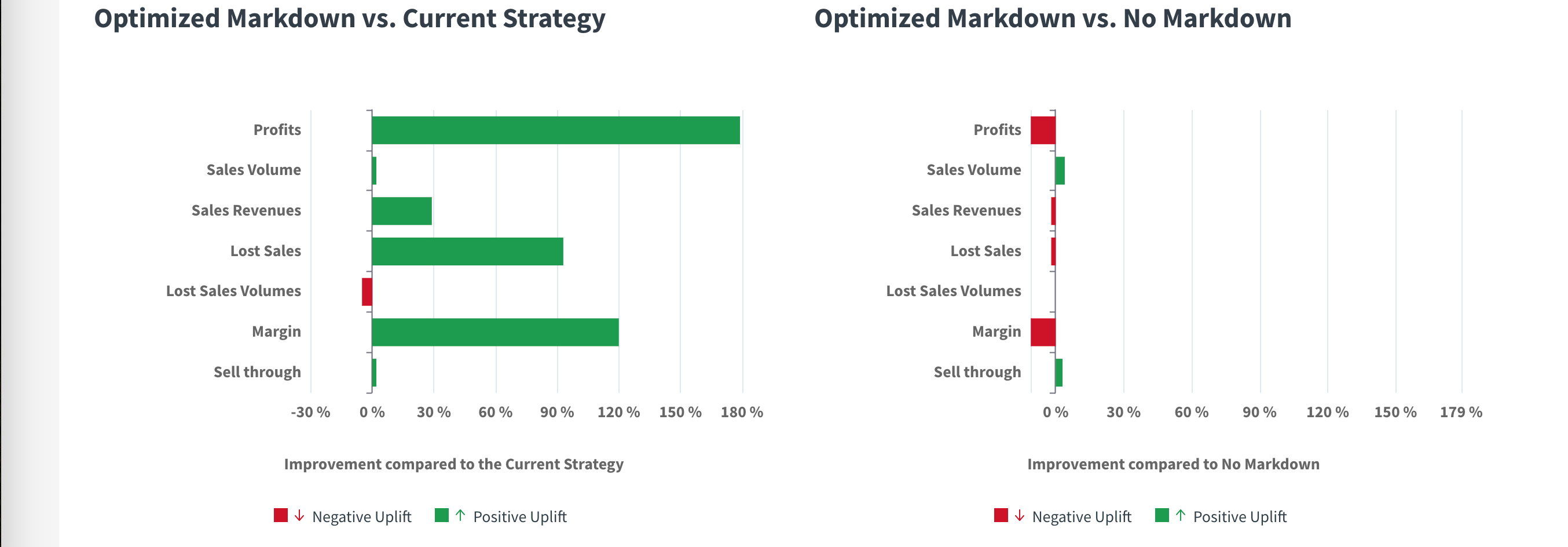
Product Customization
If you want to improve a given product’s performance or change the optimization context, you have to go through the product optimization page.
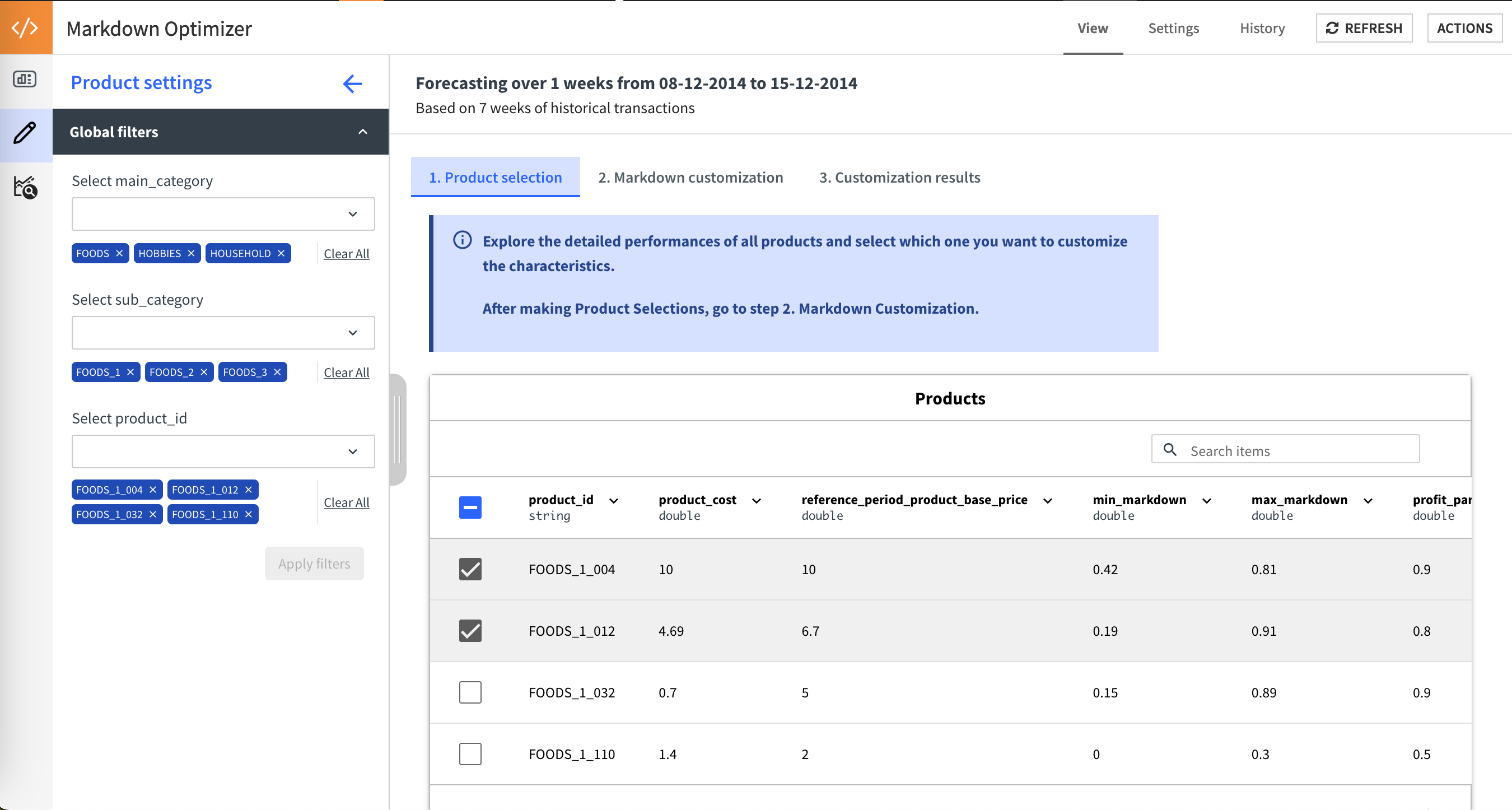
First select the products you want to modify. Then, you can filter and sort the available products based on several parameters.
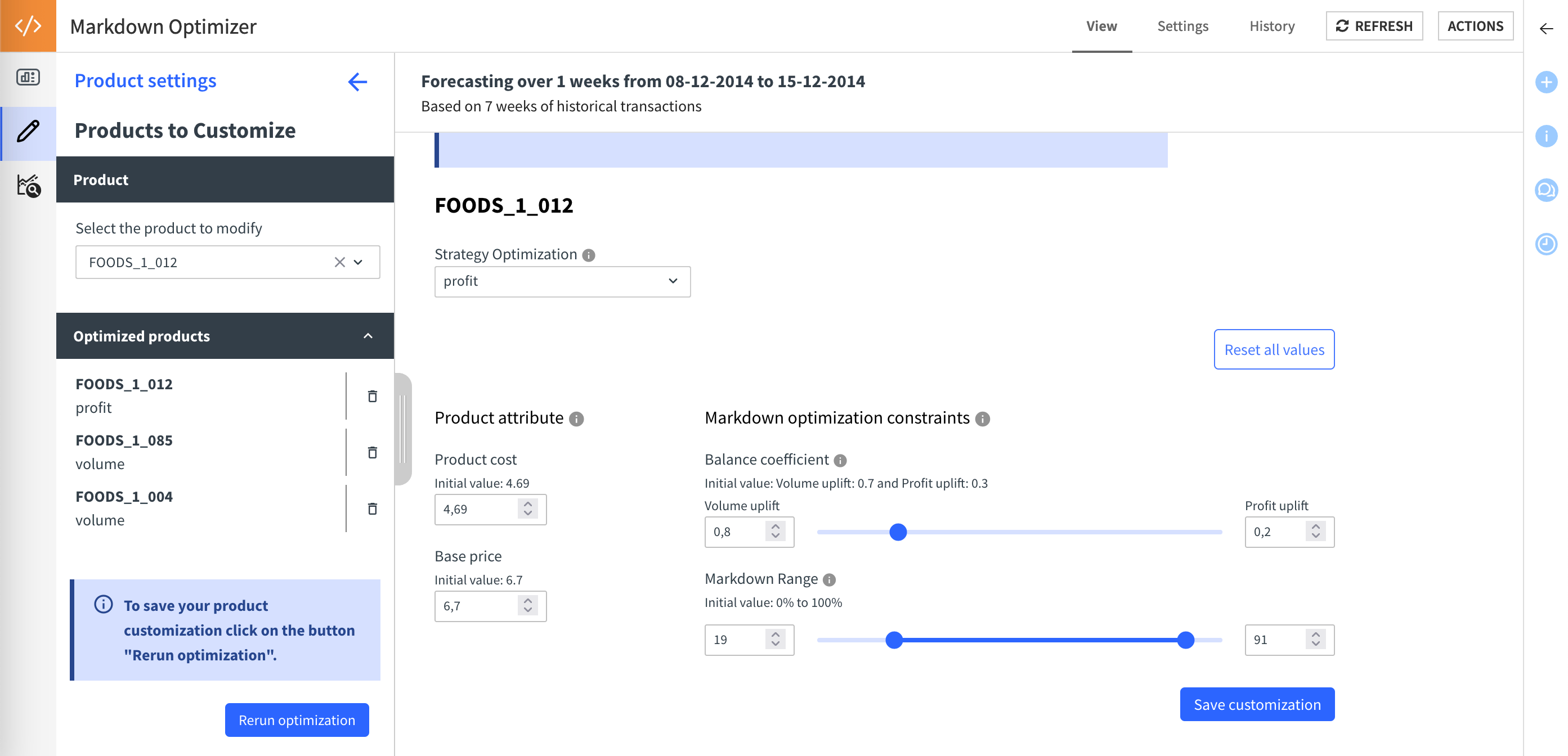
You can then modify the product attributes (product cost, product reference price) or the constraints for the optimization (Markdown Range, the strategy, and the balance parameters). Once you have made your modifications, you can save and run a new optimization batch, and review the results on the next page.
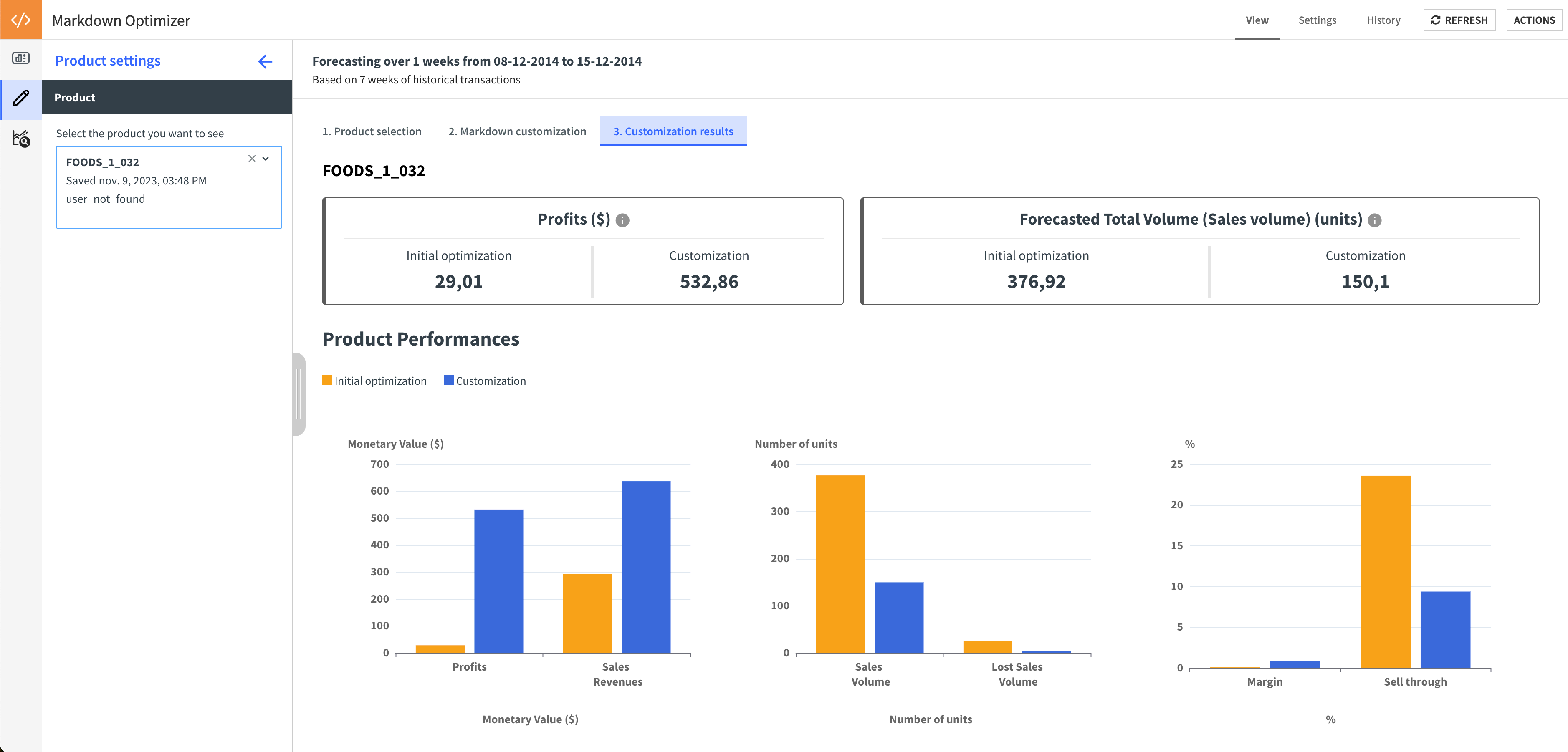
Business Insights
The second tab of the dashboard presents users with pre-built charts for consulting the historical values of the KPIs across all stores if available. It also represents the best and worst performing products (in terms of uplift).
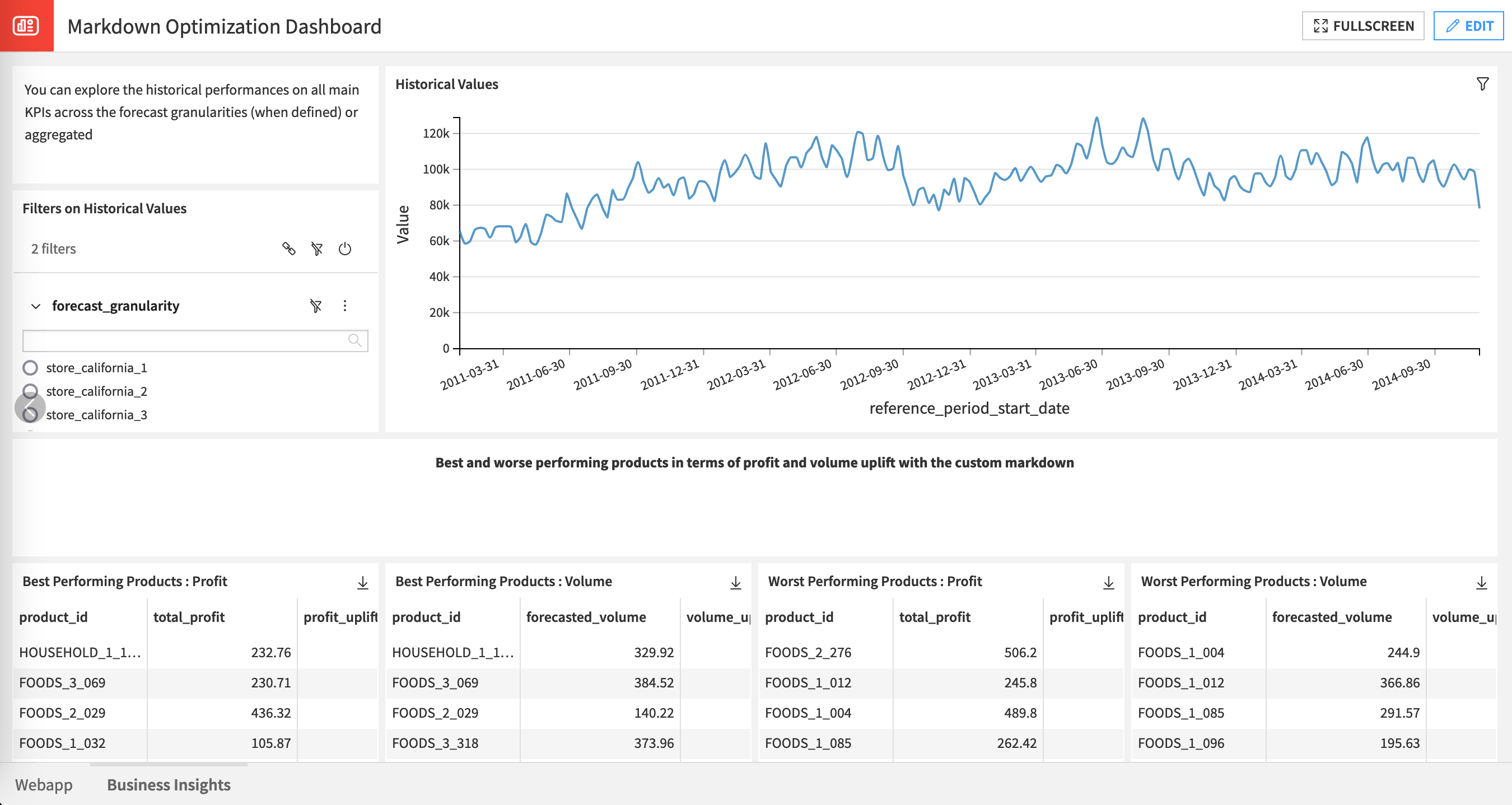
Reproducing these processes with minimal effort for your data#
This project equips pricing teams to understand how they can use Dataiku to find the best discount for a product in various contexts.
By creating a singular Solution that can benefit and influence the decisions of a variety of teams in a single retail organization, you can design smarter and more holistic strategies to maximize profit and sales, while limiting the depth of discount and remaining stock.
This documentation has provided several suggestions on how to derive value from this Solution. Ultimately however, the “best” approach will depend on your specific needs and data. If you’re interested in adapting this project to the specific goals and needs of your organization, Dataiku offers roll-out and customization services on demand.

