How-to | Create or modify an instance template#
A Dataiku instance is always launched from an instance template. The Dataiku instances you deploy from the same instance template have common properties. To modify these common properties, modify the instance template settings and then reprovision each instance linked to the template.
To view an instance template:
Launch Fleet Manager.
Under Settings, choose Instance templates.
You can create a new template or choose to modify an existing template.
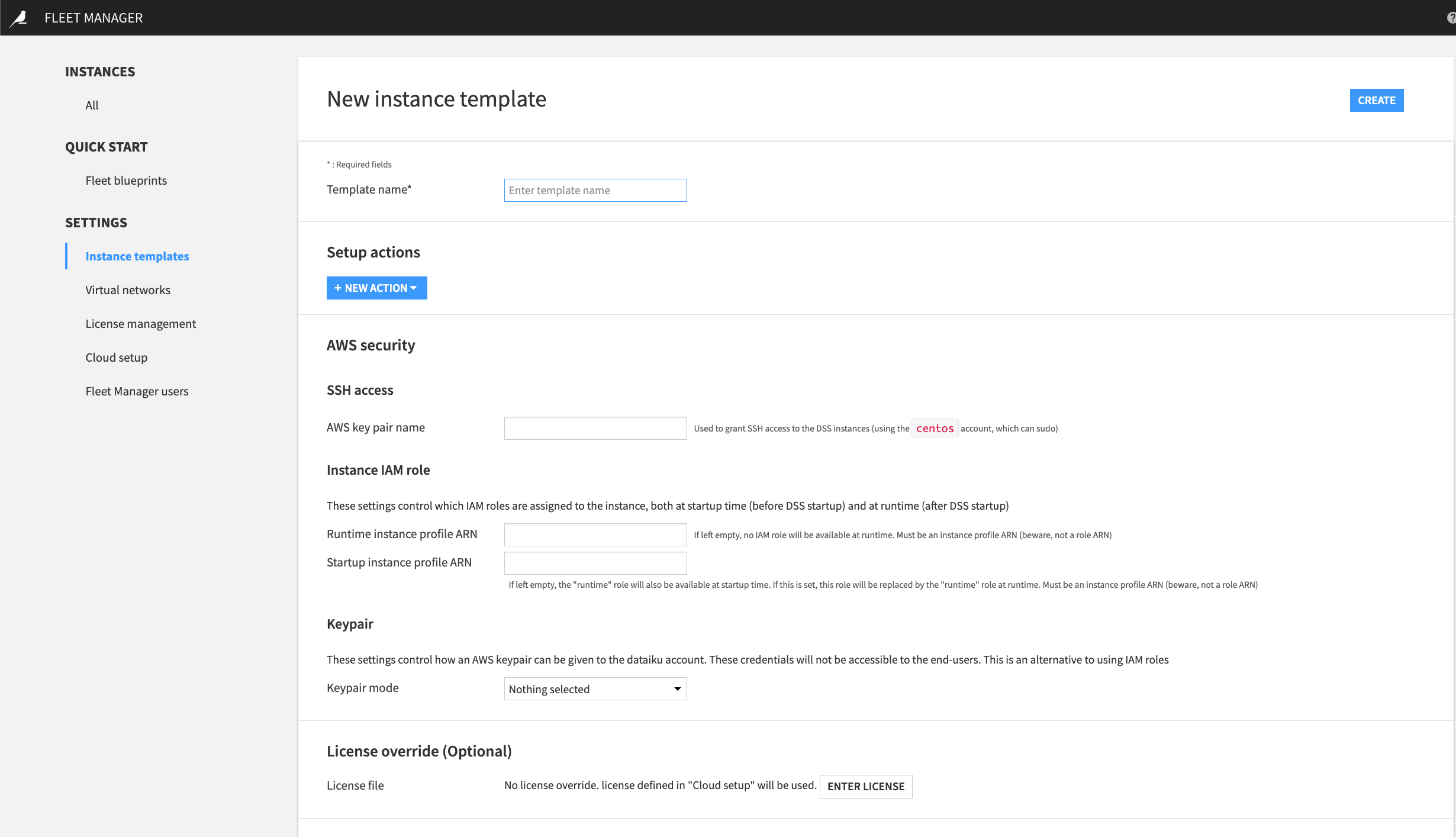
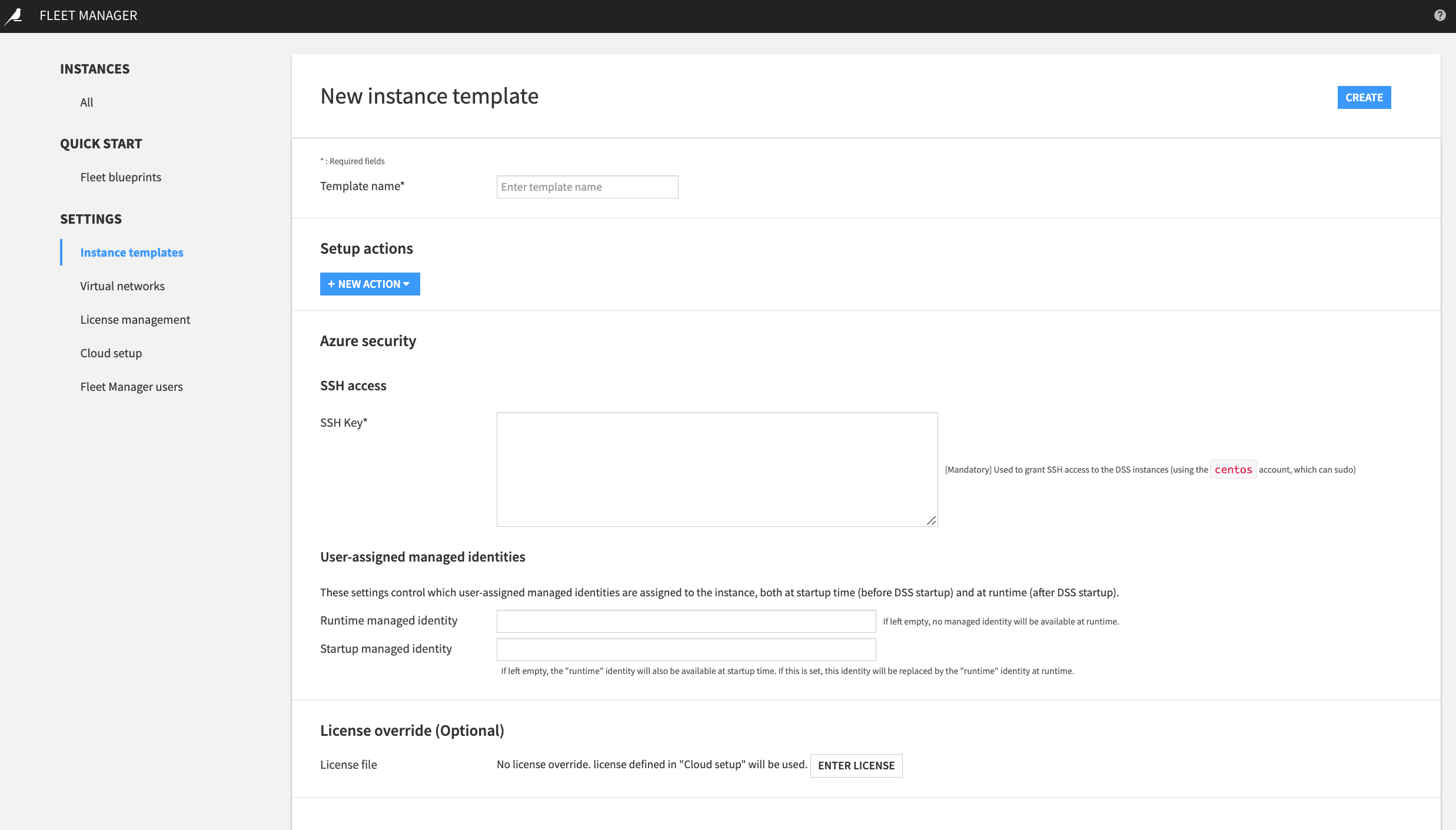
Note
See the section on setup actions for instance templates to learn about configuring an instance.

