Tip | Working with Snowflake Partner Connect sample projects#
Two sample projects that use Snowflake connections (Covid-19 and Flight Delays Snowflake) are pre-loaded on the Dataiku instance.
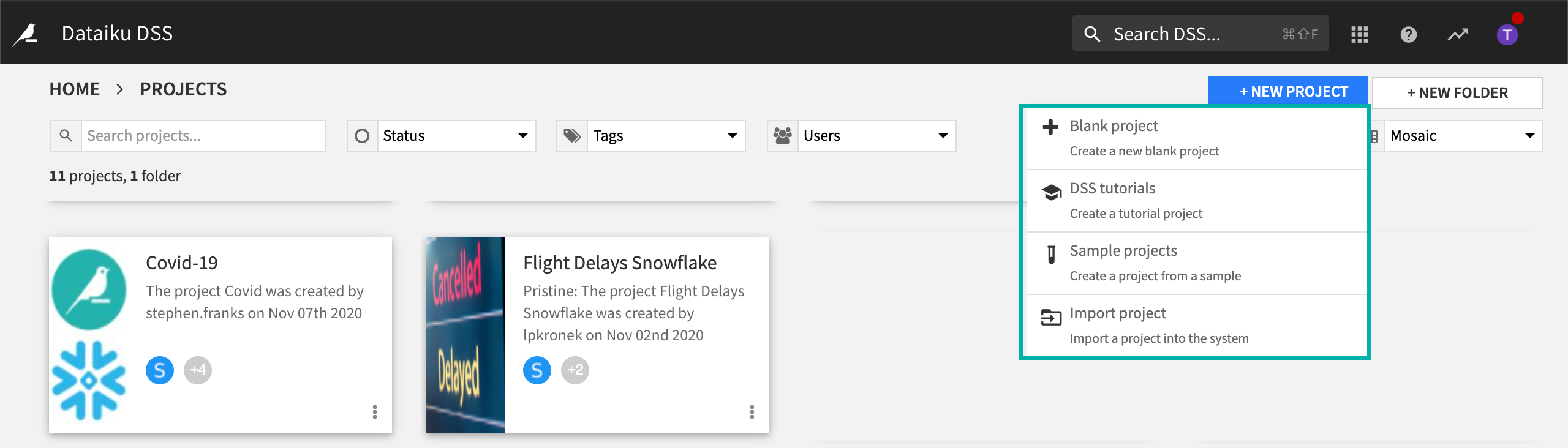
Flight delays Snowflake#
This project is immediately usable. When running the project, sample data is loaded to dedicated tables in the PC_DATAIKU_DB Snowflake database using the connection that was automatically created by Partner Connect.
Covid-19#
Running this project requires first providing data from the Snowflake marketplace to the database PC_DATAIKU_DB.
Using the Snowflake console, navigate to the Snowflake Data Marketplace.
Locate the COVID-19 Epidemiological Data provided by Starschema.
Connect to the database in the Snowflake console.
Run the following SQL to copy the required tables to PC_DATAIKU_DB:
use role PC_DATAIKU_ROLE;
use database PC_DATAIKU_DB;
create or replace view JHU_COVID_19 as select * from COVID19.PUBLIC.JHU_COVID_19;
create or replace view GOOG_GLOBAL_MOBILITY_REPORT as select * from COVID19.PUBLIC.GOOG_GLOBAL_MOBILITY_REPORT;

