How-to | Create a new code environment#
To create a new code environment:
Go to Administration > Code Envs.
Choose New Python Env or New R Env.
You’ll notice the default deployment type is Managed by DSS (recommended). This deployment type ensures a smooth deployment and optimal usage.
In addition, DSS will install the mandatory sets of Dataiku packages by default, as well as Jupyter notebook support packages. Without the mandatory packages, users won’t be able to use Dataiku APIs or Jupyter notebooks.
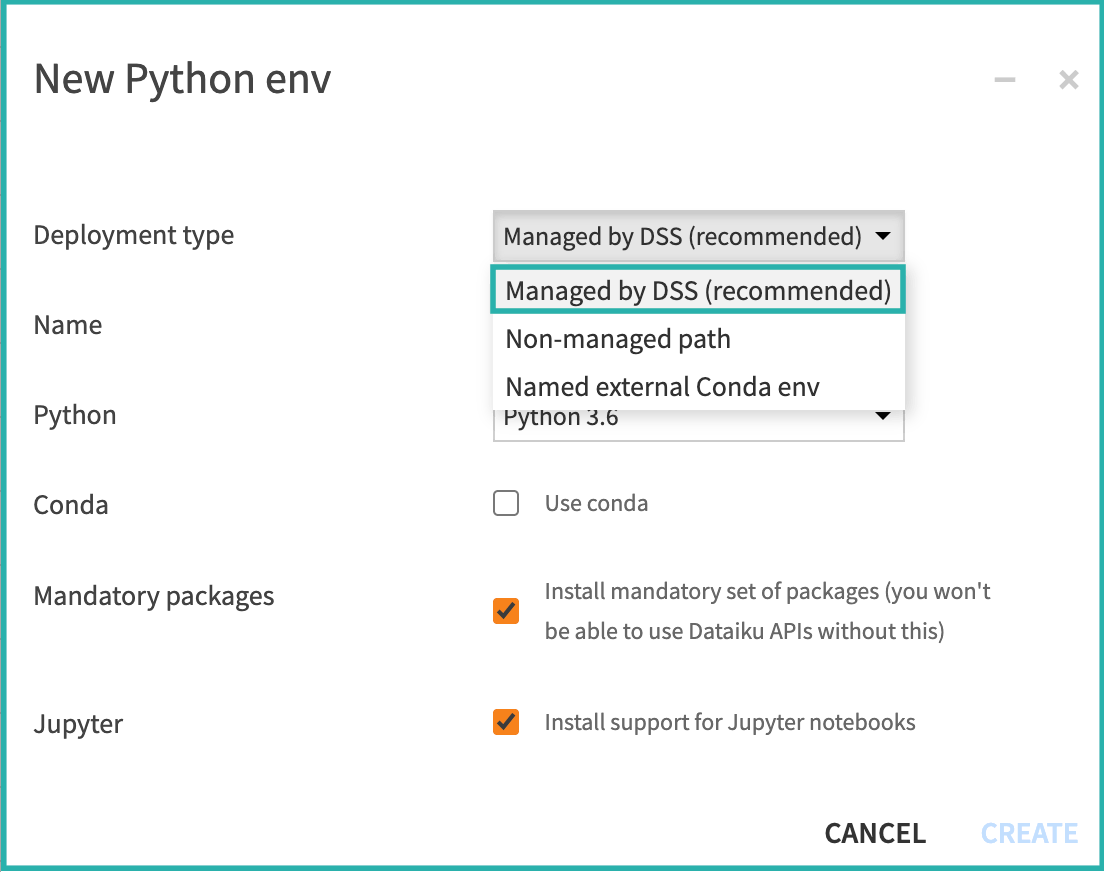
As a best practice, code environments should:
Be managed by DSS.
Include all mandatory packages.
Have support installed for Jupyter notebooks.

