How-to | Remap a connection when importing a project to a Dataiku instance#
You may try to import a Dataiku project containing a certain connection onto an instance where that connection name doesn’t exist. In such a case, the import will fail, alerting you to the missing connection.
To resolve the error, you need to remap the connection name from the origin project to a new connection in the destination Dataiku instance.
On the project import dialog, click + Add Remapping in the Connection remapping section.
On the left, enter the name of the connection in the origin project in need of remapping.
On the right, select a compatible connection on the destination instance.
Click Import.
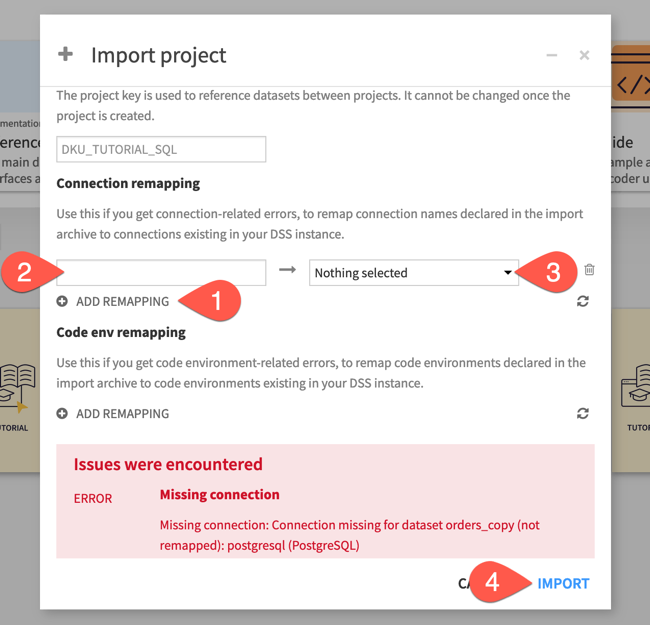
Important
It’s possible that the name of a connection in the origin project is identical to a connection name in the destination instance, but they refer to different databases. In this case, the project import process would not throw an error.
However, you might encounter a situation where you must connect the destination Dataiku instance to the same database as the first instance and the connection names are identical. In such a case, remap your connection in the second instance to a different one.
In general, you should avoid connecting the second Dataiku instance to the same database used in the first instance. Otherwise, you can encounter an undesirable situation. Both the original project (in the first Dataiku instance) and the imported project (in the second Dataiku instance) will write to the same SQL tables.
Therefore, computing a dataset in one instance would overwrite the dataset with an identical name in the other instance because both datasets read from the same table.
See also
For more information, see Export/Import Project Options in the reference documentation.

