How-to | Rename a dataset#
Renaming a dataset may be necessary when you need clarity or normalization. You may not have customized the name when using a recipe that generates an output dataset. In cases like this, you may end up with a dataset name that doesn’t suit your needs.
Dataiku allows you to rename any dataset. To do so:
From the Flow, right click on the dataset and select Rename (or select the dataset and click Rename at the top of the Actions tab on the right panel).
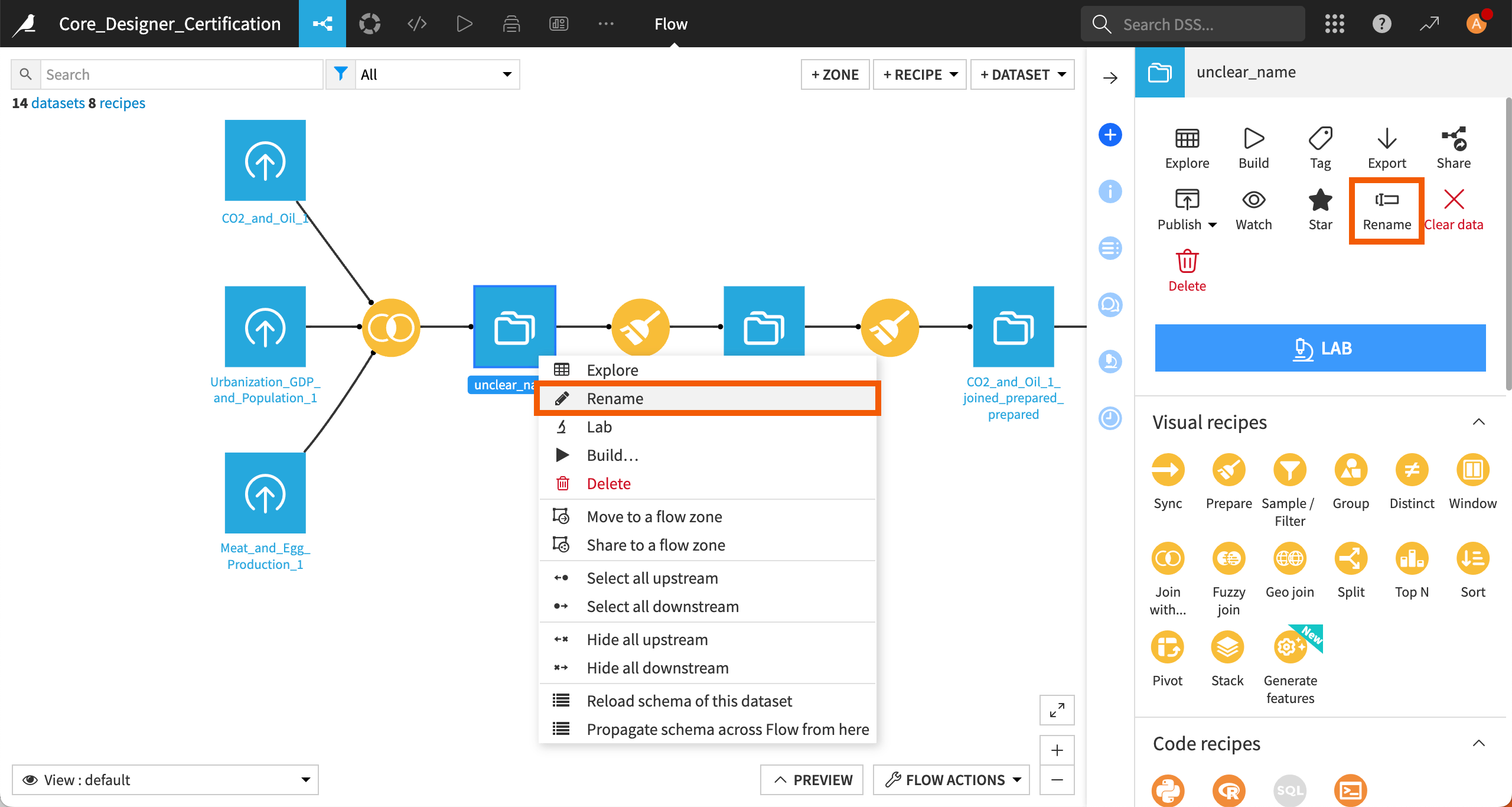
Enter the new name in the dialog and click on Rename to confirm.

