Reference | Usage parameters for cloud storage#
As an example of how the “Allow managed datasets” usage parameters varies based on connection type, let’s look at the usage parameters for an Amazon S3 connection.
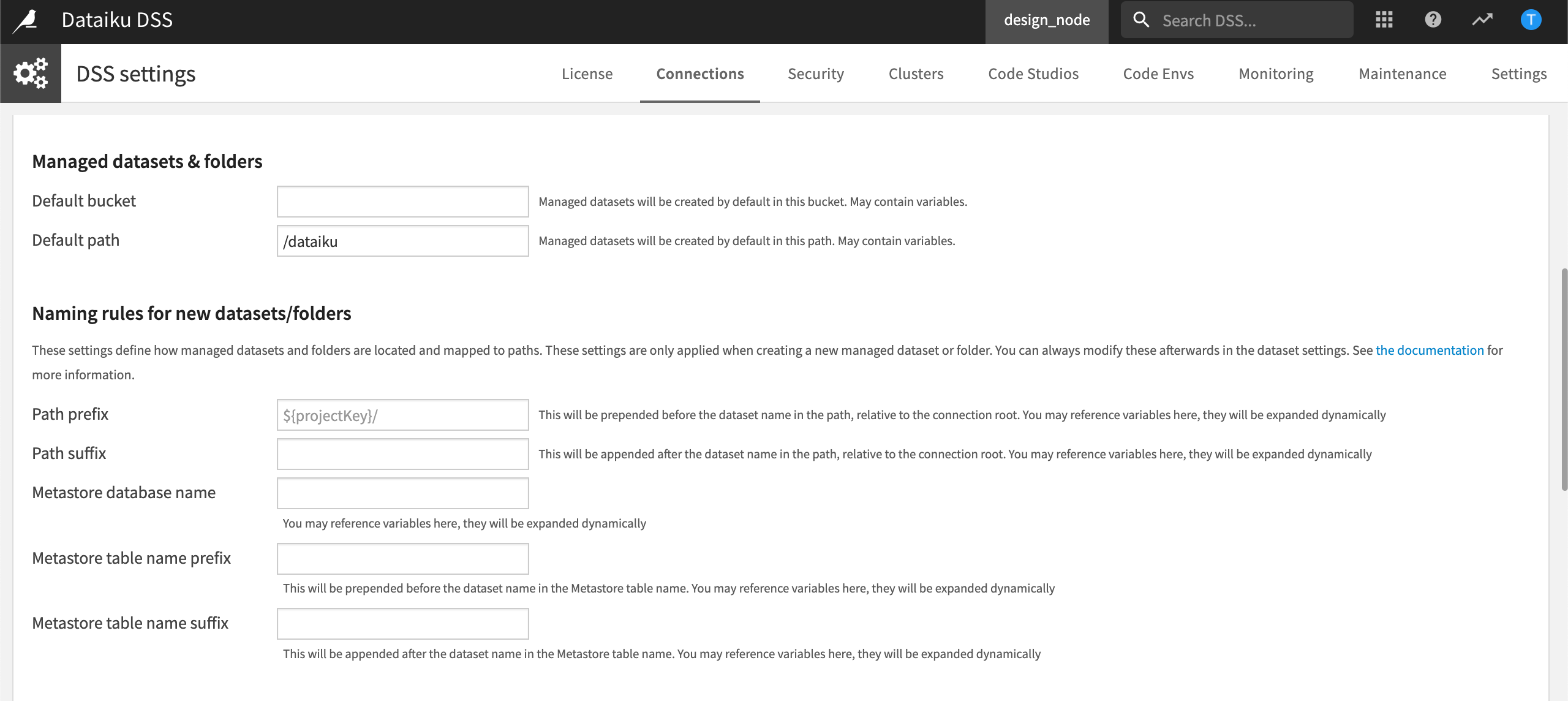
Managed datasets & folders#
With an S3 connection, you can define a default bucket and path to force managed datasets to be created from a specific zone.
Naming rules for new datasets and folders#
You can prepend (prefix) and append (suffix) a dataset with fixed values or paths. You can also use variables such as ${projectKey} which refers to the project ID.
You can also define a specific metastore database name, and apply the same prefix and suffix mechanism to metastore table names.
Note
These settings are only applied when a user creates a new managed dataset or folder. To apply these settings to an existing managed dataset or folder, you can use the dataset settings.

