How-to | Automatically attribute profiles and groups to users#
Important
This feature is only available if single sign-on (SSO) is activated on your space. Ensure you map the correct attribute to groups.
Once your SSO is set, go to your space Launchpad.
Navigate to the Users & Access Management > SSO Settings panel.
On this page, you can set rules to automatically attribute profiles and groups to users when they first join your instance, based on the information you map to groups:
Default User Profile |
The profile given to users if there is no matching profile mapping or if there is no seat available for the profile requested. |
Profile Mapping |
The profile attributed to a user depending on the groups in your SSO. |
Group Mapping |
The groups to which a user will be added depending on the groups in your SSO. |
Note
Users provisioned without any group can’t access any instance.
You can also choose the Mapping Sync Frequency: either at first connection or at each connection.
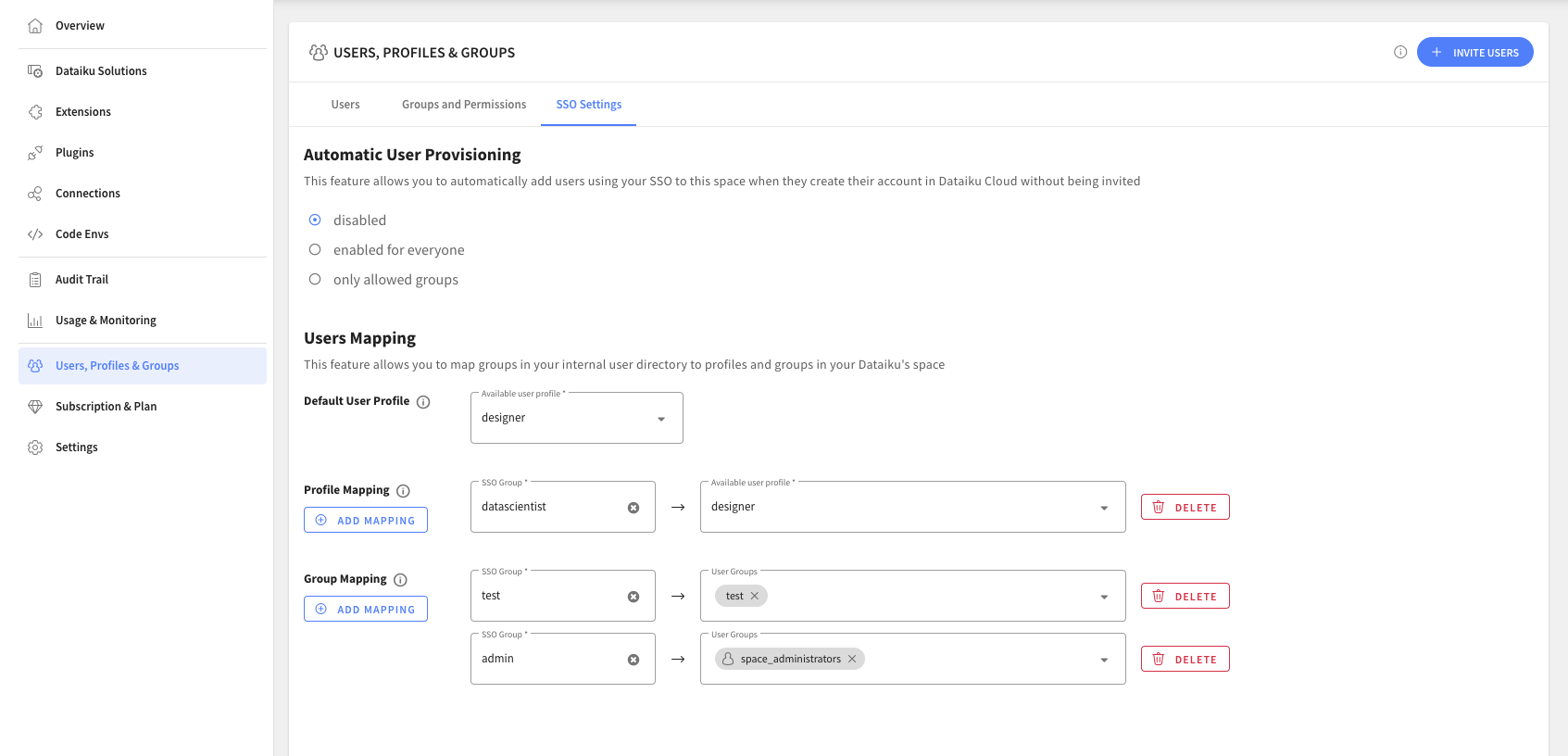
Warning
If syncing the mappings at each connection, any update done in the Users & Access Management panel or in the invitation modal will be overwritten at the next user connection!
Important
When a user joins, if no profile seat is available, that user will receive the guest profile. This prevents the user from accessing your instance until you attribute another profile.
You can overwrite this mapping from the invitation modal.

