Solution | Lead Scoring#
Overview#
Business case#
Lead scoring is an essential tool for optimizing marketing and sales efforts. Machine learning models are enhancing or replacing traditional models based on business rules and hard-coded segmentation.
These models leverage a wider array of data points and create far more granular and dynamic predictions of conversion rates and estimated revenues. This improves return on marketing spend and enables more proactive and precise targeting at increasingly early engagement stages.
Lead scoring enhancements are two-fold. First, they allow teams to better rank leads by quality, which can have significant impact. Second, they allow for more effective lead assessment for potential revenue generation after conversion. This ensures teams expend effort on leads that aren’t simply likely to convert, but are also likely to generate solid revenue once onboarded.
Dataiku’s Lead Scoring Solution offers sales and marketing teams an opportunity to efficiently adopt machine learning lead scoring techniques. It can simultaneously incorporate the power of internal and external data sources for greater lead insight.
The Dataiku platform ensures this valuable work can be integrated into any existing marketing, CRM or related sales systems, creating a complete marketing pipeline.
Installation#
From the Design homepage of a Dataiku instance connected to the internet, click + Dataiku Solutions.
Search for and select Lead Scoring.
If needed, change the folder into which the Solution will be installed, and click Install.
Follow the modal to either install the technical prerequisites below or request an admin to do it for you.
Note
Alternatively, download the Solution’s .zip project file, and import it to your Dataiku instance as a new project.
Technical requirements#
To use this Solution, you must meet the following requirements:
Have access to a Dataiku 13.2+* instance.
Data requirements#
The project is initially shipped with all datasets using the filesystem connection.
The input data should be separated into four different datasets:
Dataset |
Description |
|---|---|
lead_touchpoints |
Includes the different touch points that exist for each lead in the Lead Information Datasets. |
historical_lead_information |
Includes static information about historical leads and whether they converted to customers or not. |
to_score_lead_information |
Includes static information about leads to be scored. |
customers_value |
Includes a list of the actual customers with their respective value and static information. Static information must be included in the Lead Information datasets to be used as features in the model. |
Note
To build the customer value prediction model, you must add at least one optional column must to the historical_lead_information, to_score_lead_information, and the customers_value datasets. Additionally, static information from the customer_value dataset must also exist in the to_score_lead_information dataset to use it as features in this model.
Workflow overview#
You can follow along with the Solution in the Dataiku gallery.
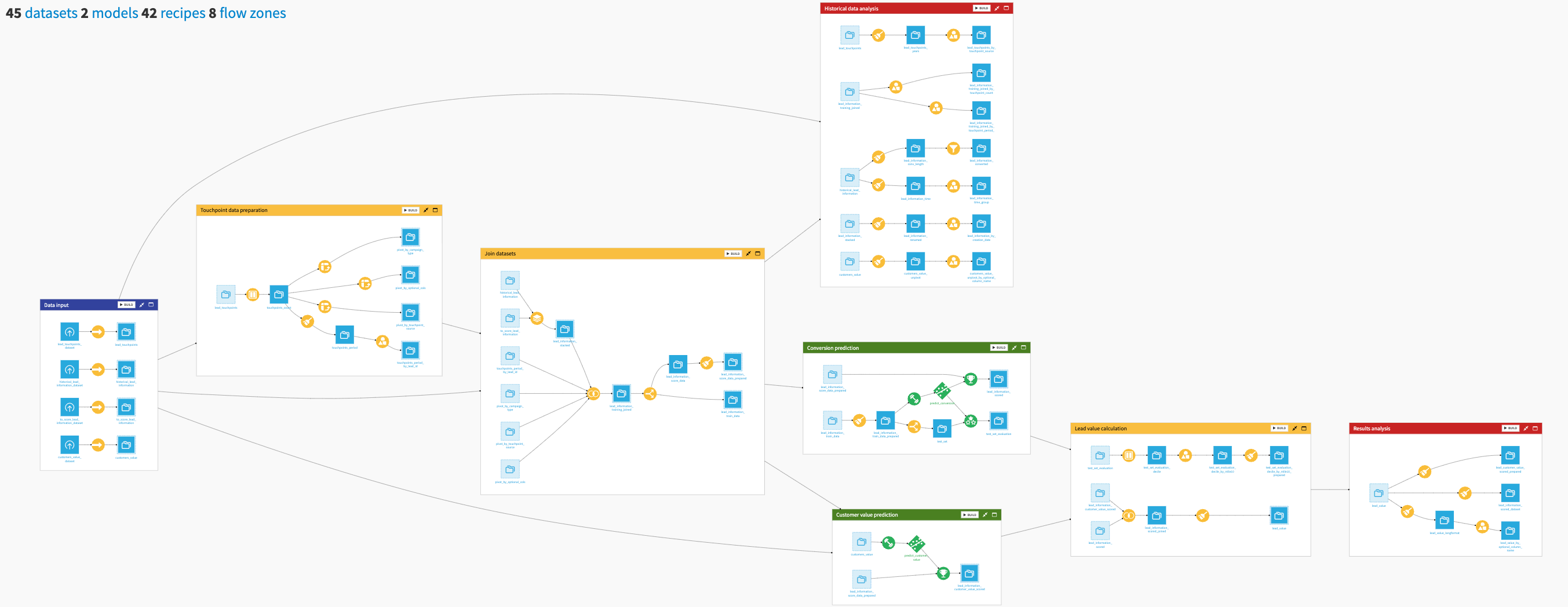
The Solution has the following high-level steps:
Connect your data as input, build the Flow, and access the dashboard via the Project Setup.
Explore the leads and historical customer data in the dashboard’s first and third pages.
Analyze the lead conversion predictions in the second page.
Analyze the outcomes of the customer value prediction model in page 4.
In the last page, analyze the final value assigned to each lead.
Walkthrough#
Note
In addition to reading this document, it’s recommended to read the wiki of the project before beginning to get a deeper technical understanding of how this Solution was created and more detailed explanations of Solution-specific vocabulary.
Plug and play with your own data and parameter choices#
To begin, you will need to configure the Project Setup, which you can access from the project homepage.
The project includes sample data. You can replace it with your data, assuming that it adopts the data model described above.
You can do this in two ways:
Upload data directly from your filesystem in the first section of the Dataiku app.
Connect to your database of choice by selecting an existing connection.
In option 1 and 2, users must click the Check button, which will load the data and verify the schema.
Important
Be sure to refresh the page so that the app can dynamically take your data into account.
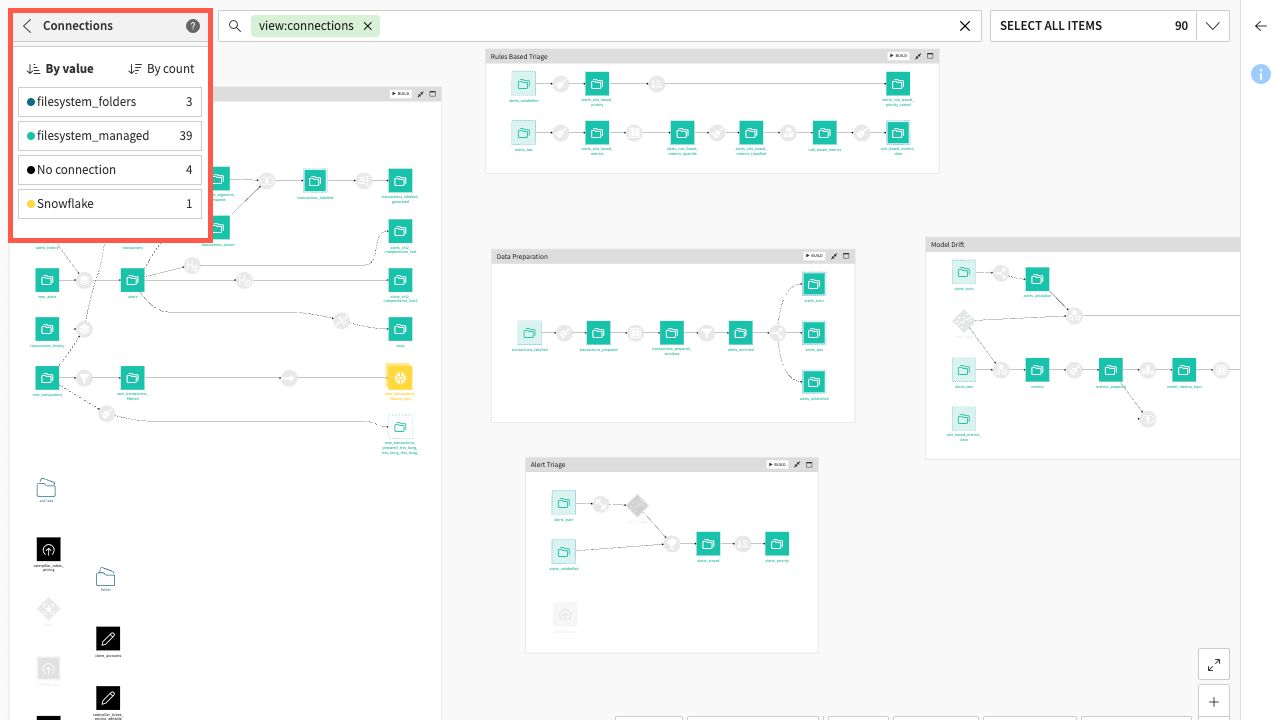
With your data selected and loaded into the Flow, you can move to the following app sections:
Build Flow and score leads: This section allows you to enter the customer’s value currency for better visualization. Click on Run to build the Flow and generate results.
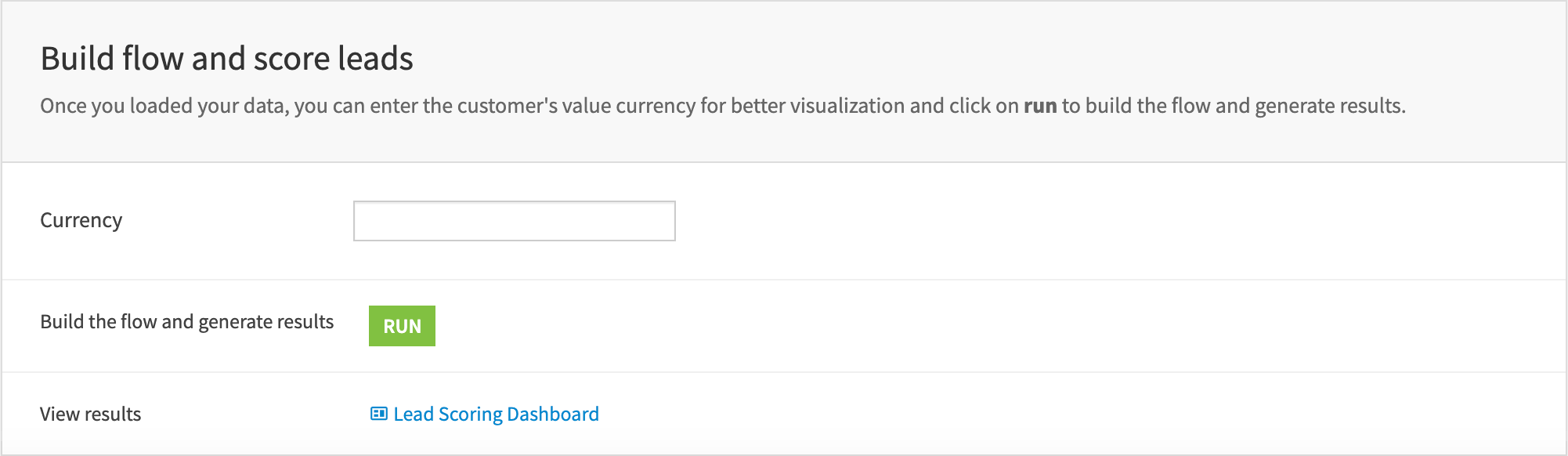
Cleaning and preparing historical data#
In total, three Flow zones prepare and clean data for this Solution. We won’t go into heavy detail about each Flow zone. See the project wiki for these details.
These Flow zones help construct the consolidated input datasets and clean the results for better interpretability.
Exploring input data#
To better understand the input data and verify that it’s coherent, it’s important first to explore the historical datasets. Doing so allows for identifying the population distributions and trends of the historical customers and leads.
The Historical data analysis Flow zone compute all metrics and values needed to generate charts for the first and third pages of the Lead Scoring Dashboard.
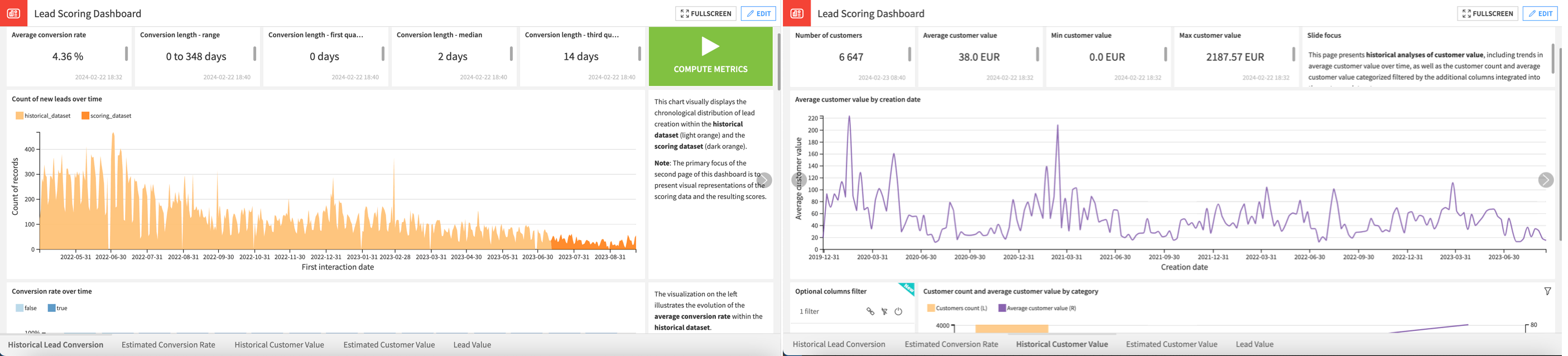
Predict conversion rate#
The Estimated Conversion Rate page presents the results of the classification model. This model is trained on information about historical leads, along with their final output (whether they converted or not), to assign a likelihood of conversion to new leads.
These results enable grouping new leads by decile, ranking them by the likelihood of conversion, and computing their corresponding expected conversion rate.
The page provides a detailed view of the conversion model score and the expected conversion rate computed on the lead to score. Additionally, the bottom of the page presents visual analyses from the classification model.
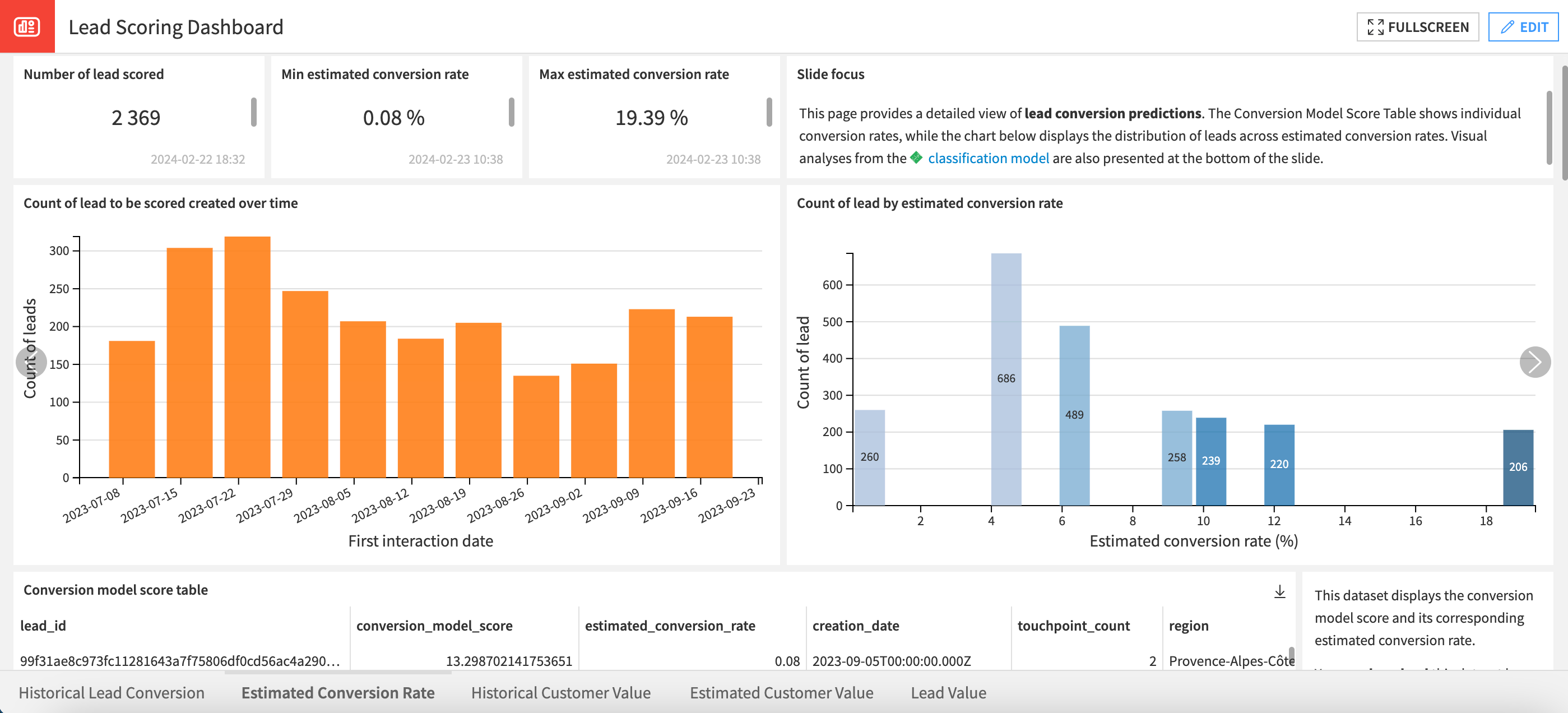
Predict customer value#
The Estimated Customer Value page presents the results of the regression model. In this model, historical customer information is taken as input to train the model and predict the estimated customer value of the new leads.
It showcases the outcomes of the customer value prediction model. The Customer Value Table presents the predicted values. The bottom of the page features further visual analyses derived from the regression model.
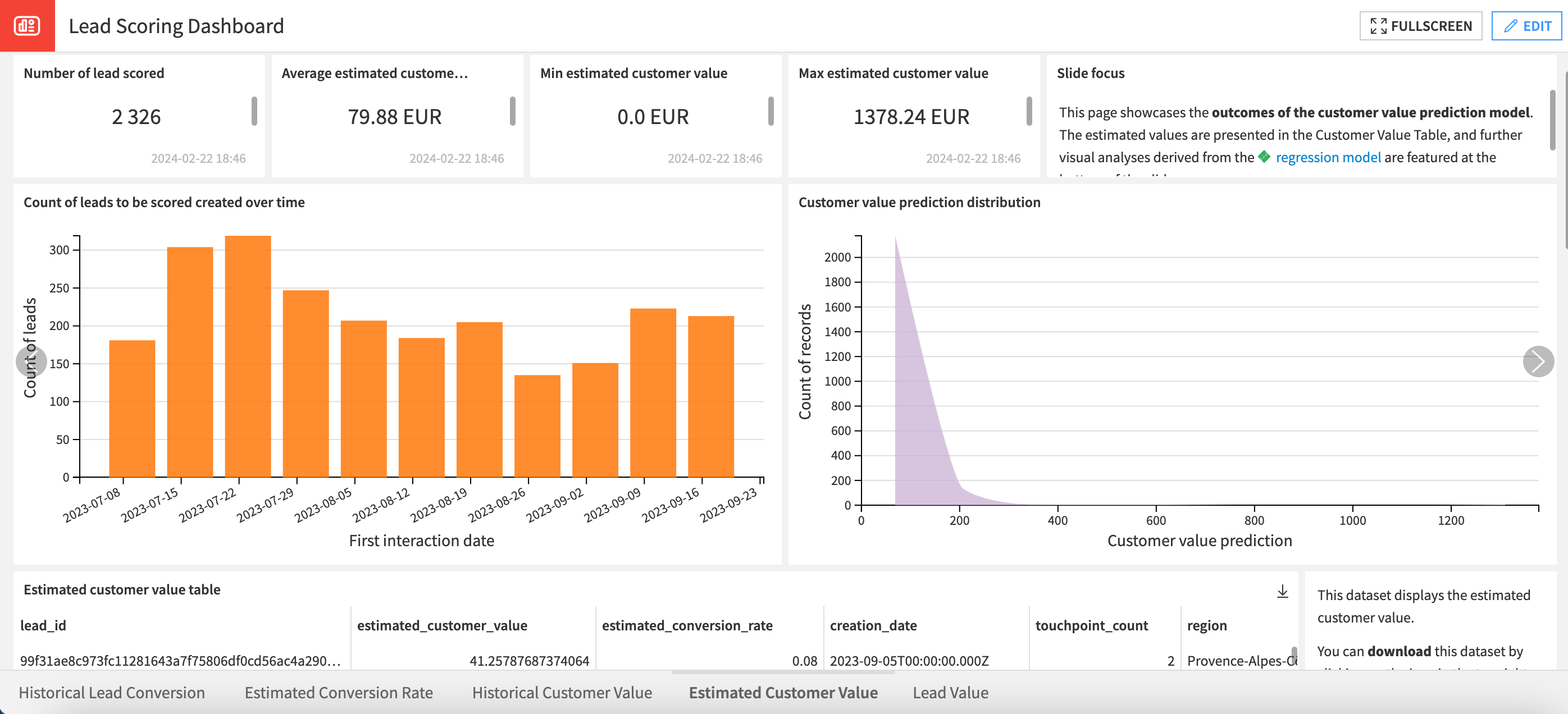
Analyze final lead value#
The Lead Value page displays the final value assigned to each lead, calculated by multiplying the probability of conversion with the expected customer value associated with each lead.
Lead Value = Estimated Conversion Rate * Estimated Customer Value*
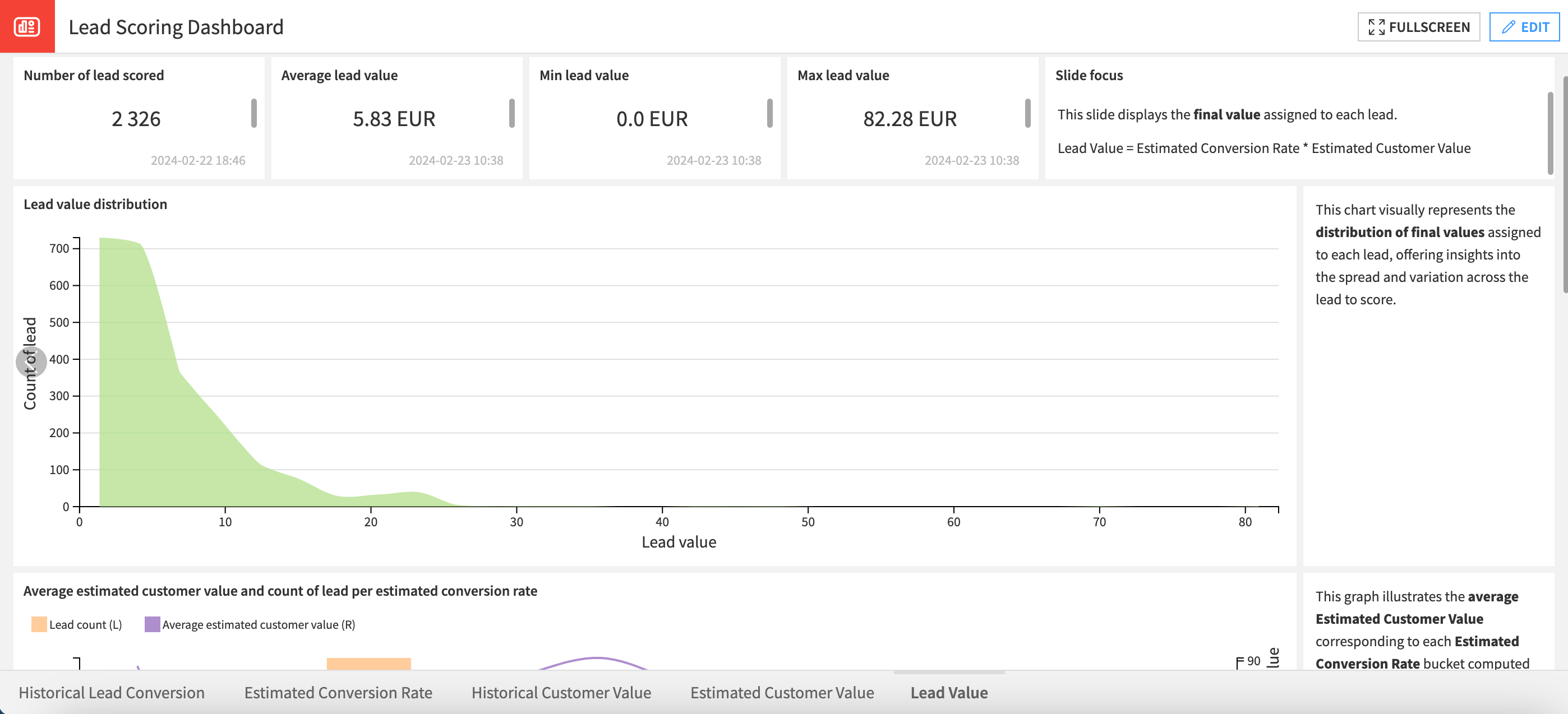
Responsible AI considerations#
The Lead Scoring Solution is designed to serve as a powerful tool. It allows companies to tailor their marketing and sales strategies to the specific needs and preferences of each prospect, resulting in a more personalized and positive customer experience. Nevertheless, misusing this Solution may lead to unintended consequences, such as the unfair treatment of certain prospects or customers.
Tools to review the fairness of the models, the statistical parity, or the independence of the distributed errors are also available within Dataiku.
Additionally, companies must adhere to and respect the compliance regulations established by their respective organizations.
Reproducing these processes with minimal effort for your data#
This project equips business users to score leads by predicting their expected value and expected conversion rate using Dataiku.
This documentation has provided several suggestions on how to derive value from this Solution. Ultimately however, the “best” approach will depend on your specific needs and data. If you’re interested in adapting this project to the specific goals and needs of your organization, Dataiku offers roll-out and customization services on demand.

