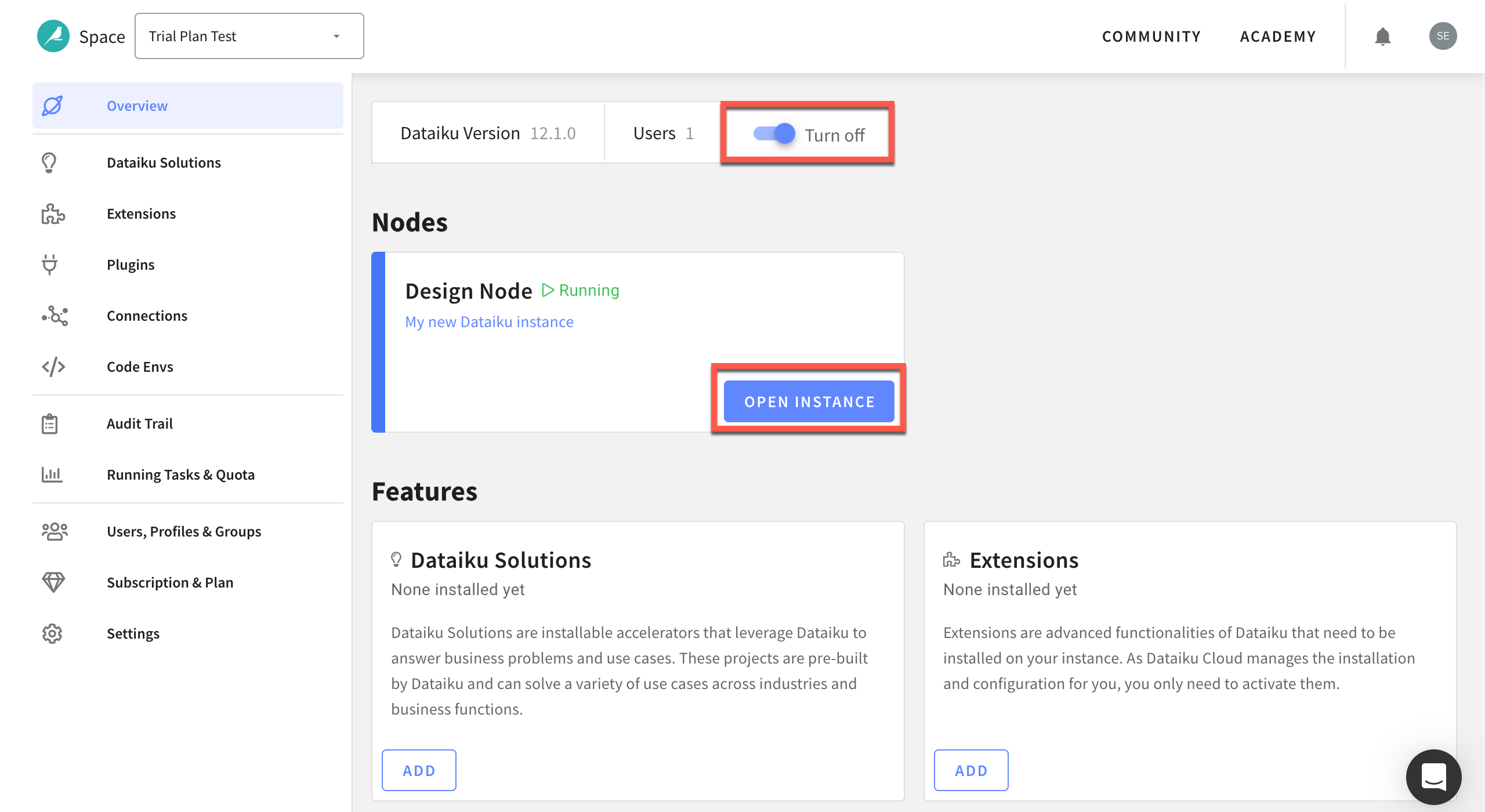How-to | Begin a free trial from Snowflake Partner Connect#
A Dataiku Cloud trial through Snowflake Partner Connect provides the following benefits:
An end-to-end AI solution up & running in minutes.
30 days of free Dataiku Cloud trial.
Ready-to-use sample projects securely connected to your Snowflake account.
The ability to create additional Snowflake connections and use your data in Dataiku.
Note
If you already have a Dataiku Cloud account, you can create a new Snowflake connection.
Prerequisites#
A Snowflake Account: To use Snowflake Partner Connect, you will need to sign in to your Snowflake account or sign up for a new free trial.
Warning
To sign up for a free Snowflake trial, use the same email address that you use to connect to Dataiku.
When signing up for a free trial, you’ll also need to identify a cloud storage provider.
Note
After you sign up for a free Snowflake trial, you’ll receive an email message from Snowflake that you can use to activate your Snowflake account. Remember to save this email message. The email contains a link where you can access Snowflake Partner Connect.
Sign up for a Dataiku Cloud trial from Snowflake Partner Connect#
Sign in to Snowflake using your username and password.
On the Snowflake console, verify that your user is operating under the Account Admin role. To do this:
Click your account name in the upper right-hand corner.
Choose Switch Role from the dropdown list.
Click ACCOUNTADMIN.
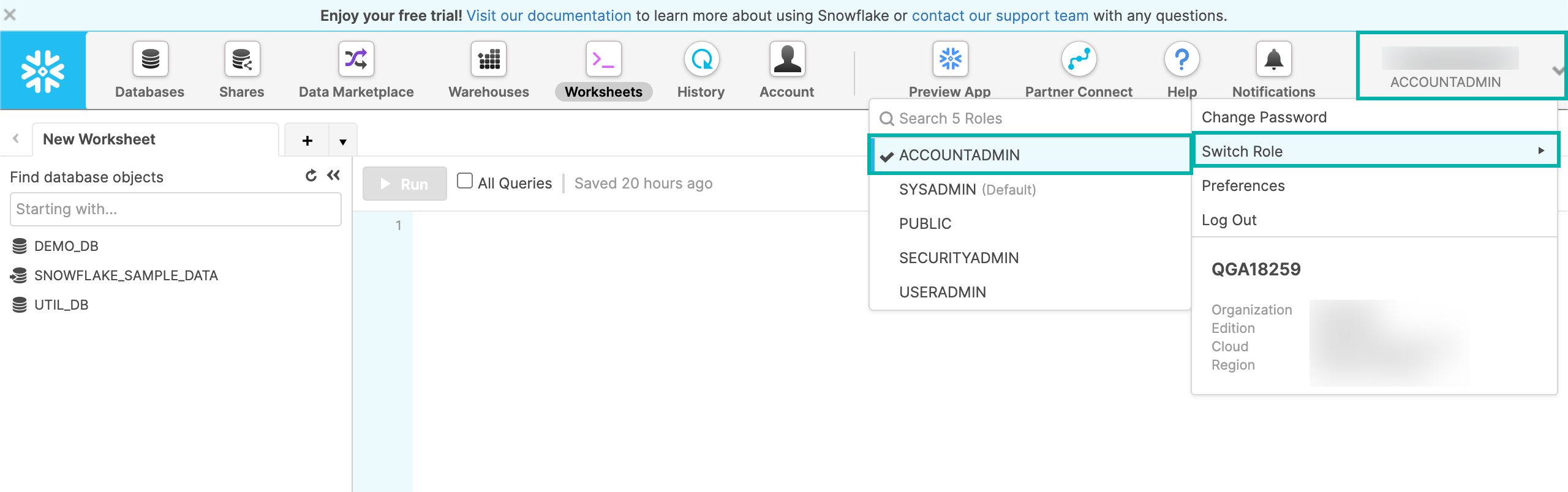
In the top navigation bar, click Partner Connect.
Where Snowflake displays partner offers, select the Dataiku tile.
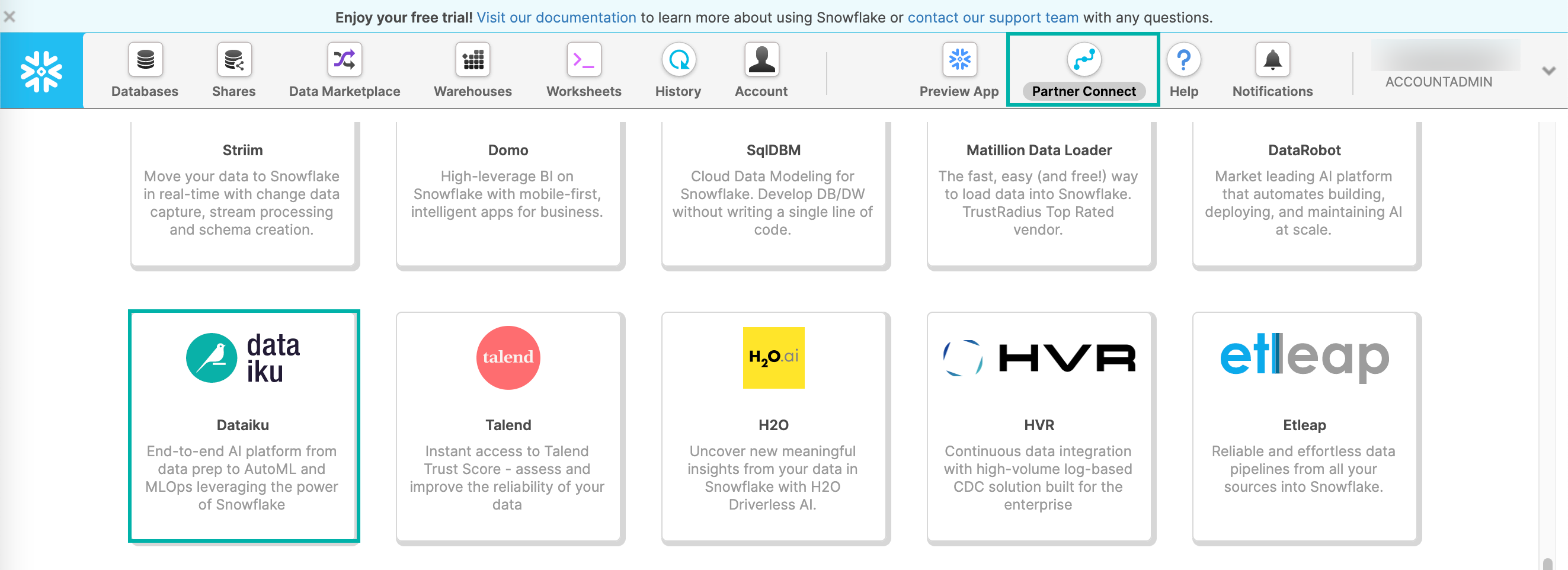
Review the information, and click Connect and then Activate.
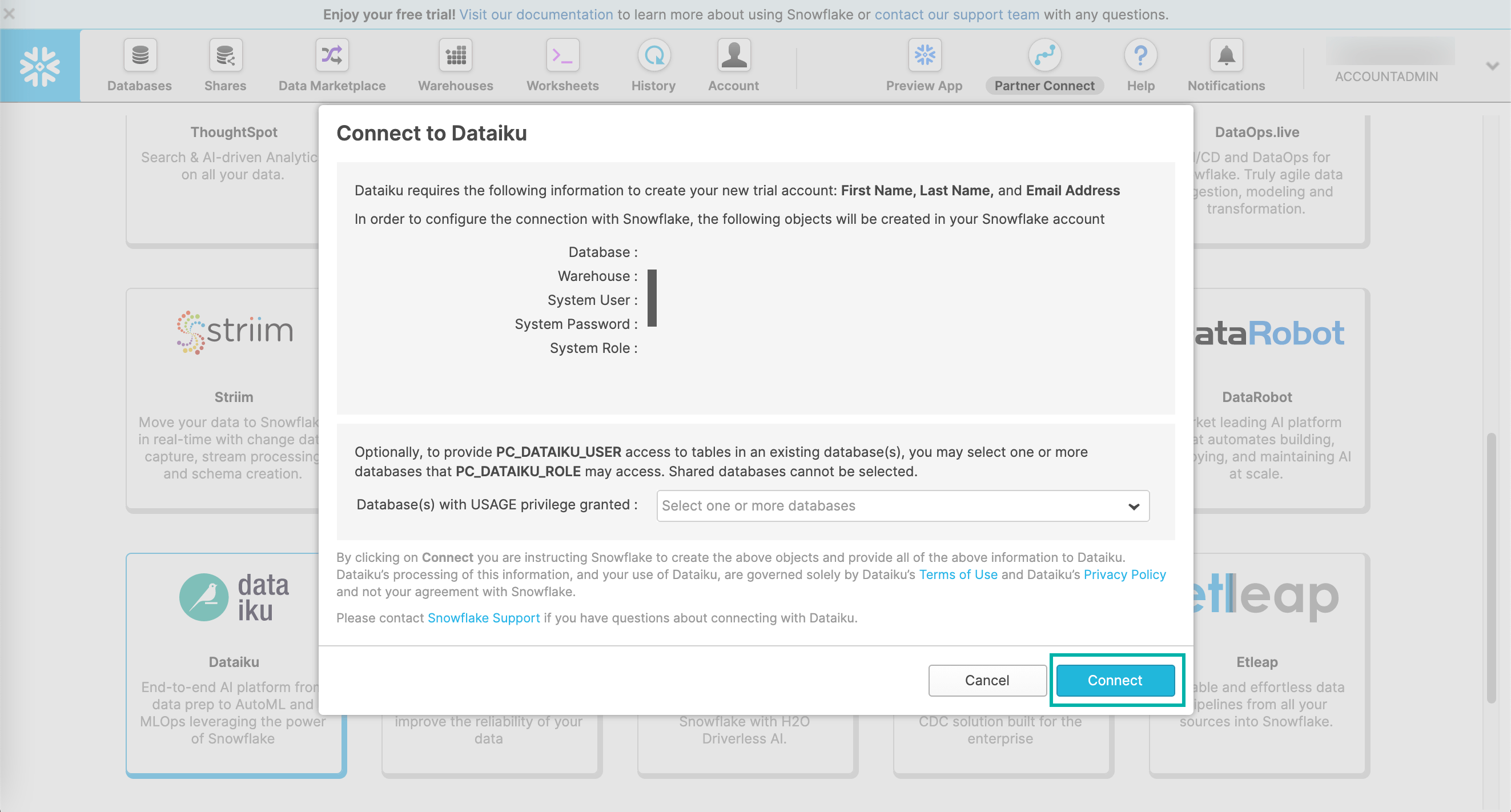
Complete the Dataiku Snowflake Partner trial registration#
The Dataiku Snowflake Partner trial registration displays.
Sign up using the pre-filled email address (this should be the same email address that you used to set up your Snowflake account).
You’ll receive a verification email message. From the email message, confirm your email address.
Accept the legal terms and conditions, and complete the additional user information.
Once completed, an instance of Dataiku Cloud is created for you. Wait for it to finish powering up. Click Open Dataiku DSS to launch your instance.