How-to | View or edit a virtual network#
To view a virtual network:
Launch Fleet Manager.
Under Settings, choose Virtual networks.
Choose the virtual network you want to modify.
Fleet Manager displays the virtual network’s dashboard.
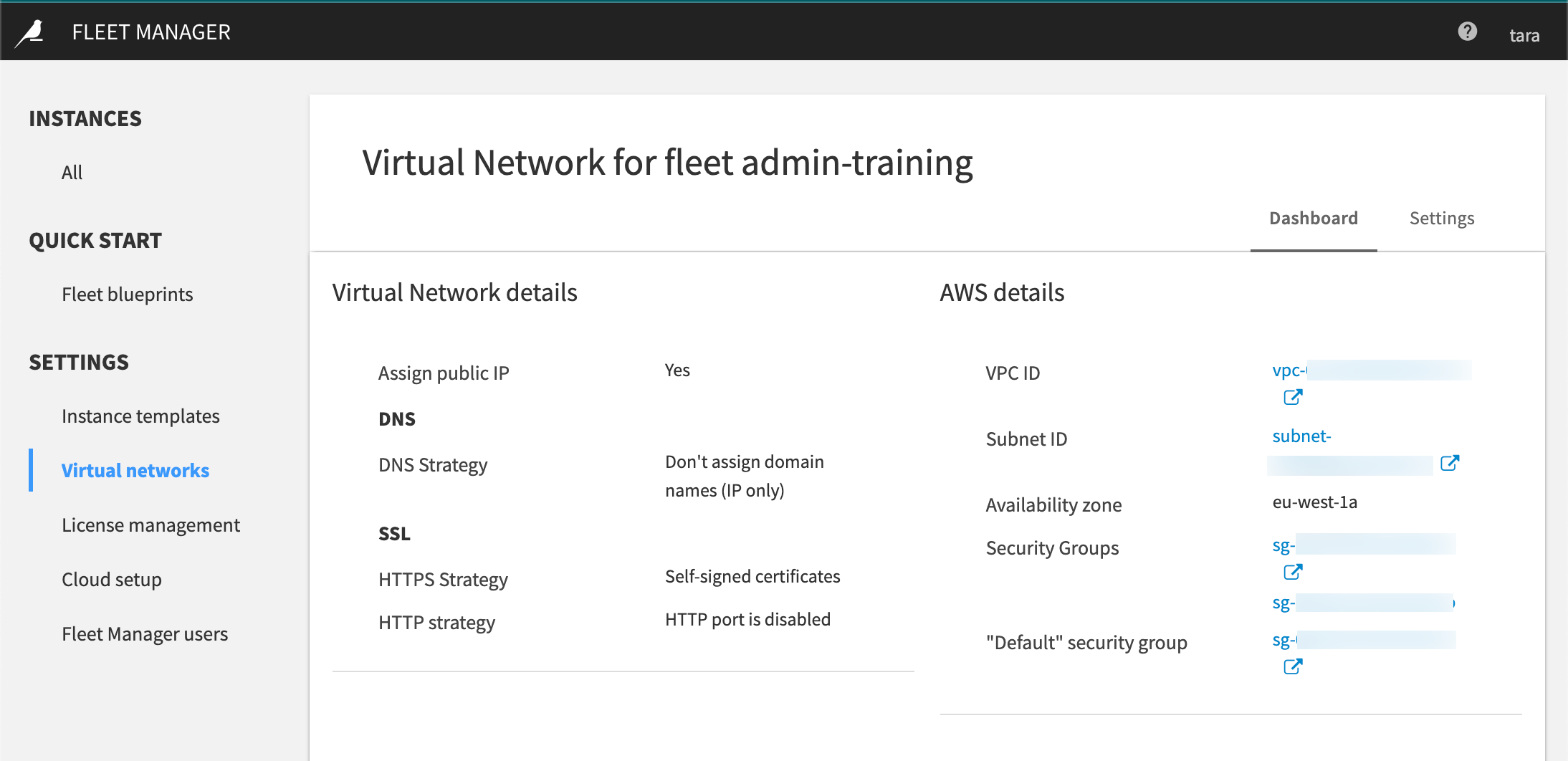
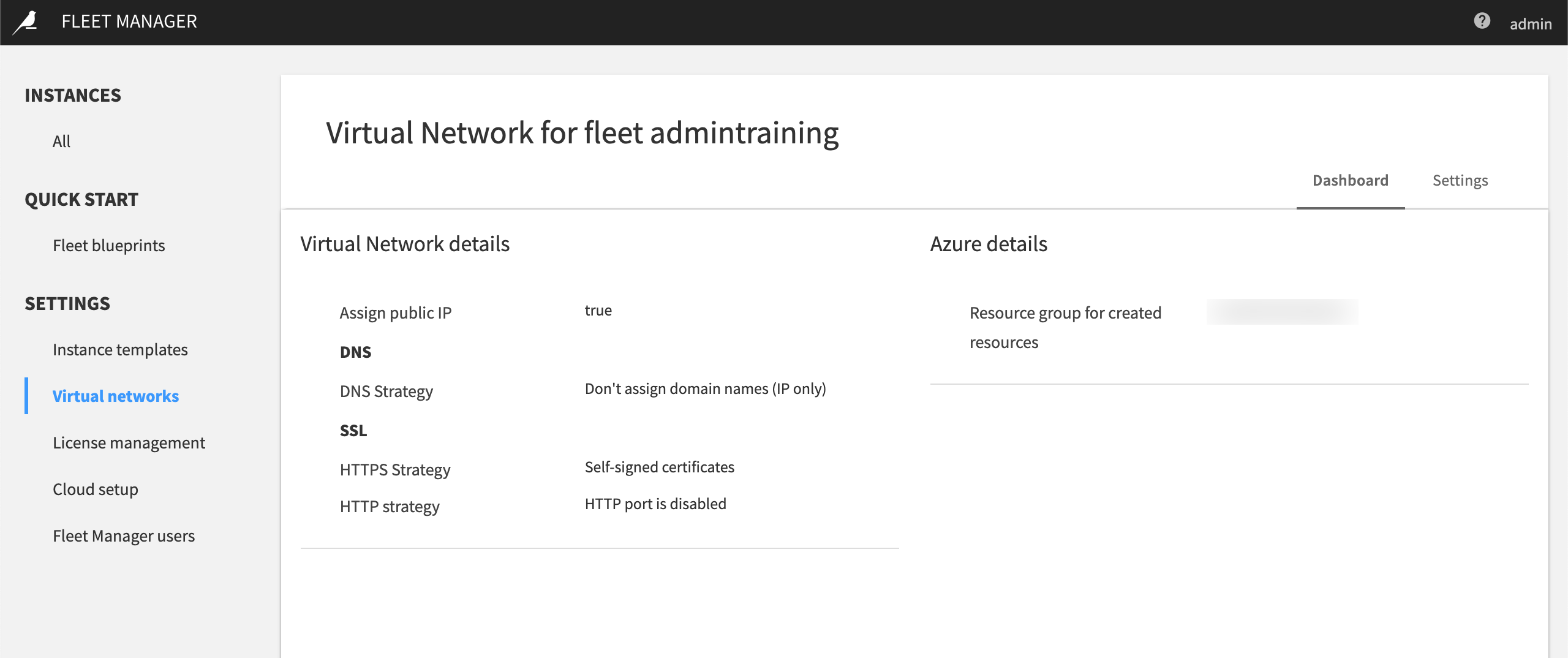
To modify a virtual network:
Select the Settings tab.
Modify the settings according to the guidelines and then select Save.

