How-to | Upgrade an instance#
Fleet Manager follows the same release cycle as DSS. Dataiku updates the AMI with every release. The AMI is configured with the best settings for DatDSSaiku and the latest security patches available at the creation time.
Fleet Manager follows the same release cycle as DSS. Dataiku updates the Azure image template with every release. The Azure image template is configured with the best settings for DSS and the latest security patches available at the creation time.
Fleet Manager automatically checks DSS servers to see if a new version of DSS is available. If the Fleet Manager version you currently have installed can deploy a new version of DSS, you will see the available version in the instance settings.
To upgrade an instance:
From Instances, choose All and select the instance you want to upgrade.
Navigate to the Settings tab.
Select the DSS Version menu arrow and choose a version from the list.
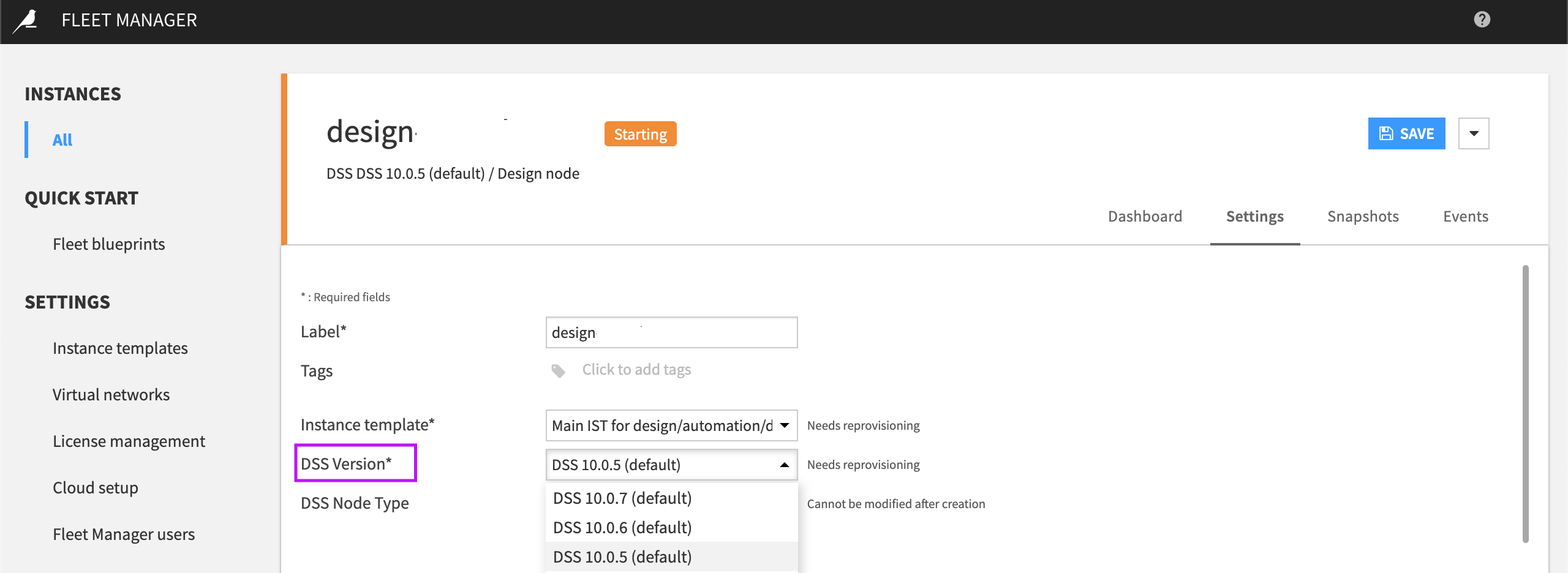
Save your changes.
Fleet Manager alerts you that the instance needs to be reprovisioned.
Reprovision the instance to apply the upgrade#
To reprovision an instance after changing the instance settings:
Select Reprovision from the menu.
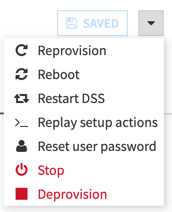
Select Confirm.
The operation running in the background is a complete reprovision. A new EC2 instance is created based on the right AMI, the same data disk is attached to the instance, and the upgrade procedure is launched. After this, all the configurations defined in the instance template are replayed.
The operation running in the background is a complete reprovision. A new VM instance is created based on the right template, the same data disk is attached to the instance, and the upgrade procedure is launched. After this, all the configurations defined in the instance template are replayed.
When reprovisioning, Fleet Manager automatically takes a snapshot of the data disk. If something fails during an upgrade, you can change the version back in the settings and revert to the previous state by selecting Reprovision From in the snapshot tab.
Prepare the upgraded instance for users#
When upgrading to a new major version, Dataiku recommends rebuilding code environments and retraining ML models. These operations aren’t performed automatically by the upgrade procedure. You’ll need to perform these actions manually from DSS or its API.
To prepare the upgraded instance for users:
Rebuild any code environments.
Retrain any ML models.

