How-to | Import a dataset from the Hive metastore (HMS)#
You can import HDFS datasets directly from the Hive metastore (HMS) into a DSS project.
For example, let’s say we have a Hadoop integration and a Hive metastore (through HiveServer2). To import the dataset, do the following:
Select + DATASET > Search and import….
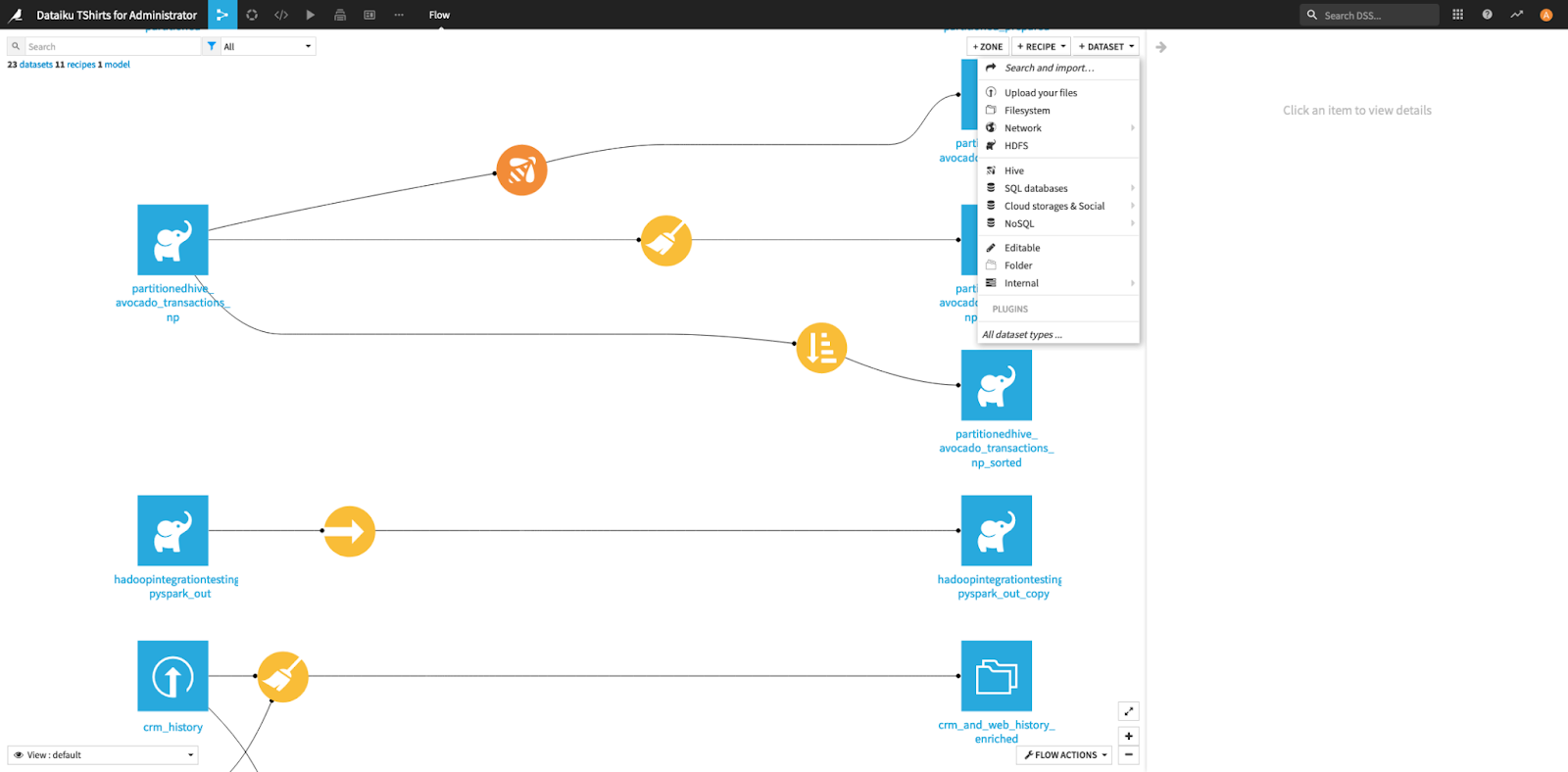
Choose the Hive metastore.
Select the tables you want to import.
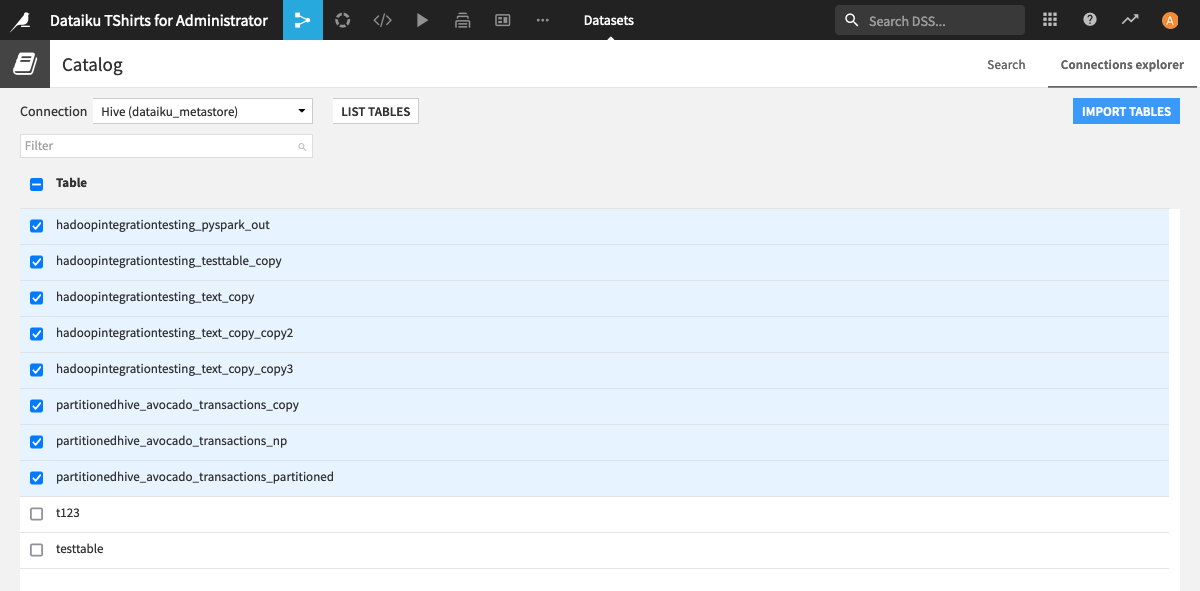
Select the HDFS target connection that gives you access to the actual data paths.
Create your new datasets.
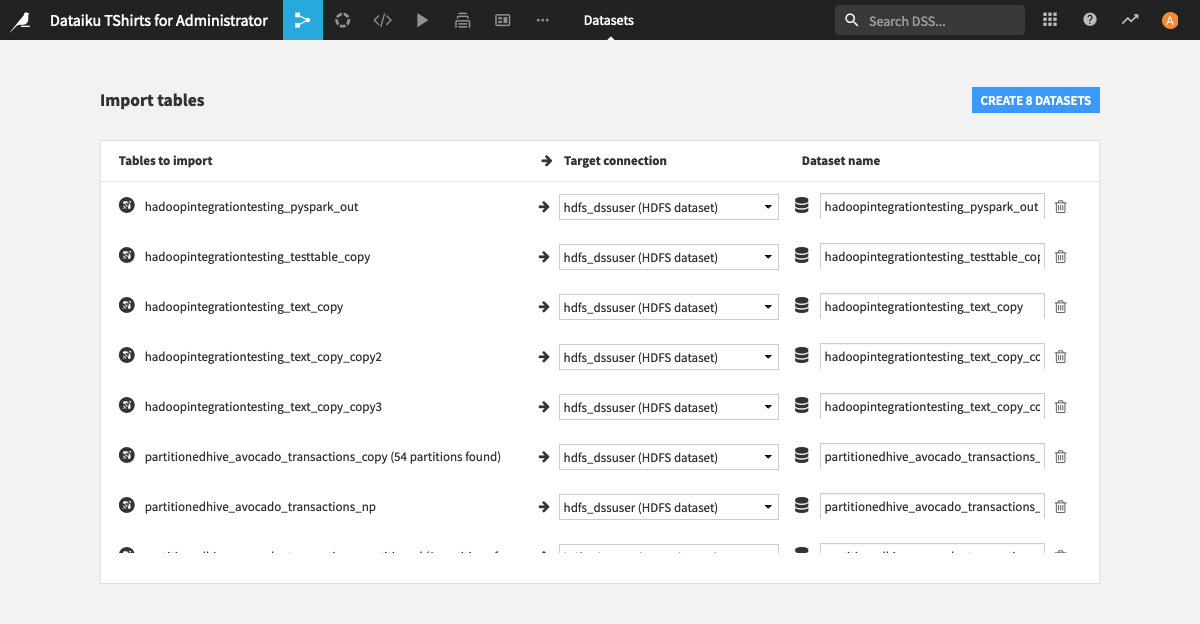
Similarly, if using Glue as your DSS metastore, you can import S3 datasets from the Glue metastore.

