Reference | Global vs. per-user connection credentials#
Most SQL connections require credentials. When configuring a connection to a cloud object storage or SQL database, you can configure global or per-user credentials. Let’s explore the advantages and disadvantages of each type of authentication mechanism.
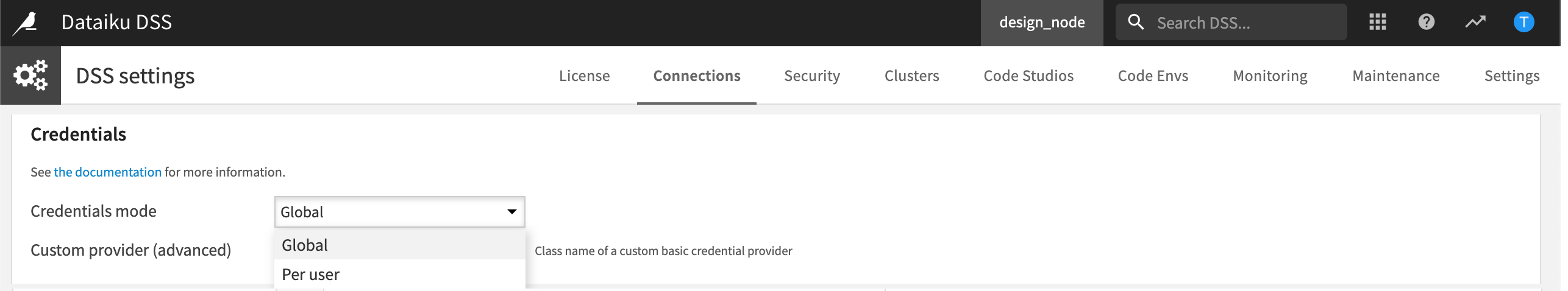
Global connection credentials#
Global credentials consists of using a dedicated service account to connect to and interact with the data inside the distant system. When configured, every call made to the distant system is performed with the dedicated service account.
There are several types of service accounts, including the following:
Shared key or keypair for cloud storage.
User/Password couple for SQL-like databases.
Role to be assumed for AWS. To learn more, visit Tutorial | Using AWS AssumeRole with an S3 connection to persist datasets.
Advantages |
Disadvantages |
|---|---|
|
|
Per-user connection credentials#
For DSS connections that require credentials, you can configure the connection so that instead of having a global service credential, each user can enter personal credentials.
When per-user credentials is activated, every user will specify their own credentials to connect to the remote system. Each action performed on the database by the user will use the Dataiku user’s personal credentials.
To specify their credentials, the Dataiku user visits the Profile and settings menu and then finds Connection credentials by navigating to the Credentials tab.
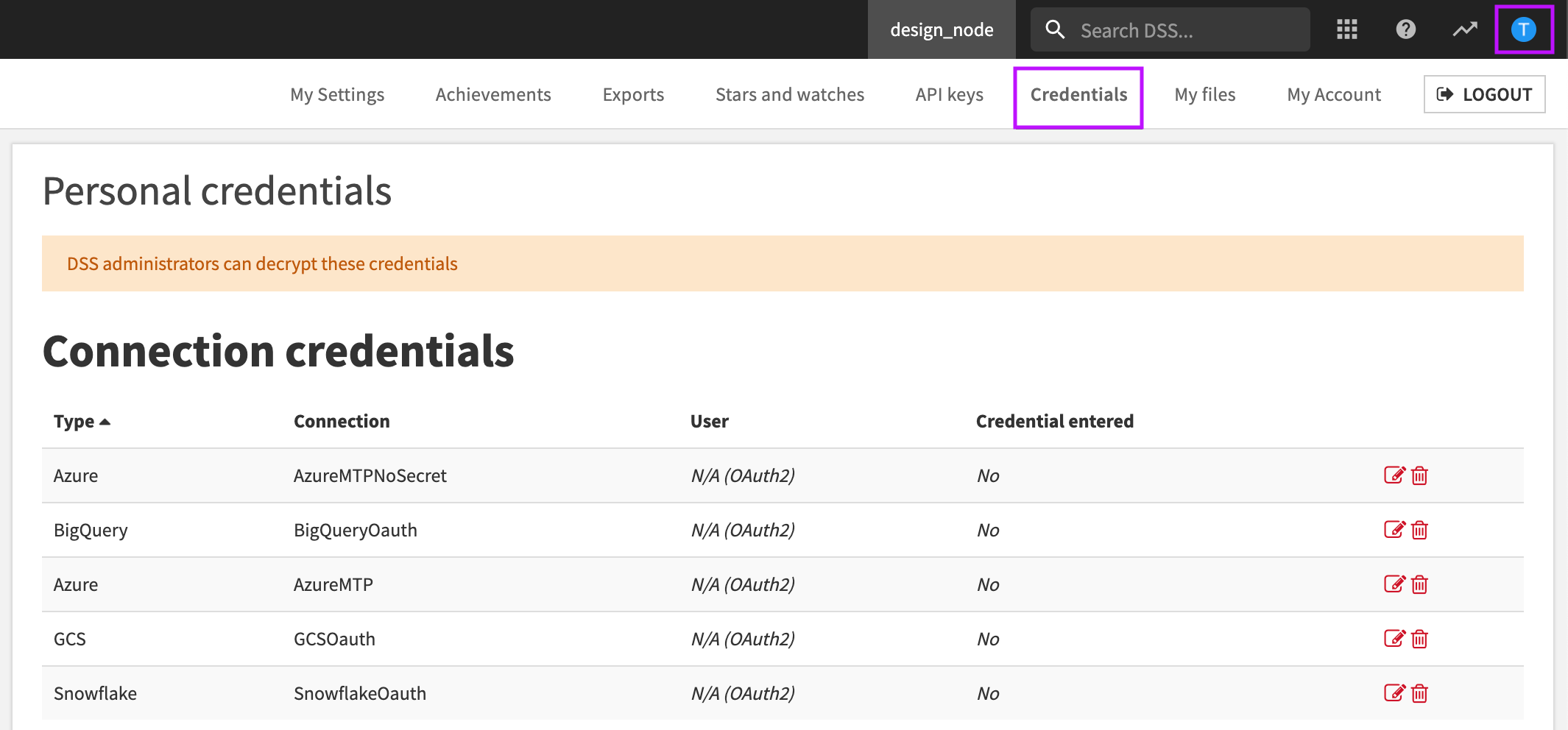
There are several types of per-user credentials, including the following:
Username and password combination. This applies to most database systems such as PostgreSQL and Oracle.
Shared key or keypair for cloud object storage.
OAuth2 credentials for more advanced authentication. Visit Connecting to data to find out more about specific connections and authenticating using OAuth2.
Advantages |
Disadvantages |
|---|---|
|
|

