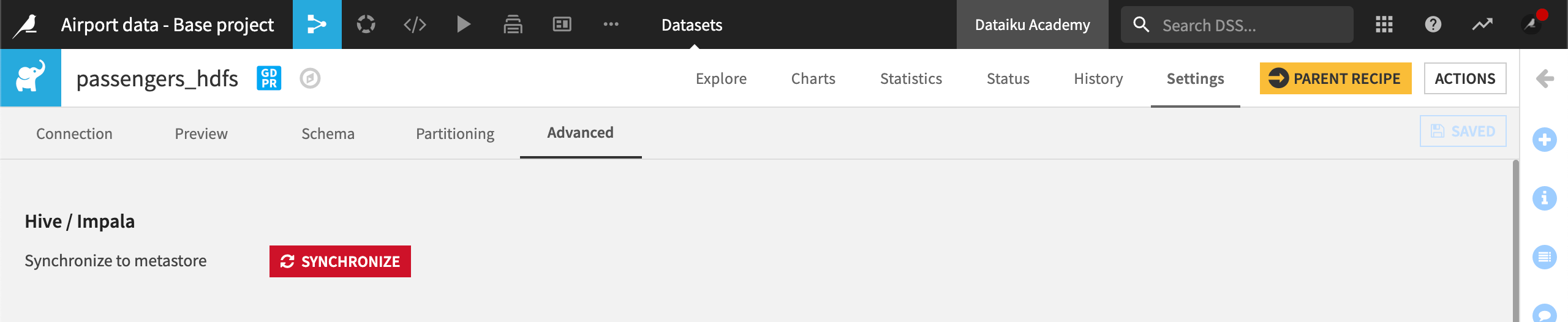How-to | Synchronize a dataset to the metastore catalog#
When a managed dataset is built, DSS automatically “pushes” the dataset’s definition as the corresponding table in the metastore. Metastore synchronization happens as part of the job run, after the dataset is built. You can also force the dataset to synchronize with the metastore.
To force the dataset to synchronize with the metastore, visit the advanced settings of the dataset to define the metastore database and table (if not defined at the connection level), then select Synchronize.