How-to | Share project to non-Dataiku users#
You can share your project via email with users who aren’t registered in Dataiku.
Important
You need to have a configured mail channel in Dataiku. If you proceed without one, you’ll receive a notification prompting you to create one.
To share your project:
From the top navigation bar, click on More Options (
) > Security
From the Permissions tab, enter the email of the user you want to share the project with.
Click +Grant Access To Email.
Select the permissions by checking the right boxes.
Click Save.
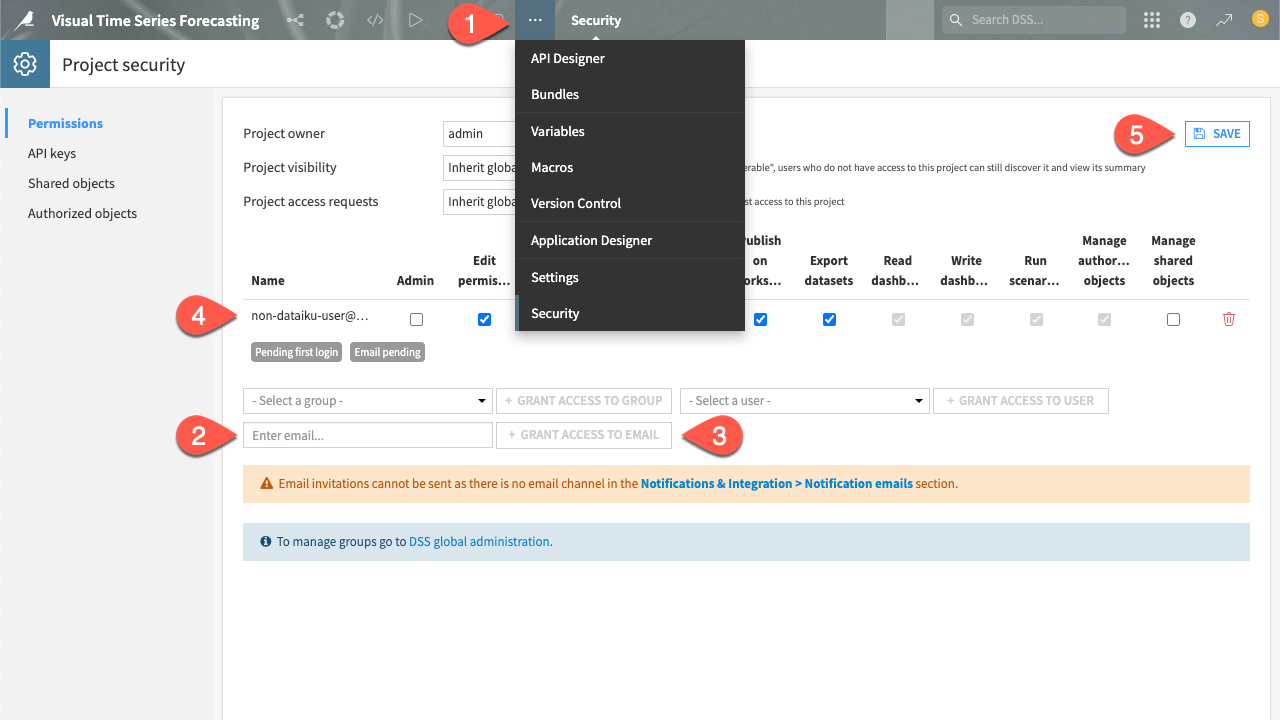
After registering with Dataiku thanks to the sent email, the user have access to your project.

