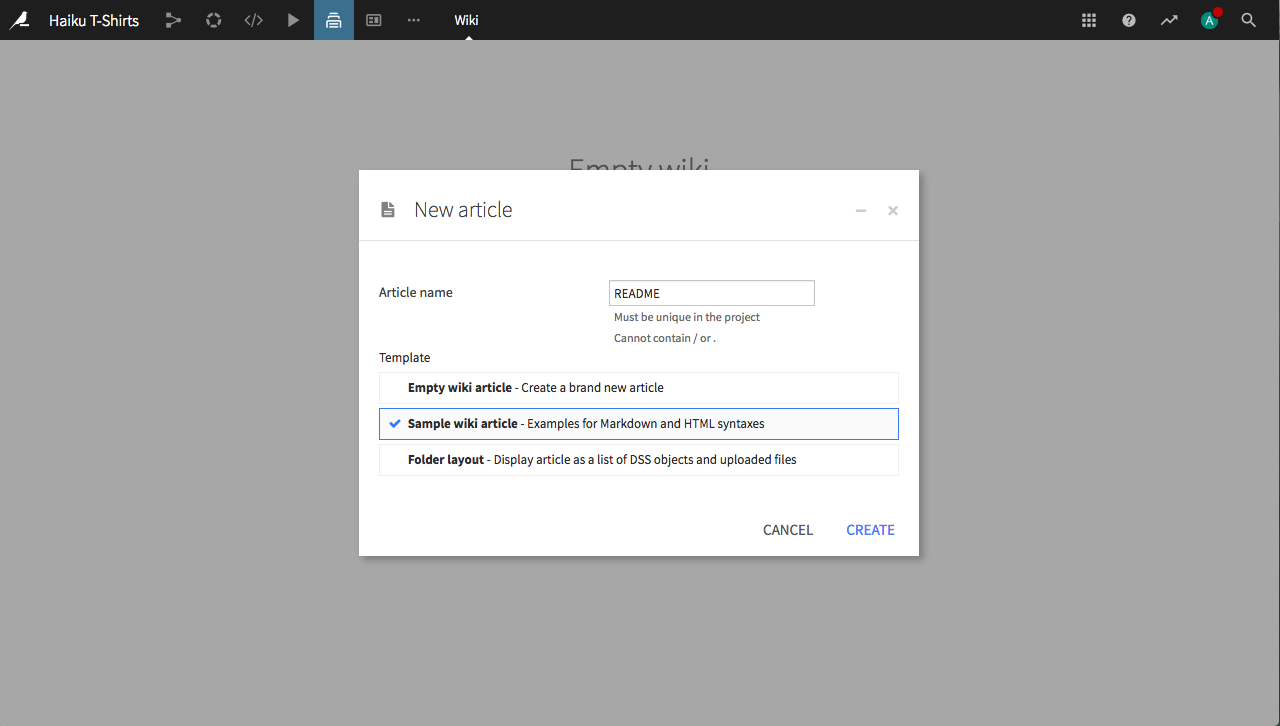How-to | Create a wiki article#
Every project in Dataiku is wiki-enabled. To create your first article:
Go to the Wiki (
) section of the top navigation bar, and click + Create Your First Article
In the New article dialog, give the article a name. For the moment, call it README.
For an outline and Markdown syntax examples, choose the Sample wiki article template.
Click Create.